How To Setup Rank Math SEO Plugin On Your Website, Using Rank Math’s Setup Wizard to set up SEO on Your Website. In this tutorial, we are going to show you how to use Rank Math’s setup wizard to set up some necessary SEO rules on your website. These rules/settings are necessary for optimal SEO performance, and the setup wizard makes it easy to set up in a step-by-step process.
How To Setup Rank Math SEO Plugin
When you install Rank Math for the first time, the setup process is automatically initiated because we want the essential settings to be set up as soon as possible. But, we do have the option of canceling the setup process and configure the settings manually or start it later.
If you did not use the setup wizard when you first installed Rank Math, you could run it again by heading to WordPress Settings > Rank Math > Dashboard > Setup Wizard Tab.
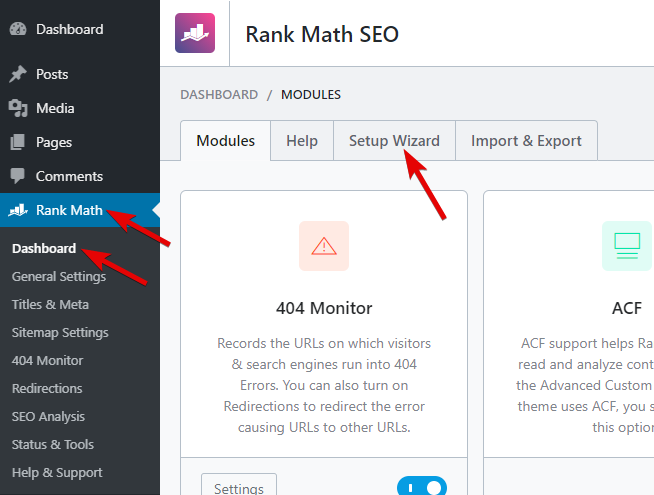
Once you open the tab, the setup process will begin, and you will screen similar to this:
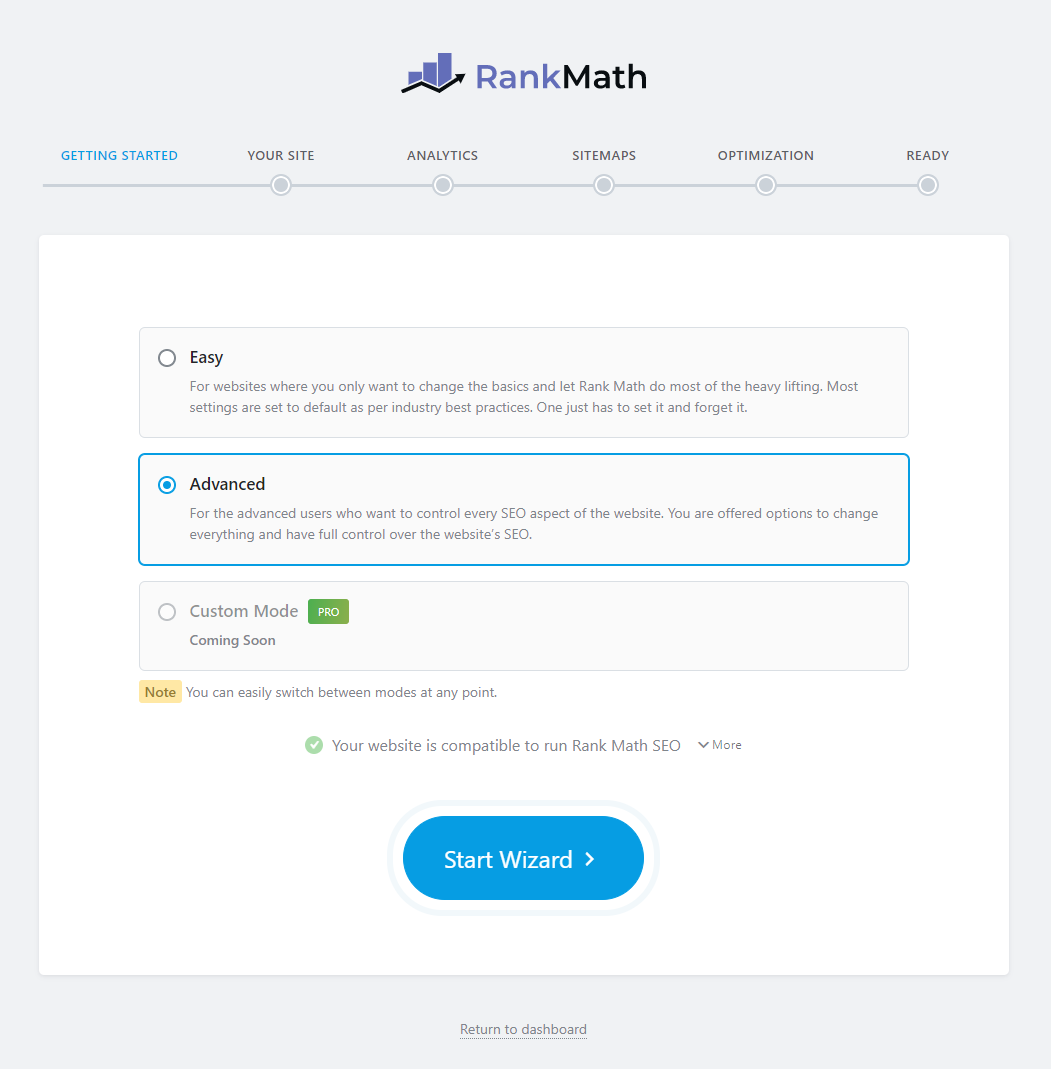
There are a few things to follow here, so let us describe them first.
The first section is where you see the setup steps. In each step, Rank Math will ask you some basic questions. Based on your answers, Rank Math will configure the SEO settings.
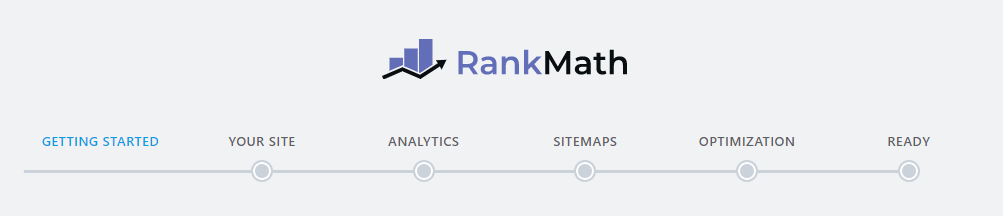
The next section is the mode selection. As you can see, Rank Math supports 3 modes currently.
- Easy
- Advanced
- Custom Mode (Pro only)
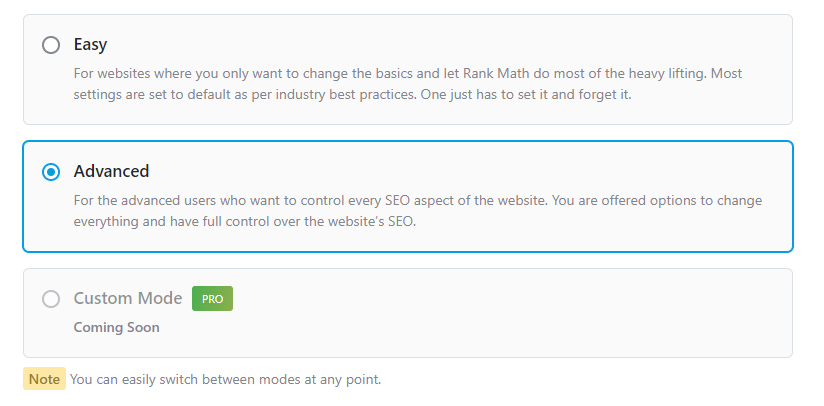
You can select any of the 3 modes, and the Custom mode is currently limited to Rank Math Pro users only. As for the easy and advanced steps, they are not entirely different. The advanced mode has more steps that have some additional advanced settings to configure. We’re going to use the setup on the Advanced Mode, then mark each step based on if it appears in easy or advanced mode.
Please note: You can switch modes any time, so even if you’re not sure if you’ll be able to follow the steps in the advanced mode, choose it. You can always switch to the easy mode.
The next section is a compatibility check. Rank Math performs a compatibility check before the setup process begins so that there are no issues while setting it up. If there are no issues, you see the message as follows:
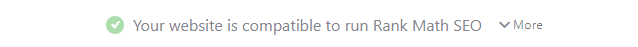
You can click the More button to see what tests were performed.
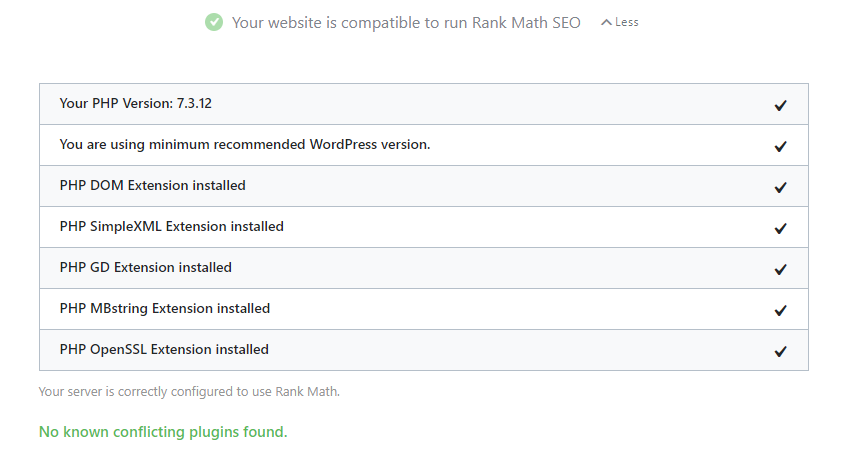
You’ll also be able to see any conflicting plugins here if Rank Math finds them.
Next, and the last option you will see is the Start Wizard button. Click it to see the start the setup wizard.
Your Site
This tab lets you tell Rank Math what your website is about. Whether it is a hobby blog, an online store, a website for an organization, or something else. Based on your response, Rank Math adds the appropriate code to your website so that Google also understands this about your website. These are all the options that you’ll see under this option.
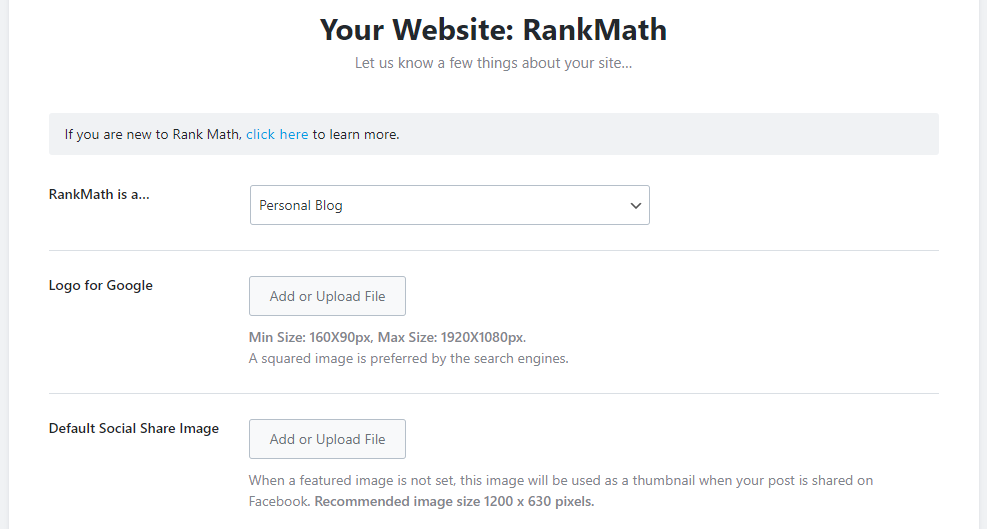
How To Setup Rank Math SEO Plugin
Learn More About the Setup Wizard
Rank Math offers some helpful links so that you’re up to date on how to configure Rank Math using the setup wizard. Of course, if you’re reading this article, that means you either clicked the link in the setup wizard or reached here some other way. Anyways, we wanted to share that information so that you know how to find the right information from right within the setup wizard.
If you click the click here link in the first section, you will see links to the important sections in Rank Math.
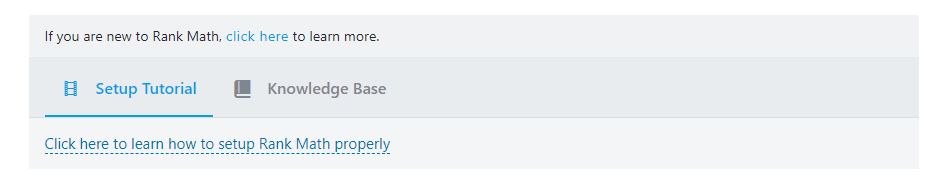
The link under the Setup Tutorial tab will take you to the documents that explain the setup process (mostly this one), and the Knowledge Base tab will show you a search box that will let you search the Rank Math knowledge graph from right within Rank Math.
Your Website is
This option is called Your Website is, and in the image, you see “Rank Math is a…” because that is the name of our website, which we’re using to write this tutorial. Here, you tell Rank Math what type of website you are operating. You’ll see these options in the the drop-down menu.
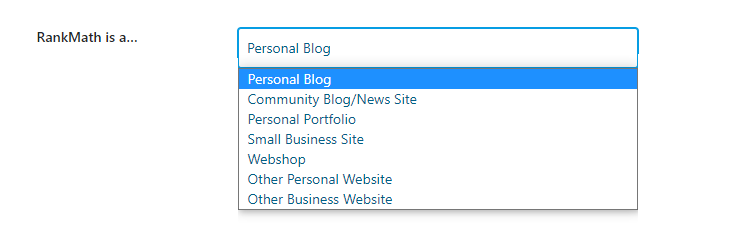
All these options can be classified into 2 types. Personal or Business. Since the personal option was selected earlier, the other options you saw on the page were related to the personal option. If you select a business option, as a small business site, for example, then you’ll see some other options come up on the screen.
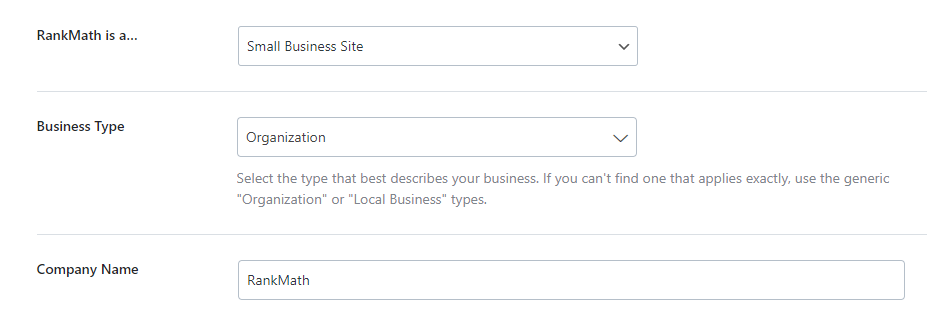
- 7 Ways To Deal With Toxic Coworkers
- 8 Morning Rituals To Be More Productive At Work
- 8 Sure Signs Of A Toxic Work Environment
Business Type
This is where you get specific and tell Rank Math what kind of business your website represents. There are many options to choose from, so spend a few minutes to find the one that matches your business the most. You can also search for the right name.
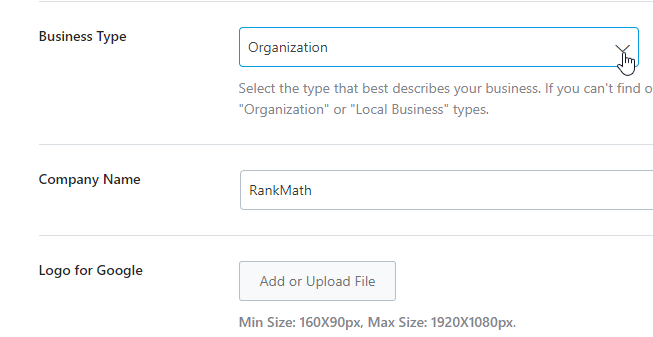
Even with all these options, it is possible that you won’t find the perfect business type that describes your business. In that case, choose the Organization option.
Company Name
Here you will enter the name of your organization. Rank Math will populate this field with the current name of your website, but if that is different from the name of your organization, you should change it.
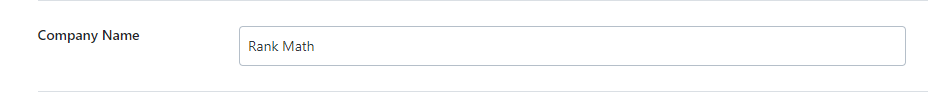
How To Setup Rank Math SEO Plugin
Logo For Google
This is where you will need to upload your business logo or the logo of your personal website. Rank Math will then add the appropriate code to your website so that Google and other search engines know what your logo. The benefit of doing this is that your logo will start appearing in the knowledge graph alongside other information about your website or business. Please note that when your website or business starts appearing in the knowledge graph is upto Google’s discretion.
To add your logo, click the Add or Upload file button.
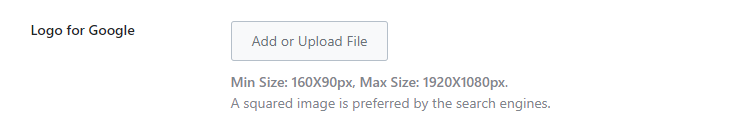
The WordPress media manager will open up. There, drag and drop your logo, or select it if it is already uploaded.
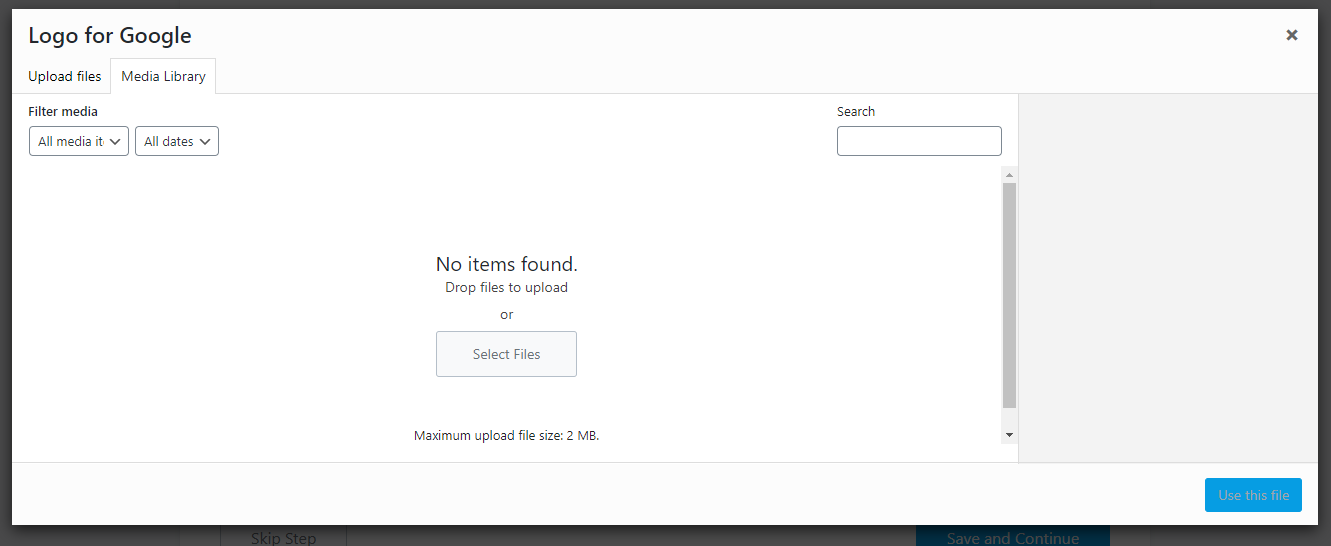
Click the Use this File button once you select the logo.
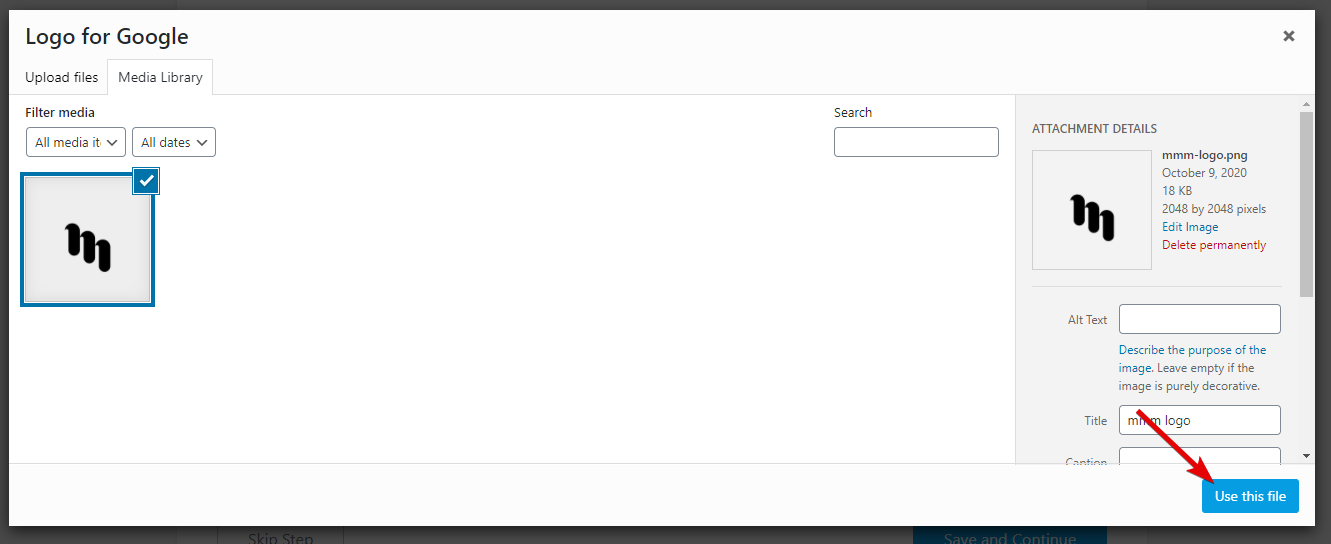
Then, your logo will start appearing just below the option itself. The minimum supported resolution is 160X90 px, and the maximum supported resolution is 1920X1080px. If you have a square variation of your logo, then we would recommend using that.

How To Setup Rank Math SEO Plugin
Default Social Share Image
When any of your posts are shared on social media, it is accompanied by an image. In other words, when your post shows up on Facebook, it is not a simple link; it contains an image, meta-description, and other things. By default, the image shared with your post is the featured image of your post, but Facebook can also pick up images from your post itself. If you don’t have a featured image or any other images, the image section your post shows up empty, which doesn’t look good.
This option lets you select a default image that can be used whenever a post is shared on Facebook, which does not have any images.
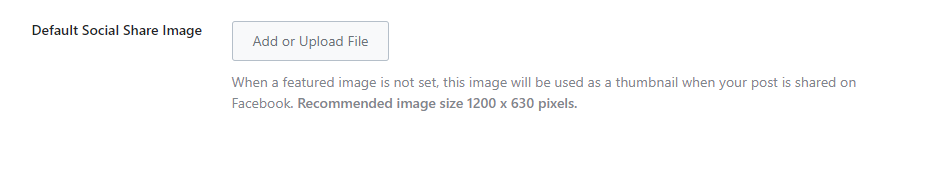
The process of setting this up is similar. Just click the Add or Upload button, and select or upload your image from the WordPress media manager. The recommended resolution is 1200X630px.
Moving to the Next Step
Once you’ve configured all the settings in this section, click the Save and Continue button to move to the next step.
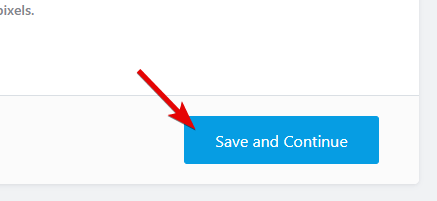
How To Setup Rank Math SEO Plugin
Analytics
You cannot improve what you cannot measure. This is a common saying in business. Whether you’re operating a traditional business or a business entirely on the Interwebs, numbers are important.
That is why we included a powerful analytics module in Rank Math that will give you access to all the important numbers in your business right inside your WordPress admin. We have a complete guide on this specific feature, as its that amazing. You can read all about it here. For now, let us see what options do we get to configure.
First things first, here is what you will see on the page when you open it.
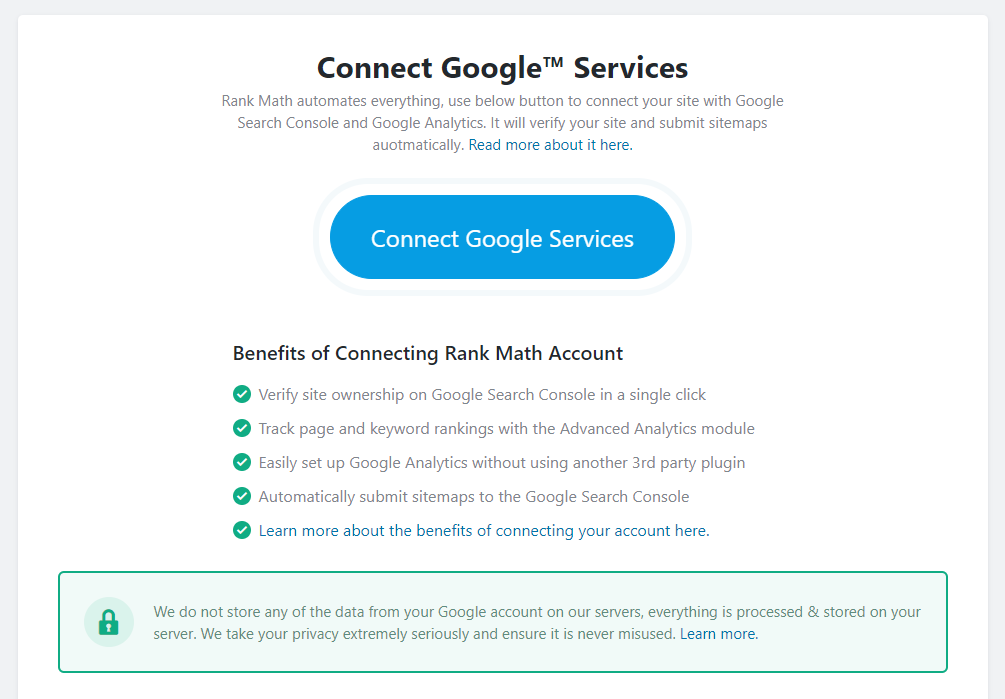
As you can see, there is a giant button in the middle of the page asking you to connect Google Services. That is because once you do, Rank Math can bring in tons of data from Google Analytics, Google Search Console, and even Adsense.
Before we continue, we want to clarify that none of the data Rank Math fetches is seen or stored by us. We do not intend to sell your information—that’s not our business model. Rank Math just acts as an intermediary to fetch the data from Google and show it to you, nothing else. You can read more about how we process this data here.
So, let us show you how you would connect Rank Math with your Google account, and then we’ll discuss some other important details. Start by clicking the giant Connect Google Services button.
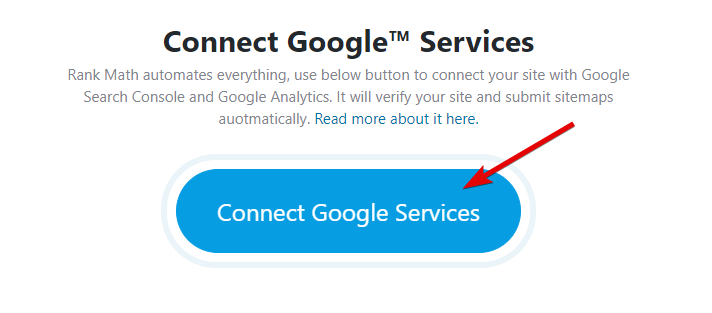
On the next page, select the account that you use for your Google services, or add it.
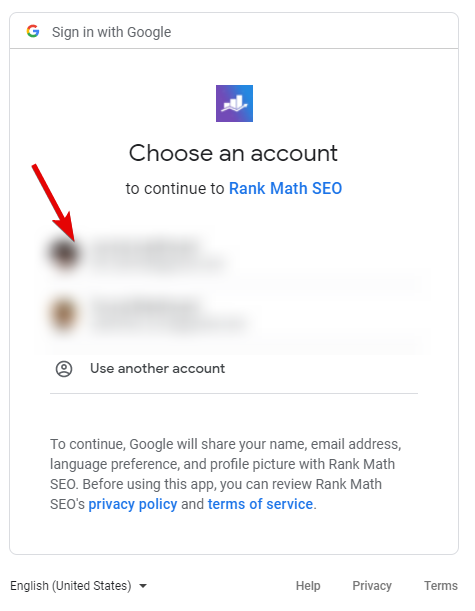
The next steps are for granting permissions. Since Rank Math will perform many tasks for you (more on this at the end of this module), it does require permissions for many things. Here are the requested permissions, one by one.
Create a new Google Analytics Property. This is useful if you haven’t set up Google Analytics on your website.
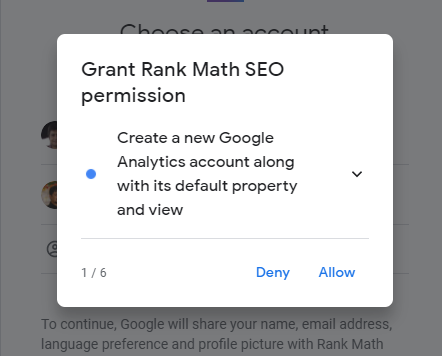
Edit Google Analytics management entities. Again, this is needed if Rank Math sets up your analytics account for you.
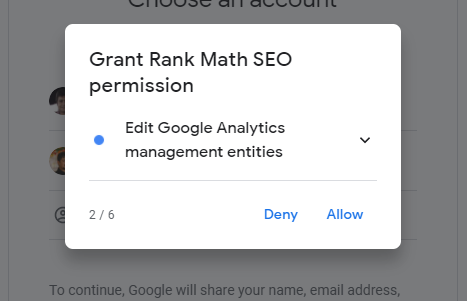
View your Google Analytics data. This one is obviously needed to fetch the data and display it on your website.
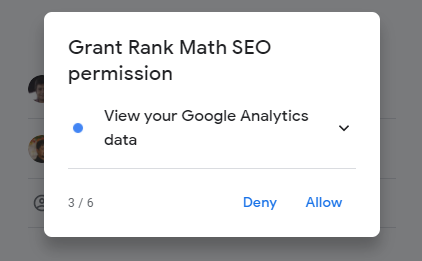
View your AdSense data. As we mentioned earlier, Rank Math can fetch your AdSense data as well, if you’re the same email. So, this permission is needed for that.
[image]
View and manage Search Console data for your verified sites. Again, this is needed to fetch and display your search console data.
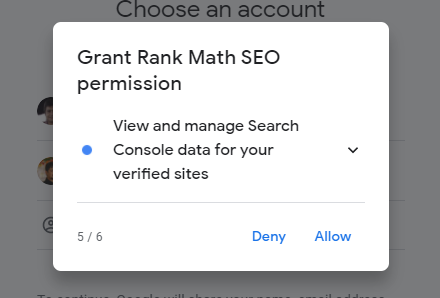
Manage the list of sites and domains that you control. This permission is needed to verify your website with Google Search Console automatically.
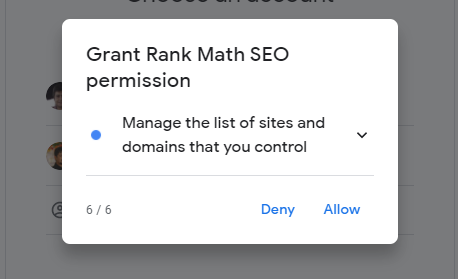
How To Setup Rank Math SEO Plugin
Which Permissions Should I Allow
As we mentioned, we don’t store any of this information, nor do we aggregate it or sell it. We use it only to display your information on your website. For getting the maximum value out of Rank Math, we recommend that you enable all the permissions, but you can skip some if you like. Obviously, denying some permissions might hinder some functionality, and you should be all right with that.
Once you go through all the dialogue boxes, you will see a summary of all the requested permissions. Verify all this information and permissions, and hit the Allow button to proceed.
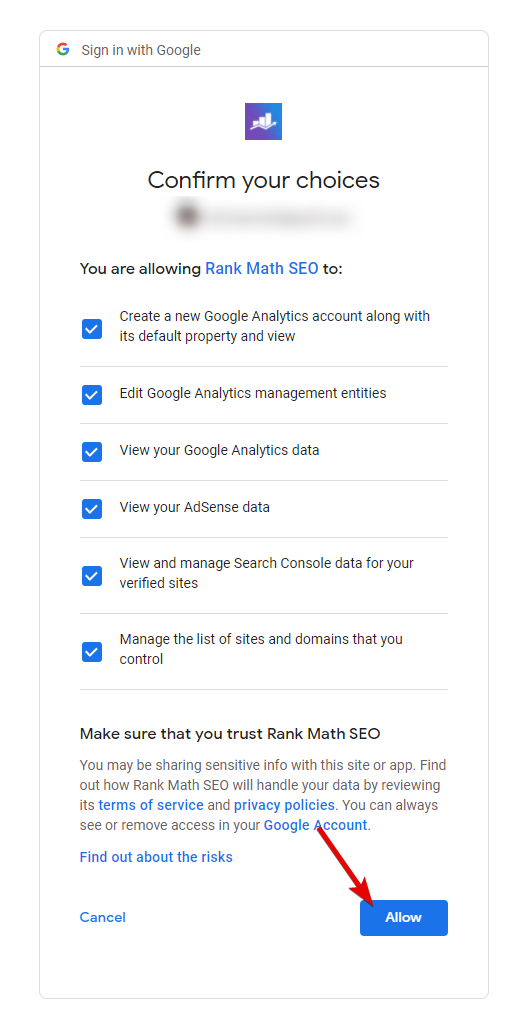
You will be returned to the setup wizard, but now you will see these options.
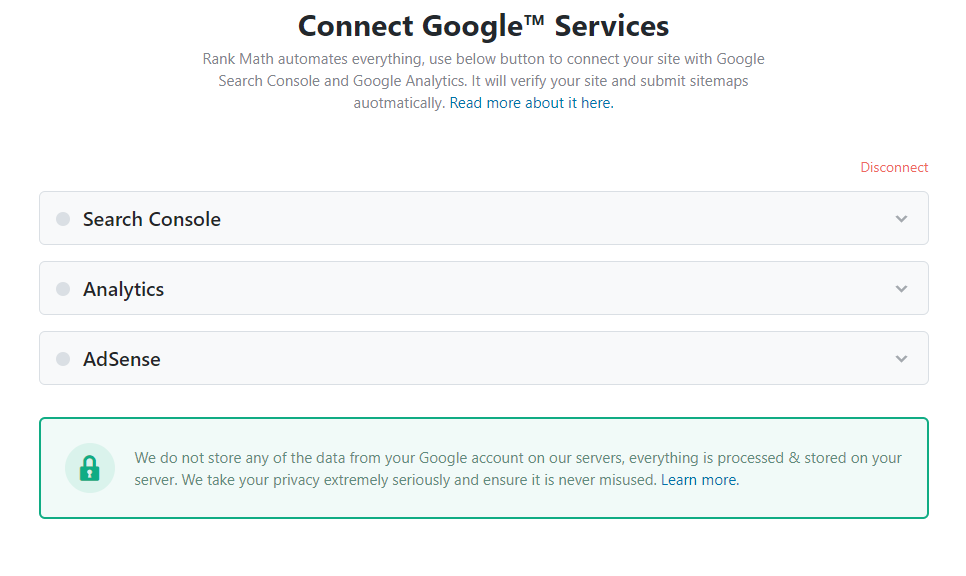
Now, you will be able to configure your Search Console, Analytics, and AdSense configuration. Let us give you a quick overview.
How To Setup Rank Math SEO Plugin
Search Console
Inside the Search Console tab, you need to select your website from the Site drop-down and your target country in the Country drop-down.
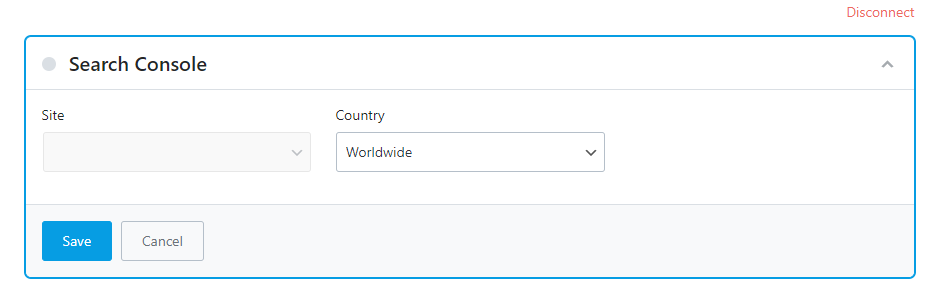
How To Setup Rank Math SEO Plugin
Analytics
In the Analytics section, you will select your Account, Property, and View. If you’ve used Google Analytics, this should be familiar. If this is a new site and you haven’t installed Google Analytics yet, you can use the toggle option to let Rank Math do it for you.
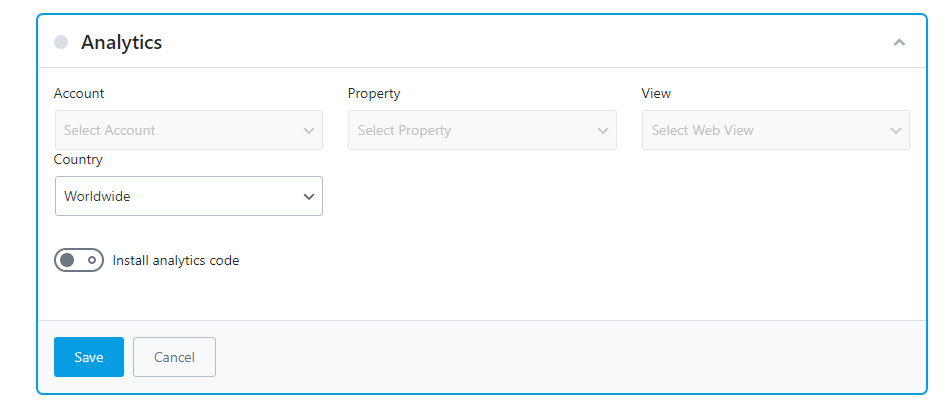
If you enable the toggle, you will see some additional options. The option to anonymize IP addresses is available only in Rank Math Pro, and you can enable the toggle to exclude logged-in users, which will prevent internal traffic from showing up in your analytics.
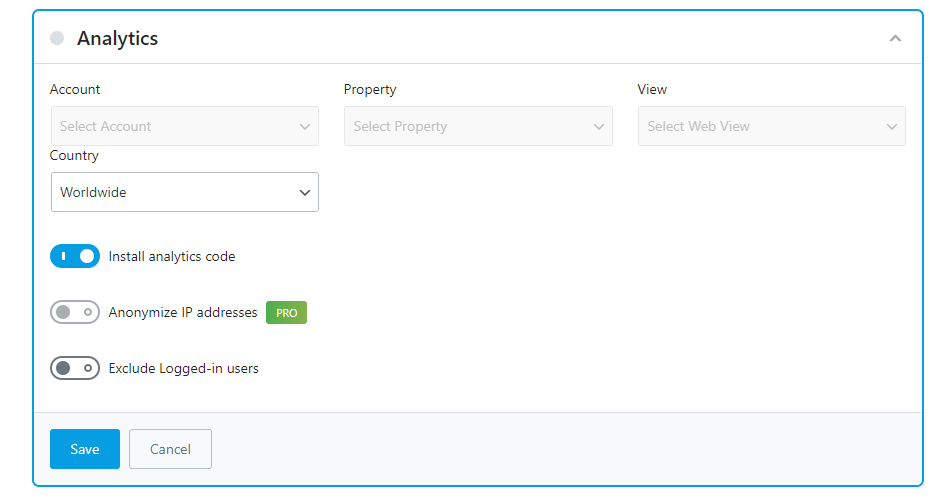
How To Setup Rank Math SEO Plugin
AdSense
The AdSense data module is available only for Rank Math Pro users. If you’re using the Pro version, you will be able to select the AdSense account from the drop-down menu. Rank Math will then display that data inside your website.
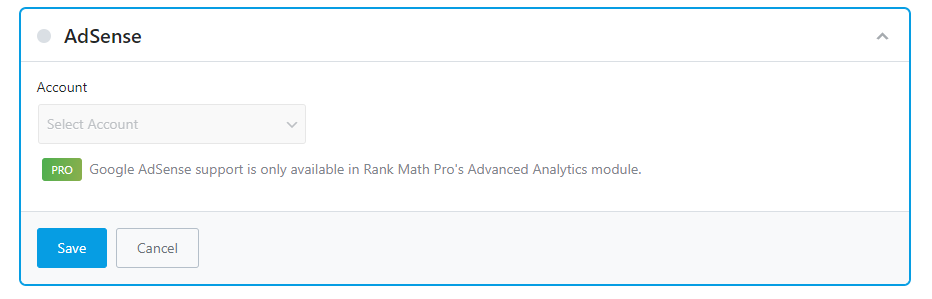
Paraphrasing the Benefits of the Analytics Module
With the Analytics module, Rank Math can not only fetch and display GA and GSC data; it can also verify your website with Google Search Console automatically. If you followed the exact steps we demonstrated above, your website would be verified with Google Search Console. The entire process is now automated by Rank Math.
Apart from GSC, you can also add the Google Analytics code to your website in an automated way—no copy-paste of code needed. If you haven’t used GA before, you can even set up a view from right inside Rank Math.
Once more. When your account is verified, Rank Math will also submit your sitemaps to Google Search Console automatically—you don’t even need to raise a finger.
Once you’ve configured all these settings, click the Save and Continue button to proceed to the next step.
How To Setup Rank Math SEO Plugin
Sitemap
Sitemaps are indexes for search engines to quickly find the pages and posts on your website. You can think of sitemaps as indexes that you’d find in a book. Rank Math has a built-in, Google compliant sitemap generator that will create your website’s sitemap automatically. That means you won’t have to use any other plugin just to create your sitemap.
These are all the options that you’ll find in the sitemaps section of Rank Math.
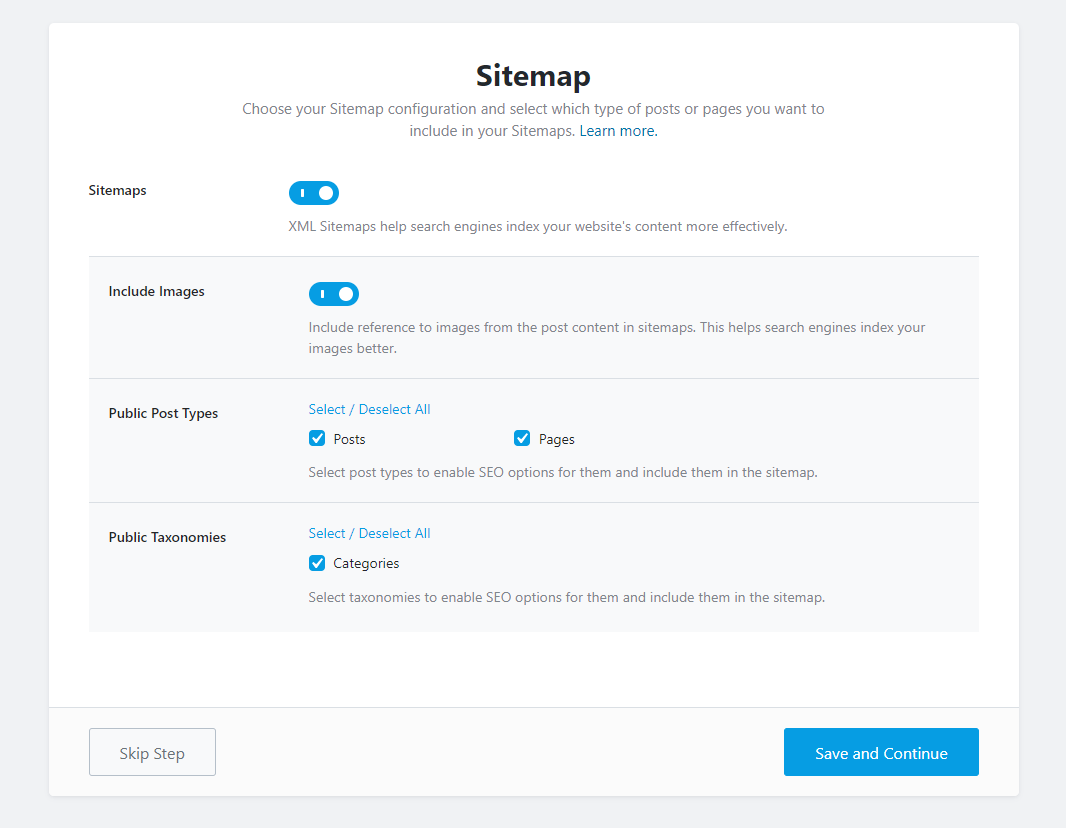
Let us explain each of the options.
Sitemaps
This option lets you enable or disable the sitemap feature altogether. If you’re already using a sitemap plugin, then you can choose to do so. However, we would highly encourage you to use the sitemap feature. Using a large number of plugins bad for load speed, and they can also leave your website vulnerable when not updated frequently.
The option is turned on by default, and if you disable it, the rest of the settings will disappear.
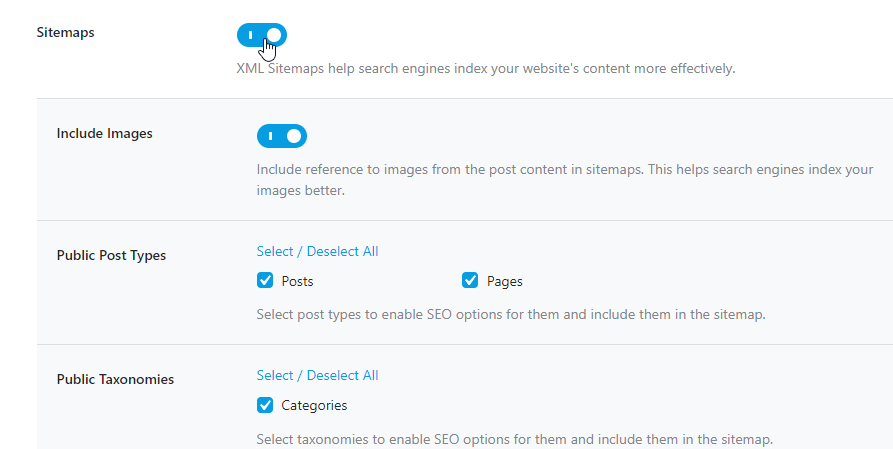
How To Setup Rank Math SEO Plugin
Include Images
This option lets you choose if you want to include images in your sitemap. It is turned on by default, and we would recommend that you keep it that way. The only time we would recommend you turn this off is when you have thousands of images on your website, as it will affect your website indexing in most cases.
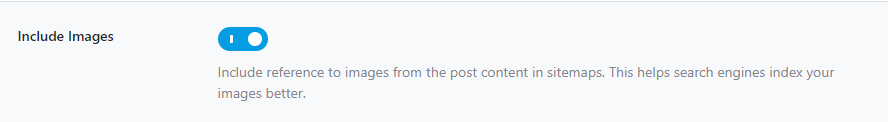
Public Post Types
This option lets you select which post types should be included in the sitemap. Posts and Pages will be displayed and selected by default, and if you’re any custom post types (WooCommerce Products, Elementor, etc.), they will show up here too.
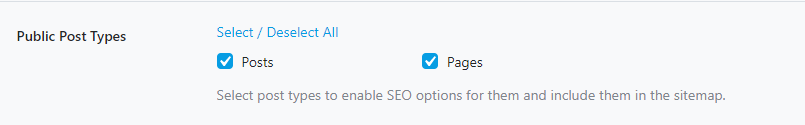
Public Taxonomies
This option lets you select which taxonomies will be included in the sitemap. You will see all the taxonomies that your website is using in this area, and you will need to select the ones you want to include in the sitemap.
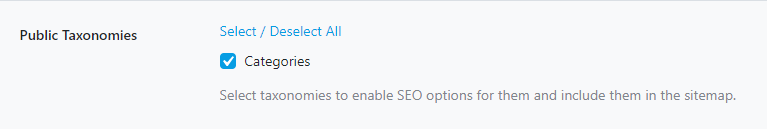
Moving to the Next Step
Once you’ve configured all the settings in the sitemap section, click the Save and Continue button to move to the next step.
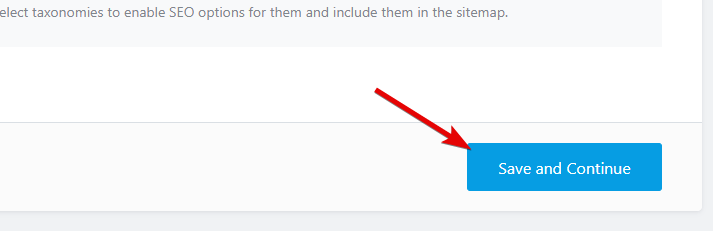
How To Setup Rank Math SEO Plugin
Optimization
In the optimization step, we are going to tweak some simple SEO settings on your website that make a big impact. Here are all the options that you will find in this section.
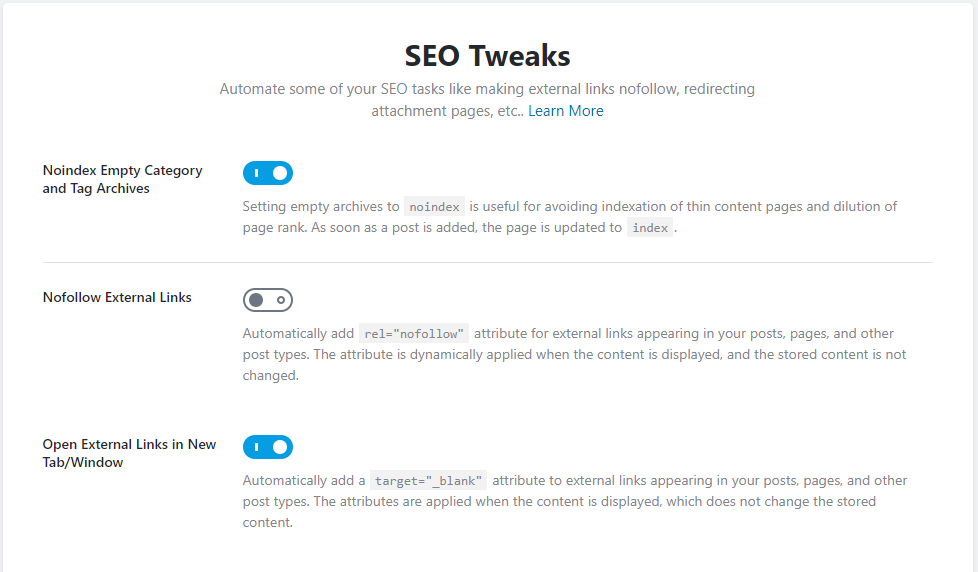
Noindex Empty Category and Tag Archives
Many times, you add many categories and tags to your website, hoping to use them in the future, but they don’t get used at all. In WordPress, each category, taxonomy, and tag has an archive page—which is a collection of all the posts in that taxonomy.
By default, these archive pages are indexed, which is fine. But, for the categories and tags that do not have any posts, having them indexed is a waste of Page Rank and your crawl budget.
This option, when enabled, automatically “no-indexes” the categories and tags that do not have any posts in them, thus saving your SEO juice. We recommend that you enable this setting.
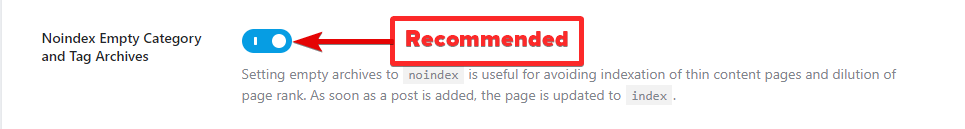
Nofollow External Links
Normally, you can nofollow any link by adding the rel= "nofollow"attribute to it by using WordPress’s link manager. But, if you’re adding a lot of links to your posts, no-following them individually can be time-consuming. Enabling this setting will make all external links nofollow by default, which will save you quite a bit of time.
Even when you enable this option, you will still retain complete control over your links. Rank Math has another important link management feature, which we call Link Blacklist and Whitelist. Using those options, you can blacklist or whitelist domains or URLs that will override the default behavior you set here.
For now, we would recommend that you enable this option.
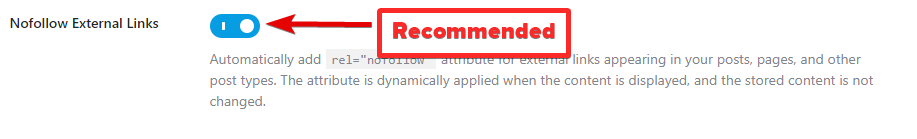
Open External Links in New Tab/Window
When you’re adding external links to your website, you wouldn’t want a user to leave your website and go to the link, right? To avoid this, you can set up the link with the target="_blank" code to force the link to open in a new tab. If you enable this option, then Rank Math will add the code snippet to all your external links, saving you a bunch of time.
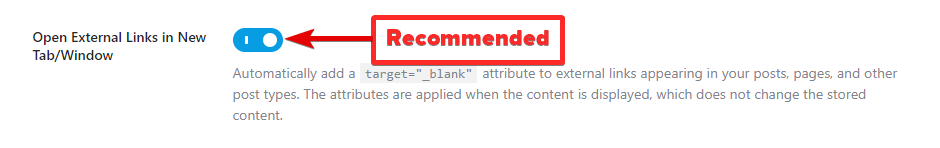
Moving to the Next Step
Once you’ve made all the changes to the optimization settings, click the Save and Continue button to move to the next page.
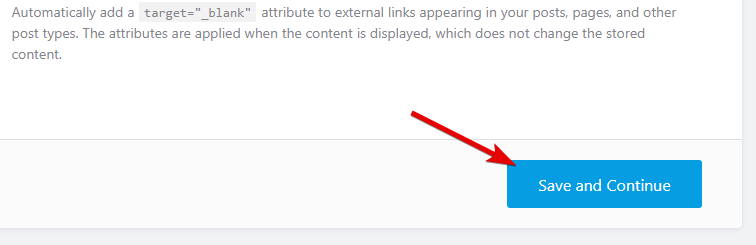
How To Setup Rank Math SEO Plugin
Ready
As you probably guessed, the Ready tab does not contain any settings, but it is just a confirmation page for you completing the steps until now. Here is how it looks like and what the different sections and links point to. If you’re using the Easy Setup Mode, then you won’t see the advanced setup option, and you should see the setup completion button instead.
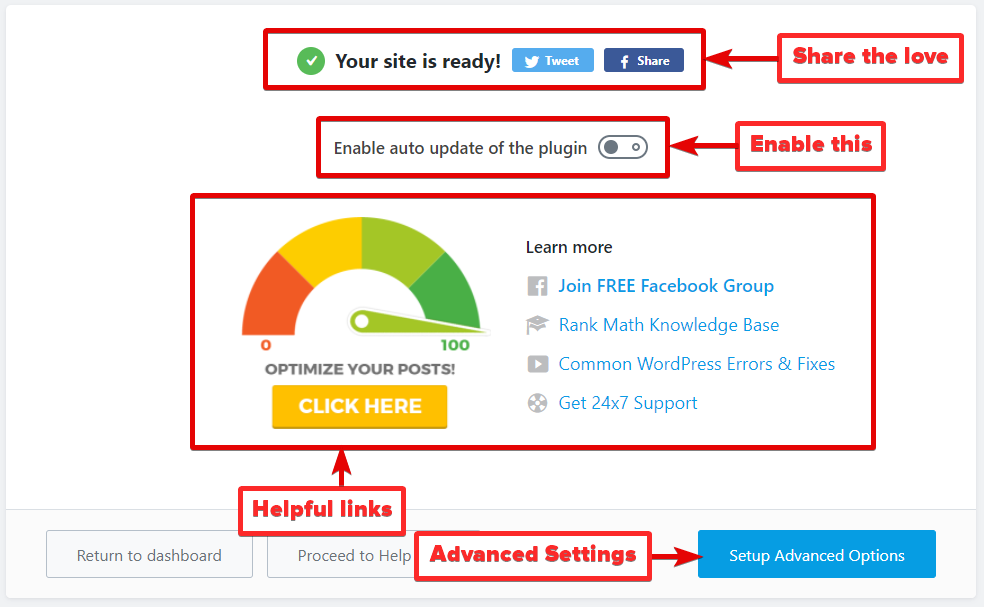
Let us click the Setup Advanced Options to start configuring advanced options.
How To Setup Rank Math SEO Plugin
Advanced Settings
Once you start with the advanced tab, you will reach a completely new page, and the old tabs will be gone. If you chose the easy mode, you wouldn’t even see this section. But, there is nothing to worry about, as you can always start the setup process once again in the advanced mode. You can also configure the settings of the advanced mode from the Rank Math settings without the setup process. So, you have plenty of options.
Here are all the tabs that you will see in the advanced tab.
Role Manager
Rank Math features extensive role management features, which you can configure on this page. Here is what you should see by default.
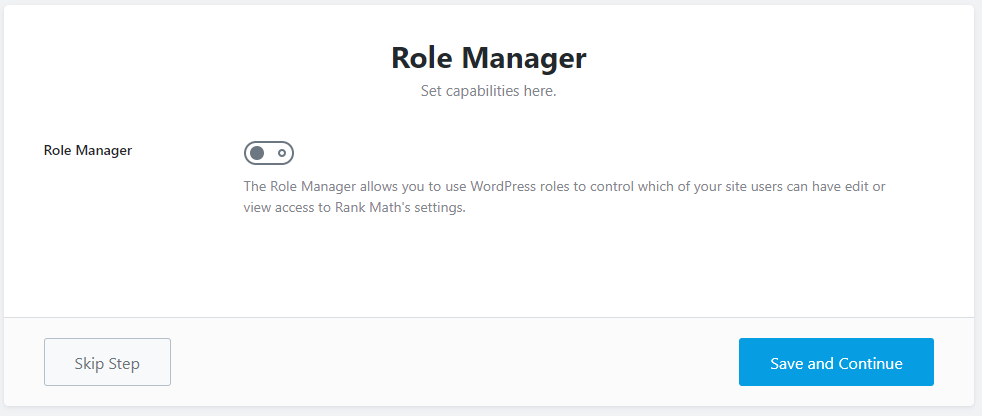
If you intend to use the role management features, i.e., you work with a team and want to assign specific responsibilities to them; you can enable this option. Once you do, you will see a lot of settings open up for each role. Here is an example with only 1-row showing.
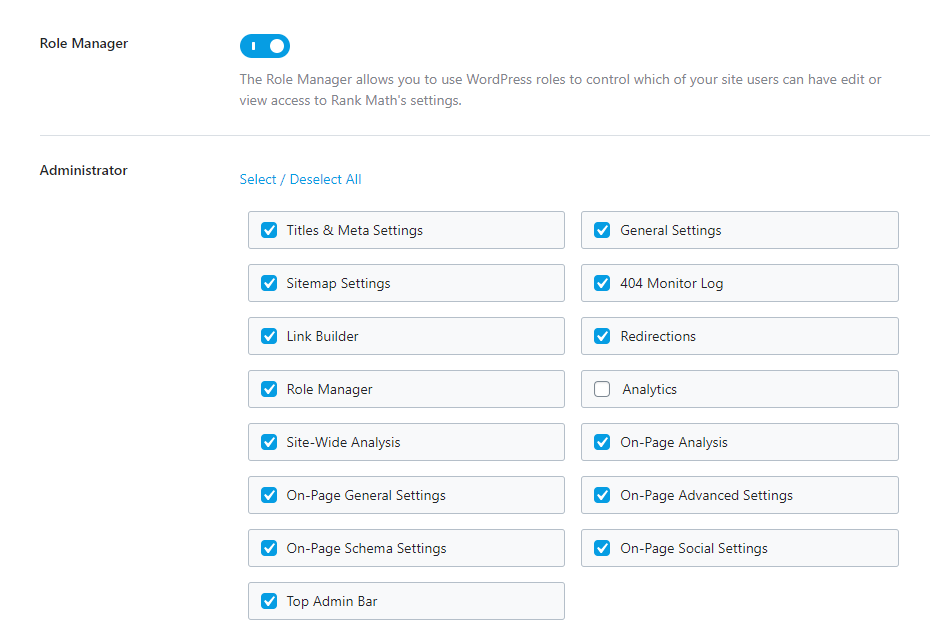
Here are all the roles you will see the permissions for.
- Administrator
- Editor
- Author
- Contributor
- Subscriber
- Customer
- Shop Manager
- Shop Accountant
- Shop Worker
- Shop Vendor
Please note that you may see more or fewer roles depending on what roles you’ve created and the plugins that you’re using on your website.
Configuring, this is simple. For all the roles on your website, select only the permissions that you want them to access. Then, save your setting. You can always change these permissions later, so don’t worry about being 100% accurate the first time.
Once you configure these options, save your settings to move to the next page.
How To Setup Rank Math SEO Plugin
404 + Redirections
Rank Math features a powerful 404 error monitor and also an amazing redirect manager, which means you can say goodbye to broken links. Here, you have the option to enable or disable these modules. Again, if you’re already using other plugins for these features, you can disable them and use Rank Math instead.
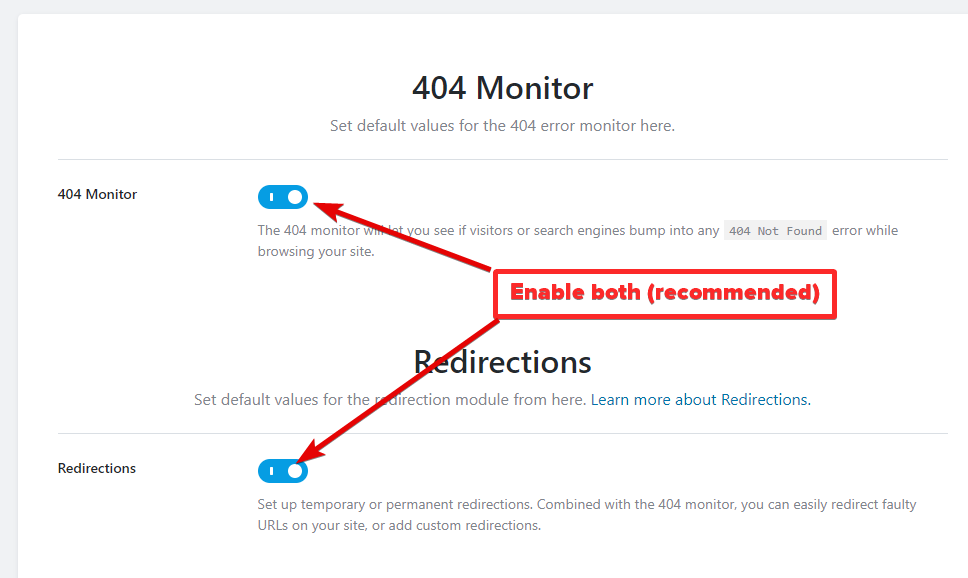
Don’t forget to save your settings and proceed to the next step.
How To Setup Rank Math SEO Plugin
Schema Markup
The next step deals with Schema Markup. If you don’t know what it is, here is a brief introduction.
Schema is metadata about your website and your posts that you can add to your website to give context to the search engines. For example, if you have a page about a widget, Google and other search engines don’t know if you are reporting news about the widget, talking about the widget, reviewing the widget, or selling the widget. By adding Schema to your post, you can help search engines understand your page better.
Schema has been gaining importance for the past few years, and it will become even more important in the coming years. Rank Math includes a comprehensive schema manager that allows you to add schema metadata to all your posts, and on the page, you will configure some defaults. Here are the settings on the page.
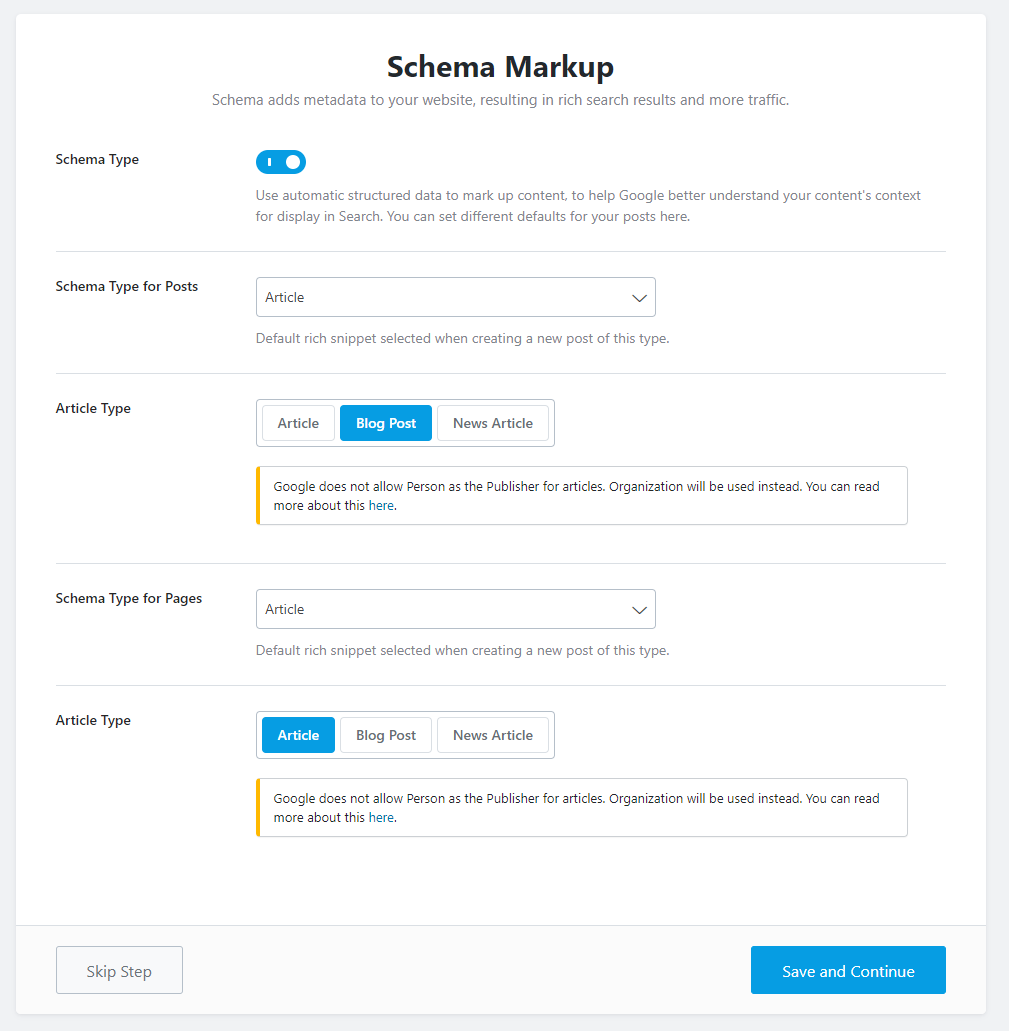
As you see, Schema is enabled by default, as it is very important. Apart from that, you get to configure the default schema for posts, pages, and custom posts (if you created them). There are plenty of options available, and with each schema type, you can configure the details inside the post.
Keep in mind that these are simply the default settings that apply to each post when you create it. You can obviously go into the post and change the schema type and the different settings for the Schema. We won’t get into those details here as we’ve already covered it comprehensively in an article about Schema Markup. We suggest that you go through it understand the schema options better. For now, you can leave the settings at the default values.
Once you’re ready, click the Save and Continue button to finish the setup and return to the dashboard.
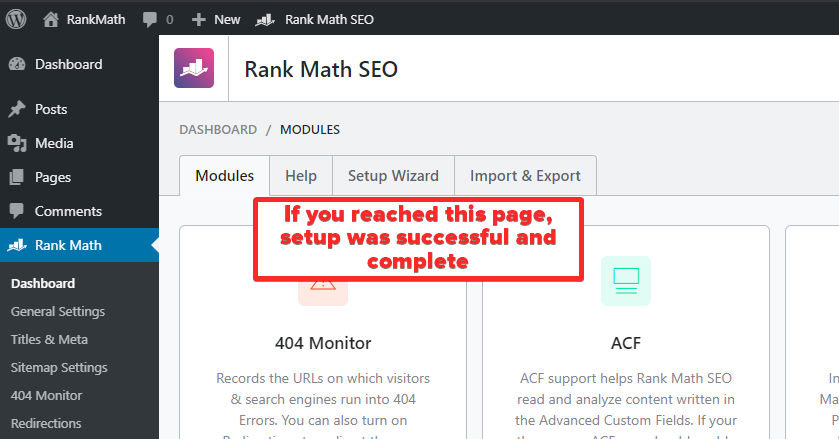
CONCLUSION On How To Setup Rank Math SEO Plugin
We hope that you now understand how to set up Rank Math from scratch and also what the various settings mean. We’ve tried to keep this tutorial as simple as possible, and even included a simple mode in the setup process that will help you out if you’re a beginner. If you still have questions, help is just a click away. Create a ticket on the support forum, and one of our helpful staff members will reach out to help.










16 Comments
Loving the information on this website , you have done outstanding job on the articles.
ReplyDeleteWrite more, thats all I have to say. Literally, it seems as though you relied on the video to make your point.
ReplyDeleteYou obviously know what youre talking about,
why throw away your intelligence on just posting videos to your weblog when you could be giving us something informative to read?
asmr 0mniartist
Howdy! I could have sworn I've been to this site before but after browsing through some of the
ReplyDeletepost I realized it's new to me. Anyhow, I'm definitely delighted I found it and
I'll be bookmarking and checking back often! asmr 0mniartist
Wonderful blog! I found it while searching on Yahoo News.
ReplyDeleteDo you have any suggestions on how to get listed in Yahoo News?
I've been trying for a while but I never seem to get there!
Thanks 0mniartist asmr
Hello! I've been reading your site for some time now and
ReplyDeletefinally got the bravery to go ahead and give you a shout out from Austin Texas!
Just wanted to say keep up the fantastic job! asmr 0mniartist
It's great that you are getting ideas from this article as well as from our dialogue made at
ReplyDeletethis time.
You can certainly see your skills within the work
ReplyDeleteyou write. The arena hopes for even more passionate writers such as
you who aren't afraid to say how they believe.
At all times follow your heart.
Pretty section of content. I just stumbled upon your weblog
ReplyDeleteand in accession capital to assert that I get
actually enjoyed account your blog posts. Any way I will be subscribing to
your augment and even I achievement you access consistently fast.
My brother suggested I might like this website. He was entirely right.
ReplyDeleteThis post actually made my day. You can not imagine simply how much time
I had spent for this info! Thanks!
I do agree with all the ideas you have introduced to your post.
ReplyDeleteThey're really convincing and can certainly work.
Nonetheless, the posts are too short for beginners.
Could you please prolong them a little from next time?
Thank you for the post.
Your style is unique in comparison to other people I have
ReplyDeleteread stuff from. I appreciate you for posting when you've got the opportunity,
Guess I'll just book mark this web site.
Good day! I know this is kinda off topic however I'd figured I'd ask.
ReplyDeleteWould you be interested in trading links or maybe guest writing a blog
post or vice-versa? My website covers a lot of the same subjects as yours and I believe we could greatly
benefit from each other. If you might be interested feel free to shoot me an e-mail.
I look forward to hearing from you! Great blog by the way!
scoliosis
ReplyDeleteWow, that's what I was exploring for, what a information!
existing here at this webpage, thanks admin of this web site.
scoliosis
Thanks , I've recently been looking for info approximately this topic for ages and yours is
ReplyDeletethe best I have discovered till now. But, what in regards to the conclusion? Are
you certain concerning the supply?
Oh my goodness! Awesome article dude! Thank you, However I am going through troubles with your RSS.
ReplyDeleteI don't know why I am unable to subscribe to it. Is there
anybody else getting similar RSS issues? Anyone who knows the solution will you kindly respond?
Thanks!!
Many techniques are available for rank the math Seo. I am also providing Local SEO Company in USA. You can get our service.
ReplyDelete