In this tutorial, we are going to learn Rank Math 404 Monitor, and How To Fix 404 Errors In Rank Mathand.
How to Monitor 404 Errors?
404 errors happen when someone requests a page or file that doesn’t exist. Actually, it’s more accurate to say the webserver can’t find the file.
404s errors can happen when:
- Someone types the wrong address
- Someone links to the wrong address
- The file or page moves to a different address
- The page or file is deleted
- The page or file never existed
404 errors might sound scary, but they are mostly harmless. It is easy to monitor 404 errors and to fix them, thanks to Rank Math.
When you visit a website through a link, or by typing in an address, you aim to find and consume content. Instead, if you’re hit with a 404 error, not only will you not be able to consume the content, but your experience will also be less than satisfactory.
It doesn’t matter if it’s your fault, the website owner’s fault, or someone else’s. Maybe you clicked on a broken link caused by a typing mistake on another website. Maybe you cut-and-pasted a URL wrong. Or, you possibly you made a spelling mistake when you typed a URL manually.
404 errors are so common that it is unlikely that you haven’t experienced them. And, as any Internet user will tell you, they are definitely an inconvenience.
When you operate your website, you make a lot of effort to give your users an excellent experience. You create amazing content, you use the best WordPress themes, you design your content, your make your website as fast as possible, and many other things. All that effort can go to waste if your user can’t even reach your content.
You might think 404 errors only affect a very small percentage of your audience, and you will eventually fix them—so there is no need to be on top of them all the time. But, you’d be wrong. What if a large publication found your content useful and decided to link to you, sending you thousands of visitors for years to come, but made a mistake while linking to you?
From your end, nothing would be wrong. You might see better traffic, but all those visitors will quickly bounce off your website—costing you thousands of subscribers, followers, and lifelong fans. Not to mention the wasted SEO value of the link you received.
Fortunately, Rank Math’s 404 monitor can save you all sorts of SEO trouble. Let’s check it out.
To reach the 404 Monitor, hover over Rank Math’s menu entry on the WordPress menu. In the sub-menu that appears, click the 404 monitor entry.
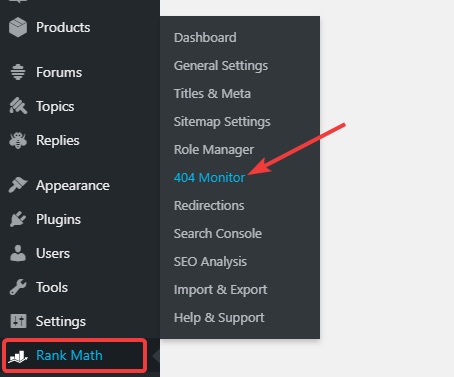
You’ll reach the 404 error page. Notice that it says “The 404 error log is empty”. Well, of course, it is, we keep our site clean.
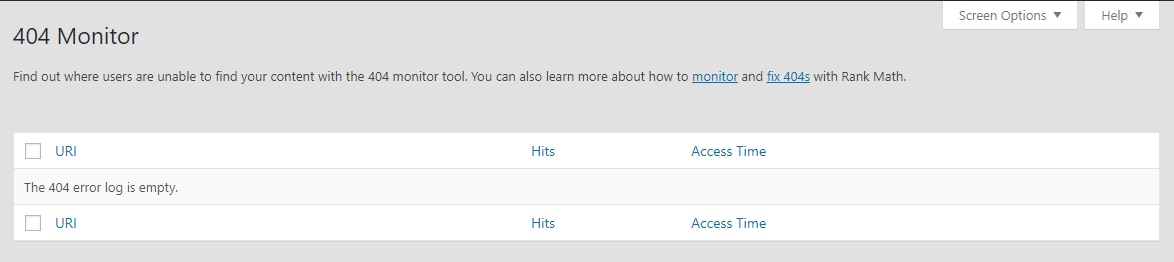
An empty log is great, but it doesn’t show you much. So, for this example, we’ll manually introduce a few errors. After introducing the errors, here is how the 404 monitor will look.
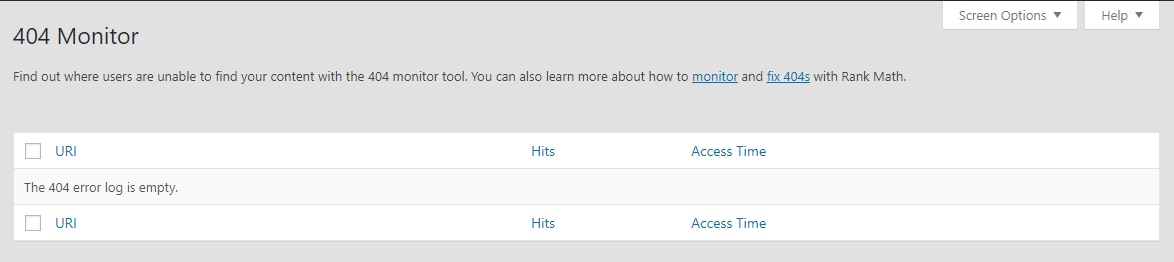
Let’s understand the data that Rank Math is sharing with us. If you notice, there are 3 fields in the 404 monitor.
- URI
- Hits
- Access Time
These fields help you navigate your 404 errors better. In the initial days, you might not get a lot of errors, but as your site grows, you will have to use some precision rather than eyeball it.
The URI
The URI (Uniform Resource Identifier) represents the URL that the user tried to access. The only purpose of this field is to see if the error is caused by an obvious typo. If it is, you can fix it and not think about it anymore.
Hits
Hits represent the number of times an error-causing URI was accessed. This is an important number as you would want to fix errors with the most number of hits first.
Access Time
The access time field captures the time of the last hit on the error causing URL. This field, combined with the hits field, is pretty useful in solving issues.
How to Use This Information
Using this information is quite straightforward. Using the URI and the number of hits, you can prioritize the URIs with the most errors and start fixing them by following the instructions in Rank Math’s guide on fixing 404 errors.
But, there is an important limitation with this data. This data does tell you about the URL with the error, but it does not tell you if the error was caused on your own website, or from an external website.
The distinction is important. You can fix errors on your own website quickly and easily, but if the cause of the error is on another website, then your potential solutions to the problem are limited.
But first, you have to find the source of the problem, for which, you can use the Advanced Mode in Rank Math’s 404 Tracker.
- Rank Math Import And Export Settings In 5 Easy Steps
- Rank Math Sitemap Issues and Their Fixes
- Rank Math Titles And Meta Settings In 5 Easy Steps
Advanced 404 Monitor
To activate the Advanced 404 monitor, go to Rank Math’s General Settings > 404 Monitor and activate the Advanced 404 monitor.
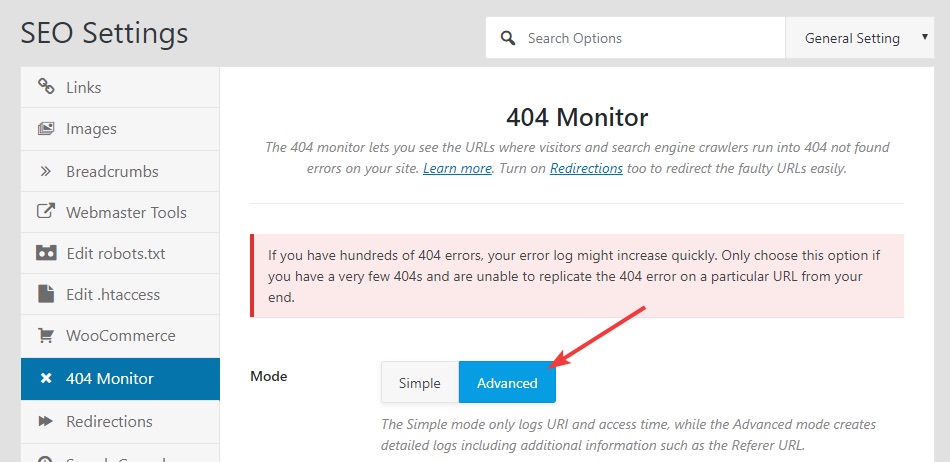
Remember to save your settings to activate the Advanced 404 monitor.
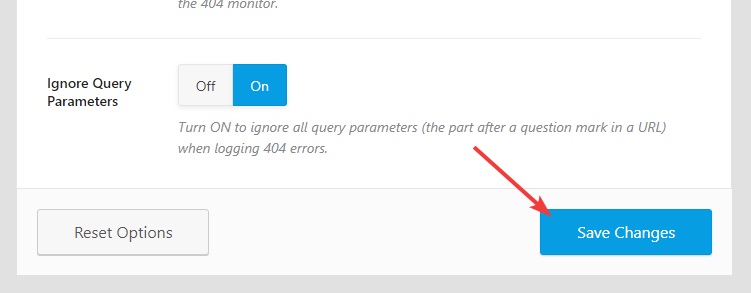
Before getting into what the Advanced 404 Monitor, let us give you some basic guidelines on how and how not to use the 404 monitor.
The Advanced 404 monitor captures a lot more information about your 404 errors; which can definitely help you in solving your errors. But, it also means that it increases the amount of error log significantly.
In the Simple 404 error monitor, errors are grouped by their hit count. What that means is that a single error that occurs a hundred times will show up in the logs as a single error with a hit count of 100.
The Advanced monitor is different. Due to the nature of the information it captures, errors, even on the same URL, are not grouped together. Instead, they are captured as individual errors.
If you have tons of errors on your website, then that can become a problem. Our recommendation is that you only use the Advanced 404 monitor to fix 404 errors that you aren’t able to fix with the simple 404 monitor.
Now that you understand that let us see what the 404 monitor actually does.
Once you come back to the 404 monitor, here is what you’d see.
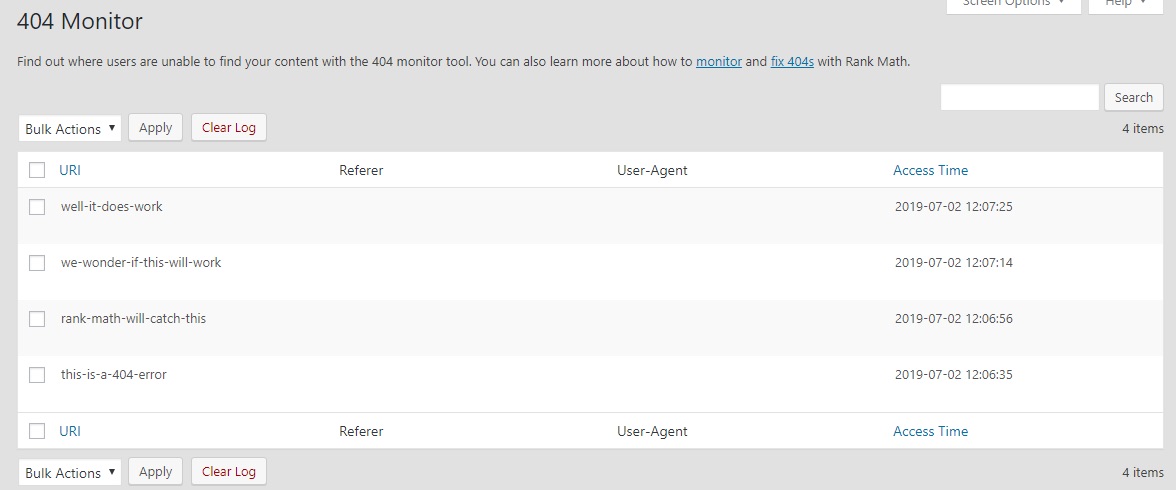
Note the 2 new fields that were added to the logs. Also, the “Hits” field is removed, as we explained above.
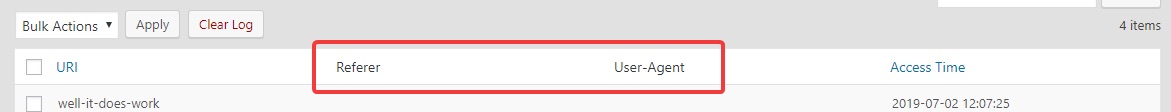
Obviously, the 2 fields will be empty for all the captured errors as the advanced mode was not active. To explain the importance of those fields, let us introduce a few errors again so that the fields are populated.
Here is how the error logs look after we introduced the errors.
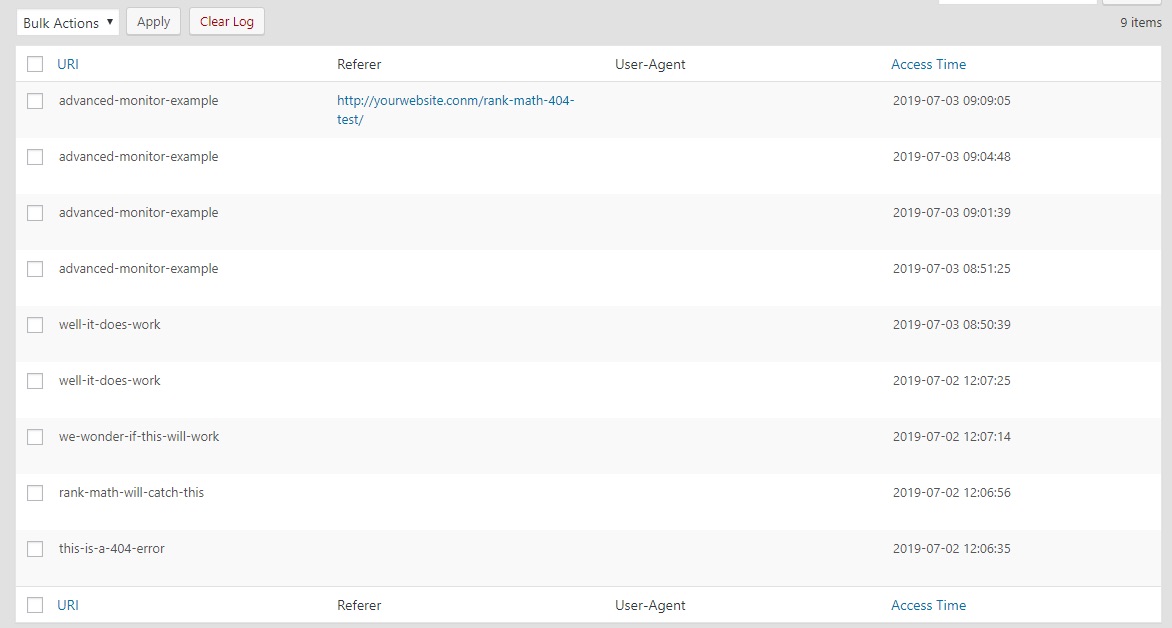
That’s more like it. The Referer field is empty for most logs, and we’ll explain that in a minute.
This field will capture the referral URL, which is linking the error-prone URL. This field’s information is crucial when a bad internal or external URL causes a 404 error. For example, if another website links to an important post on your website, but with an error, this field will help you identify the source of the error. Using that data, you can contact the site linking to you and ask them to correct their link.
In some of the errors, we simply typed in an incorrect address in the address bar, causing the referer field to be empty. But, for the last example, we created a post and added a broken link. Once we clicked the link, Rank Math captured the URL of the post in the referer field, as you can see in the image.
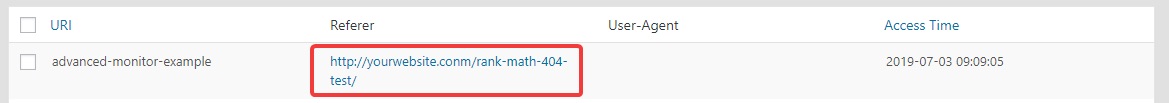
It’s important to know that the referrer link can be an internal link or an external link. That means that if you make a mistake in linking internally to your post, Rank Math will capture that for you as well.
User Agent
Wikipedia defines User-Agent as, “In computing, a user agent is a software (a software agent) that is acting on behalf of a user, such as a web browser that retrieves, renders and facilitates end user interaction with Web content. An email reader is a mail user agent.”
In this context, the User-Agent is the browser. That means that Rank Math will also capture the browser the user was using when they got a 404 error. This is extremely powerful information for many reasons, and here is an example.
If you have or know about affiliate sites, you’ll know that they spend a lot of time creating and managing links. Many affiliate networks offer scripts that can convert regular URLs to affiliate URLs. Imagine a scenario where a script has an issue with a particular browser which causes the URL to throw an error. Without the user agent data, you’ll keep on trying to reproduce the error but will fail. Only when you see the user agent data will you be able to understand the issue.
Rank Math 404 Errors Fixing
As you know, all the captured 404 errors are visible in Rank Math’s 404 monitor. Start by going to the 404 monitor using the WordPress menu.
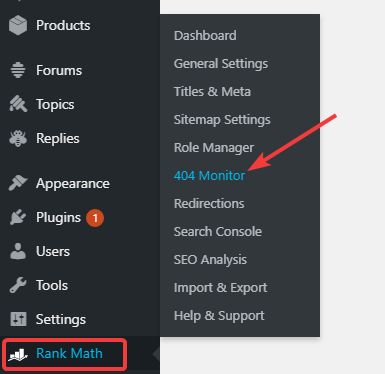
Depending on your website, you would see some errors or a blank slate. Here is how our 404 monitor looks like.
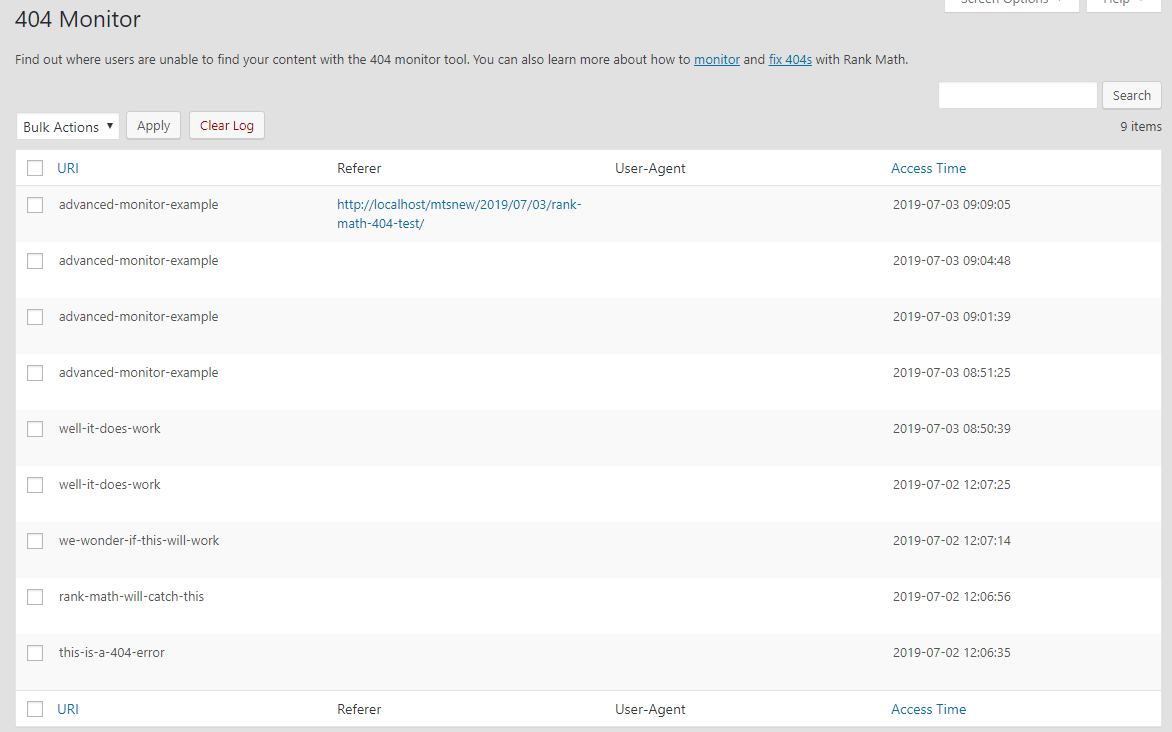
If you remember, this is how the Advanced 404 Monitor looks like. If we switch to the Simple 404 monitor, the screen turns into something like this.
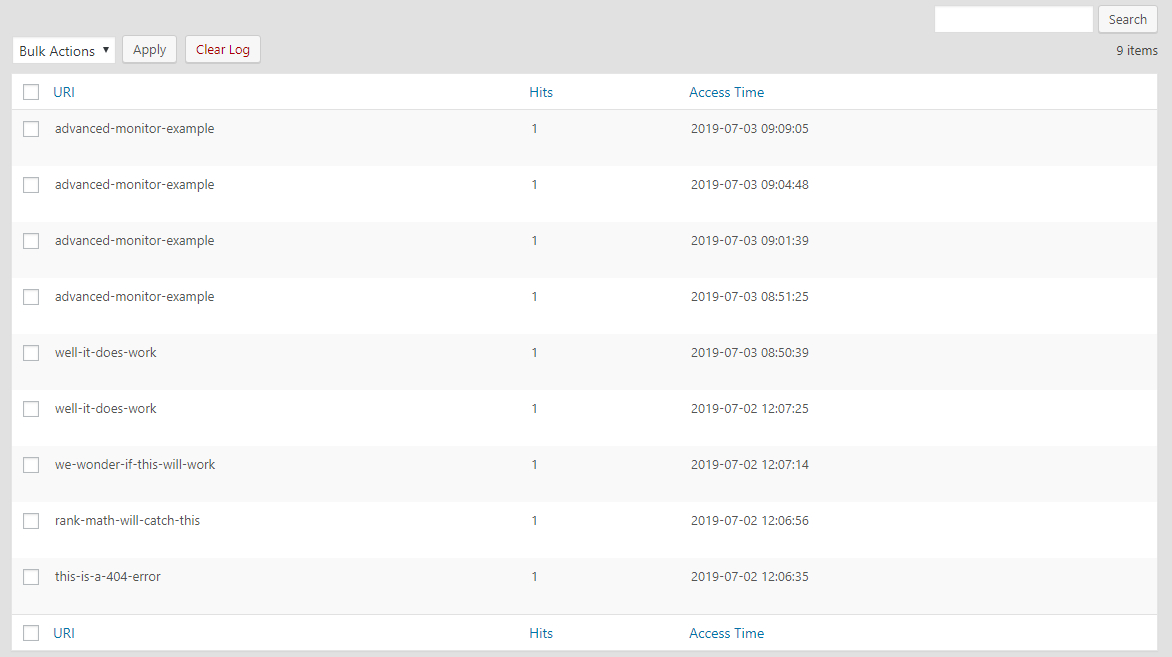
The data is the same, but with a few differences. Regardless of the type of 404 monitor you use, you will be able to resolve the 404 errors on your website.
How To Think About Resolving 404 Errors
Before getting into the specifics of solving the 404 errors, you have to understand how to think about solving these errors. Creating a mental framework for decision making regarding 404 errors will help you develop a cohesive strategy for dealing with these errors, which you can also extend to your staff.
Broadly speaking, there are only 3 ways to resolve a 404 error.
- Fix the source of the problem
- Redirect the problematic URL
- Ignore the problem
Based on the problem, you will need to decide which solution is the best for each of the errors and then implement it. Let us discuss each of the solutions and the potential reasons for choosing one over the other.
Fix the Source of the Problem
The first solution that you should try to implement is to fix the problem at its source. For finding the source, you have to think about how your visitors are finding you.
Your visitors can be classified into 2 categories. Direct visitors, and referrals. Direct visitors access your website directly by typing in or pasting in the URL, and the referral visitors can come from other websites, social networks, or even search engines. To see those referrals, you’ll need to use the Advanced 404 Monitor in Rank Math.
If direct visitors are typing in the wrong URL in their browser, there is little you can do to solve that problem. It is best to move to the next solution.
If the 404s are caused by referrals, then there can be 2 possibilities.
- Internal Referrals
- External Referrals
Internal Referrals are easy to fix, just go the referring post, find the link, and fix it. All done.
For external websites, you can’t go out and change the link yourselves, but you can definitely contact the website owner and ask them to fix it. It is also a great opportunity to build some relationships with other website owners in the industry.
If the website owner does not respond, you can always use the second solution.
Redirecting the Problematic URL
Redirection is the method by which you make any of your URLs point to another URL. It is like saying to the browser, “I see you’re trying to access URL 1, but it’s not available, please go to URL 2 instead”.
When you’re unable to fix the broken link problem yourself, then redirection is the way to go. For this reason, many times, redirection is the preferred way of solving 404 errors, as it gives you the most control. When you’re redirecting your URLs, you don’t have to worry about other website owners replying to your emails and fixing their links. You don’t even need to know the referrer of your broken links. You can fix them all instantly.
Ignoring the Error
Yes, we did tell you the importance of fixing 404 errors, and now we’re talking about ignoring them. But, there is a difference.
We are not asking you to ignore all 404 errors, only some 404 errors. The key is knowing which ones to ignore.
When you fix 404 errors for some time, you’ll develop a sense of which errors seem like genuine errors, and which don’t. Misspellings, typos, and links to pages that don’t exist on your website (anymore) are classic signs of genuine errors. These, you should fix.
On the other end of the spectrum are the errors caused by malicious users, spammers, and bad bots. For example, if you see a broken link about a “free iPhone 10” on a recipe blog, then its obvious that its spam. You can then ignore the error, and even delete it from your 404 logs.
Now that you understand how to deal with the errors let us understand how to make sense of the data and prioritize your errors.
Searching, Filtering, and Sorting the Data
A few 404 errors are manageable, but when you are dealing with hundreds, even thousands of errors, you need efficient ways to slice through the errors. Let us explain a few methods that you can use to search, filter, and sort the data.
Increasing the number of Visible Errors on the Screen
Rank Math displays 100 errors on the screen by default. But, you can increase that number to have more errors visible on the screen. You can then use the sorting options (discussed below) to analyze the data better.
To increase the number of visible errors, click the “Screen Options” button on the top of the screen.
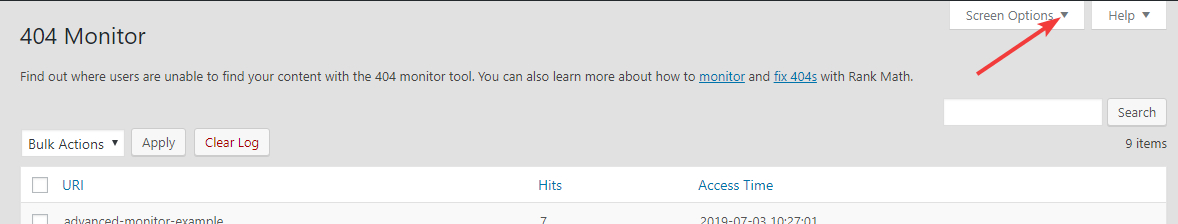
The page will shift, revealing the pagination option. Enter the new limit and click the “Apply” button.
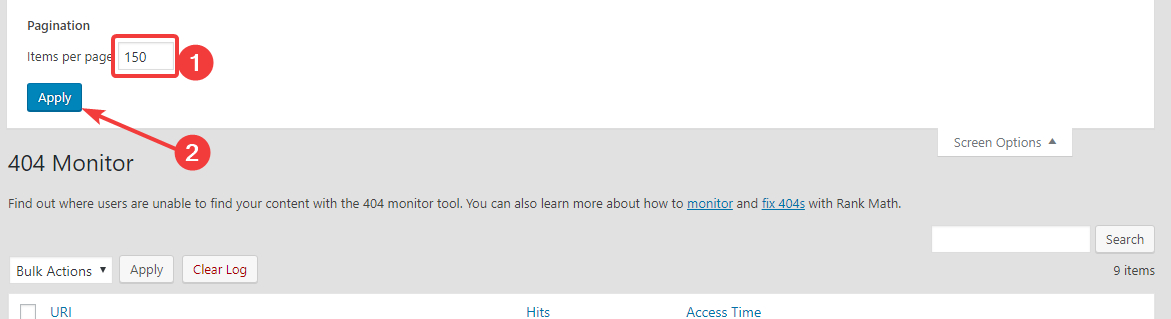
The page will refresh, and you should see now see more errors on the screen.
Searching and Filtering the Errors
You can use your browser’s search functionality to find the errors you’re looking for. For most browsers, the keyboard shortcut is Ctrl + F on Windows and Cmd + F on a Mac. You can also check your browser’s menu for the search option.
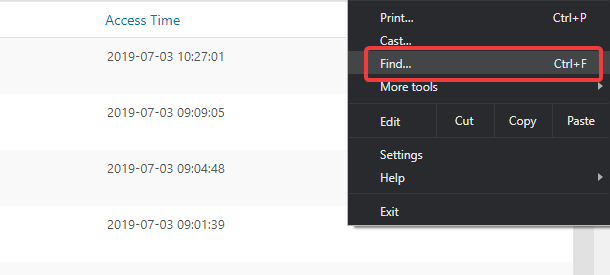
The second option to search the errors is to use Rank Math’s search option. Enter the part of the URL that you want to search for in the search field, and click “Search”. The Search option only works on exact match, so enter the part of the URL exactly as it appears in the URI field. Here is an example.
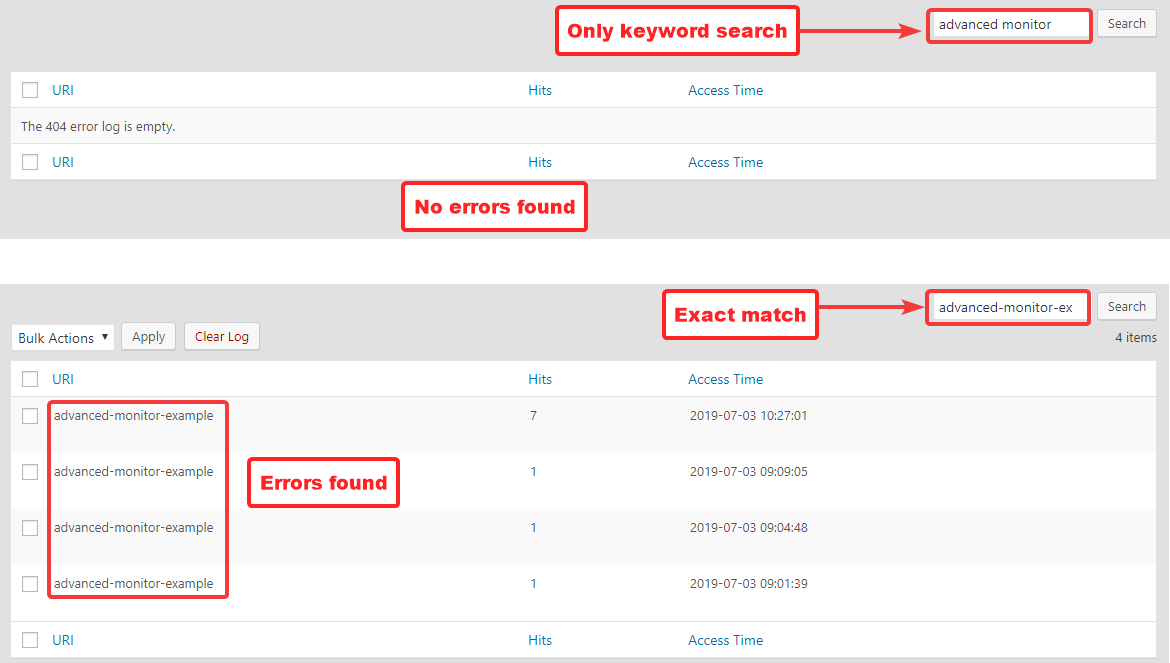
Sorting the Errors
You can also sort the errors by URI, Hits, or the Access Time. This lets you see the most recent errors, pages with the most number of hits, or look through the errors alphabetically.
To sort the errors, click on the header of the field you’d like to sort the errors from. Here is how you do it.
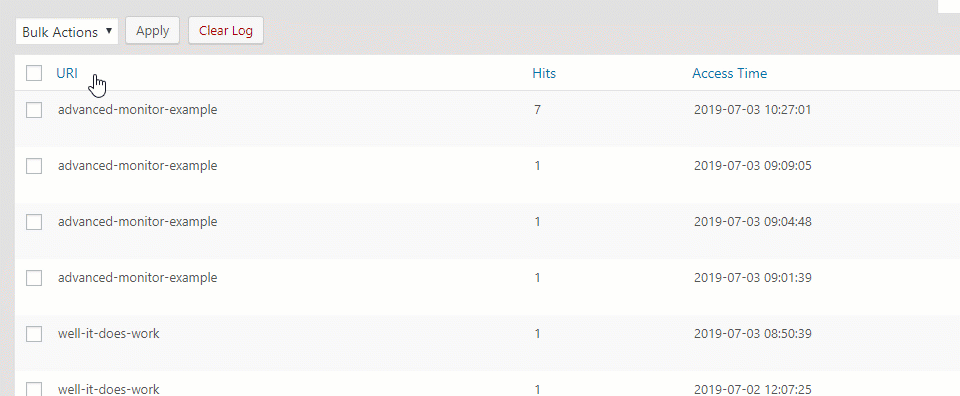
You can also toggle between an ascending sort and a descending sort by clicking the header one more time. Here is a demonstration.
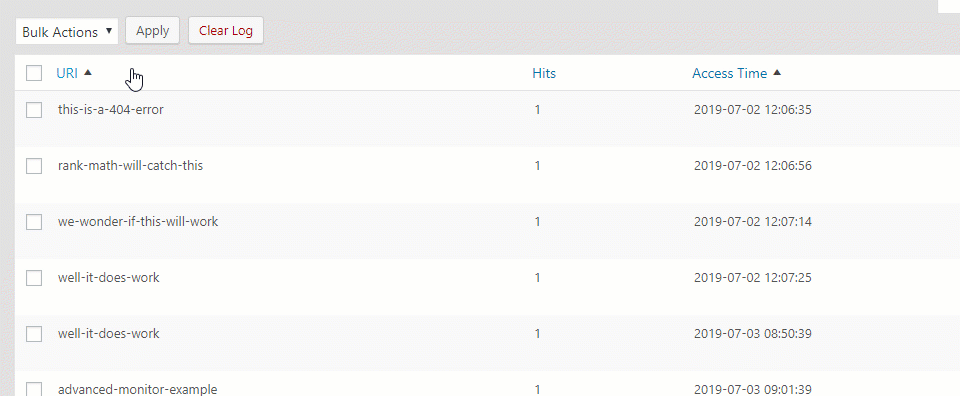
Now, we’ve learned how to think about solving the errors, and how to slice and dice the errors to your advantage. Now, it is time to fix the errors.
Fixing the Errors
When you just a few errors, you can go about fixing one at a time without putting much thought into it. But, when your website grows and starts getting hundreds of 404 errors a day, you need a strategy. Here are some potential strategies that you can use.
The High Hits
The easiest strategy to tame 404 errors is to start with the error with the maximum number of hits. Since more hits mean more users are trying to access the page, this strategy has a high impact.
To use this strategy, you will have to sort your errors in descending order of hits. To do that, hover over the Hits field. You should see an arrow pointing upwards. Click the Hits field to have the errors arranged in ascending order of Hits. Click the field again to have the order reversed to descending. When the downward-facing arrow is visible even without hovering, you can be sure that the order is descending.
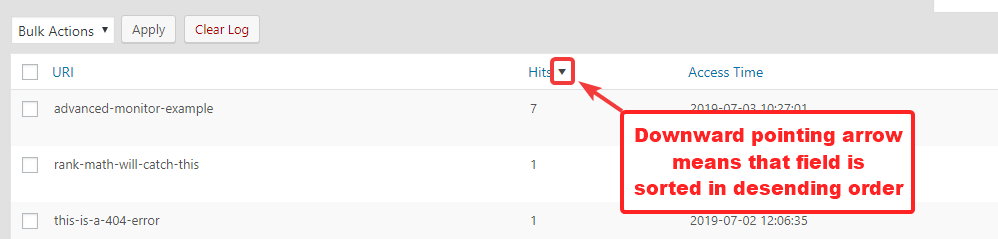
Now you can point out the error with the most impact on your website, and it is time to fix it. If you have the Advanced Mode Active, you can check the referral data and then decide what to do with the error. If it is an internal error, you can navigate to the post with the error and fix it; else you can redirect it to the appropriate URL. Here is how to redirect the error causing URL.
Hover your mouse over the error you want to fix. You should see 2 options appear below it. Click the Redirect link.
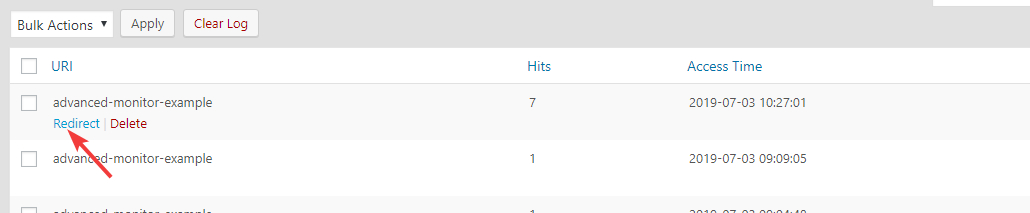
You will be taken to Rank Math’s Redirection Tool, which should look similar to this:
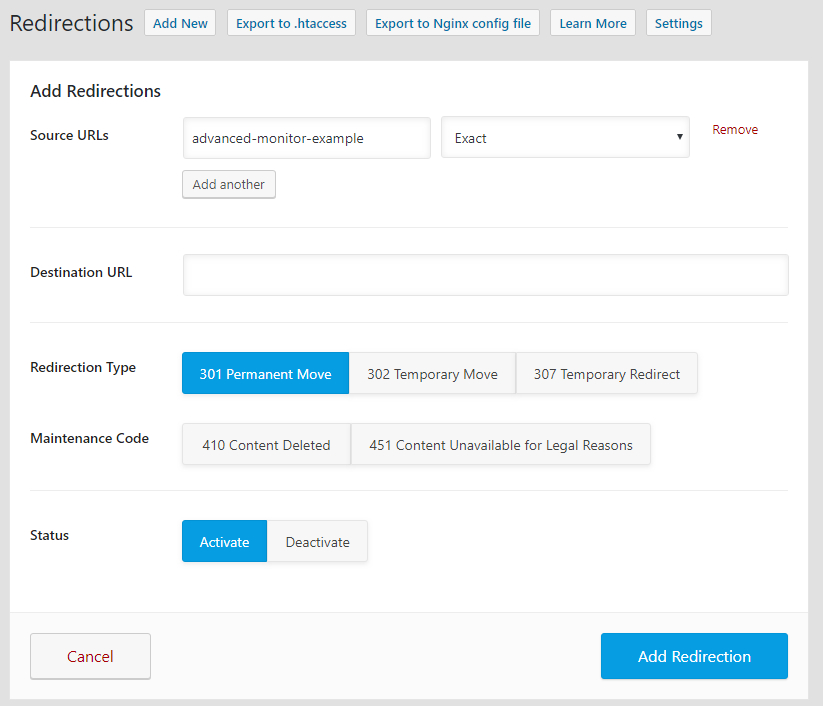
If you have followed Rank Math’s Redirection Guide, then this screen should look familiar to you. Here is a quick overview of the options on the screen.
- Source URL: This will automatically be populated with the error causing URL. You don’t need to change it.
- Match: This field lets you configure if you want to redirect a single URL or multiple URLs that match a specific pattern. Since we’re redirecting only a single URL, we’ll keep it at “Exact”. We’ve covered the other options this setting offers in its dedicated tutorial.
- Destination URL: This is the URL where you want to redirect the error causing URL. Please note that you have to enter the full address here, like,
http://www.mywebsite.com/new-link/and not just part of the URL as you see in the Source URL field. Also, this URL can be a link to another page on your website or even an external link to another website. - Redirection Type: There are many types of redirection options, but generally for 404 errors, you would choose 301 Permanent Move. We discuss all the available options in the Redirection knowledge base.
- Maintenance Code: Maintenance codes are used when there is no suitable replacement for the URL you’re redirecting, and you’re simply communicating to the search engines that the content is not available. If that is the case with your URL, then you can choose the one of the Maintenance Code. Note that choosing any of the Maintenance Codes automatically de-selects the Redirection Types, as you can select only one of them at a time.
- Status: This option lets you enable or disable the redirect. This option is useful in many cases, but for a 404 error, you would simply leave it at Activate.
Now that you’ve understood the settings, it’s time to configure them. If you notice, all you have to enter is the Destination URL; the rest of the fields will be left like it is. Once you do enter the Destination URL, click “Add Redirection” to save.
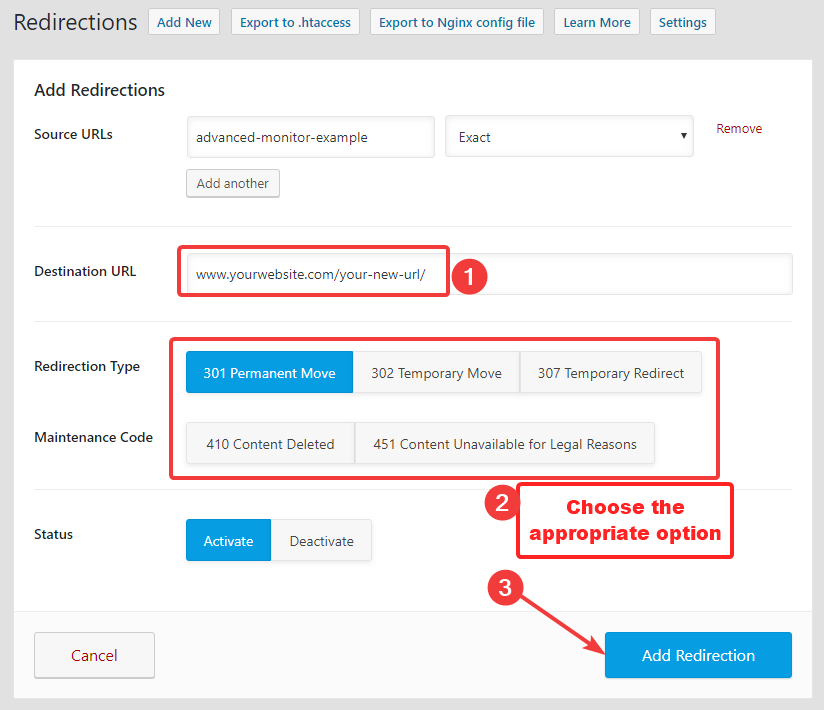
The Redirect will be saved, and you should reach the page which lists all the redirects present on your site with the one you just created on the top.
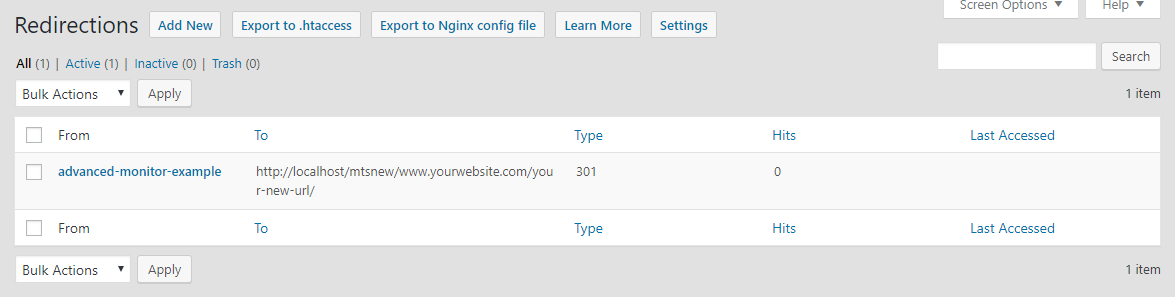
Since your error URL is now redirected, it will not be captured by the 404 monitor again. If you want to see how many times the page is still being accessed, then you can come back to the redirections page and check the “Hits” field. The number of hits here is similar to the 404 monitor and simply represents how many times a redirection has taken place.
To fix more redirects, you’ll have to head back to the 404 Monitor.
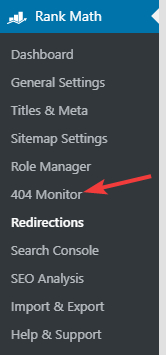
You should also delete the error you just fixed by hovering over the error and clicking the Delete option.
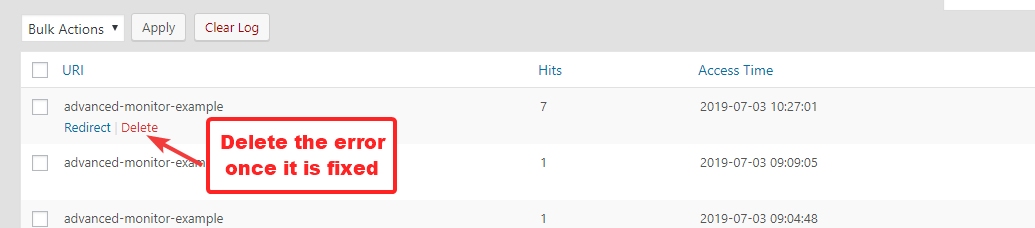
We will also share how you can delete multiple entries of the same error in a single step later in the article.
One-off Errors
First, we fixed the errors with the most number of hits. If you’re lucky, then all your 404 errors will fall under that category. But, what if you have a lot of errors with different URIs?
In that case, you have to investigate each error individually and fix it in the most appropriate way. Let us take an example.

Look at the URI of the error and see if it looks familiar. If you recognize the URI and know a similar post on your website, then you can simply redirect the URL to a new one using the process we showed above.
If your website has tons of posts, it would be wise to not rely on memory alone. Just head over to your posts inside WordPress and search for the post using the search option.
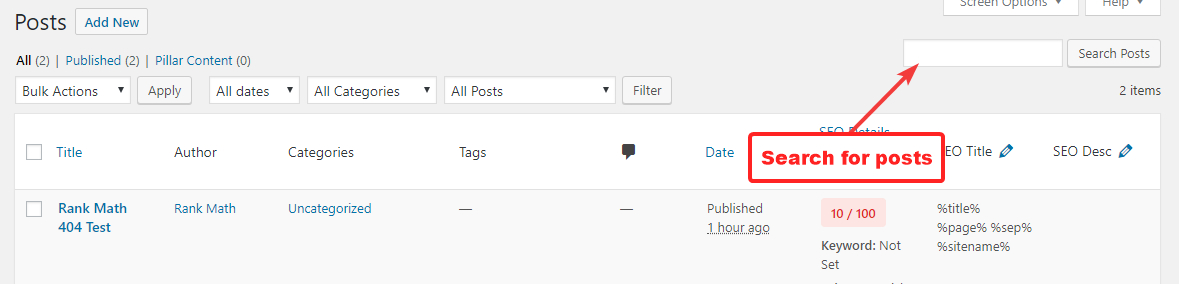
If you find the post, redirect the error causing URL to the new destination. If you don’t, it is best to ignore the error, or even delete it from the logs.
If you’re using the Advanced mode and see that the referral for the error causing URL is an external site, you can also contact the website owner to clarify which post or page they intended to link to. If the website owner responds and fixes the error, then you can score a nice backlink to your website.
To delete the unwanted 404 errors, hover over the URI and click the delete button from the options that appear below it.
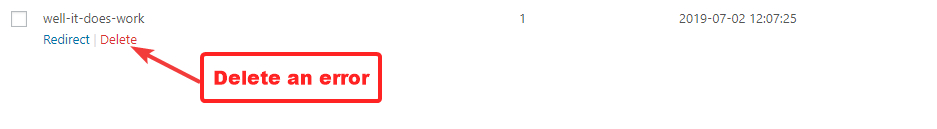
Bulk Actions
When you have just a few 404 errors, you can fix them one at a time. But, what if you have hundreds, or even thousands of errors to deal with? What do you do in that case?
Rank Math comes to the rescue. We’ve built-in sophisticated bulk actions into Rank Math using which you can apply all the operations that we discussed above to any number of errors together. Let us show you how.
You can check out the bulk actions supported by Rank Math by clicking the Bulk Action drop-down menu.
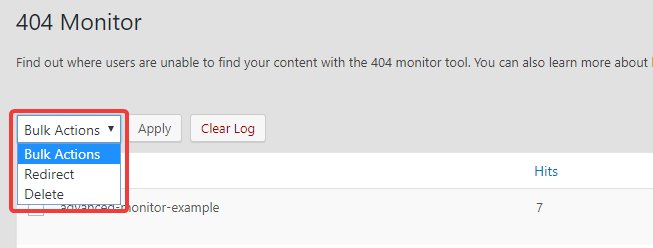
As you can see, both Redirection and Delete are available as bulk actions, and here is how to use them.
First, select all the entries that you’d like to apply the bulk action on.
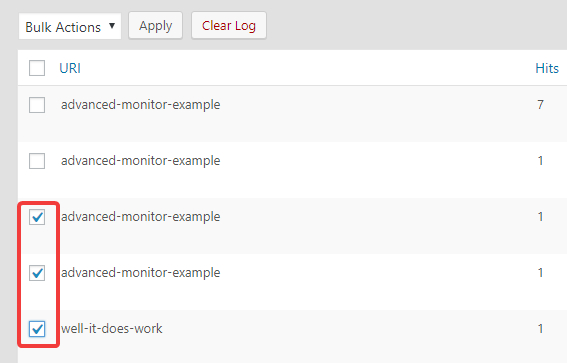
Select the appropriate bulk action from the Bulk actions menu, and hit Apply.
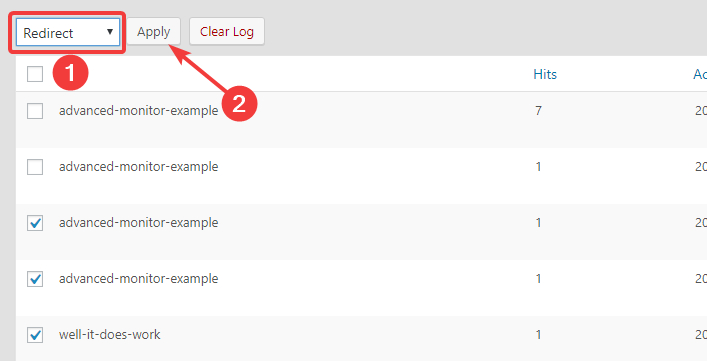
And you’re done.
Important Note: If you create choose redirection as the bulk action, then all the URLs you select will be redirected to a single destination URL of your choice. Here is how it will look in the redirection screen.
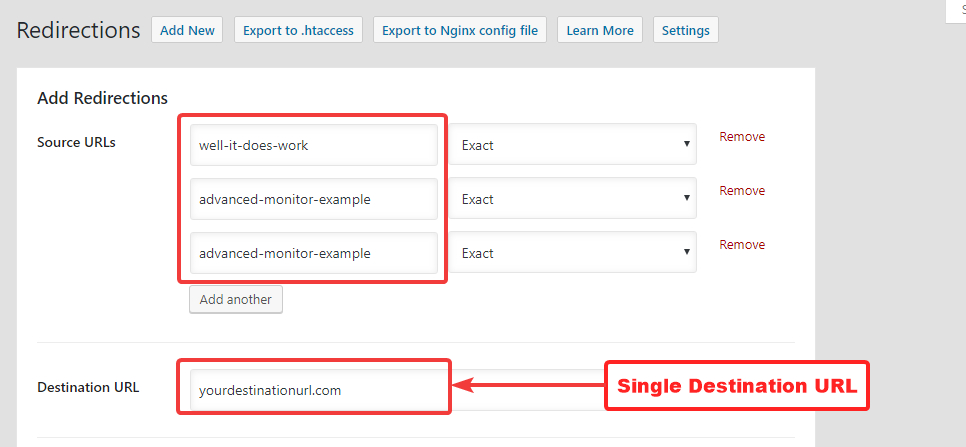
So, if you intend to redirect URLs to different destinations, then select then in different bulk operations, not all at once.
The third bulk action is the “Clear Log” option. It’s basically a nuke option which will delete all the 404 errors ever recorded. This option might be useful for testing purposes, but it’s unlikely that you would use it during the normal course of management of your website. Use it only if you know what you’re doing. Once the log is cleared, only the errors that are recorded after the clear will be displayed, and there is no way to get the lost data back. Proceed with caution.
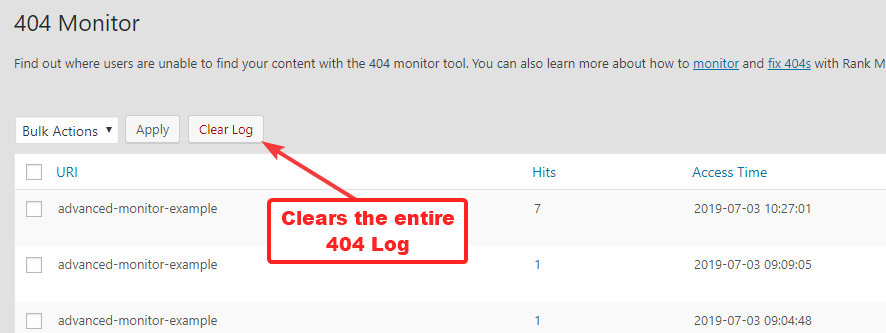
Conclusion
We hope that now you understand how to fix the 404 errors on your website using Rank Math’s 404 monitors. The process is quite simple, but you do need to understand the thinking behind choosing the right method to go about it. If you have any questions or face any issues while fixing your 404 errors, do not hesitate to get in touch with our support staff. They are available 24×7 365 days a year and will help you with any issues that you might face.










23 Comments
Wonderful post! We are linking to this particularly great
ReplyDeletepost on our website. Keep up the great writing.
0mniartist asmr
It's an amazing article in favor of all the web
ReplyDeleteviewers; they will take benefit from it I am sure.
0mniartist asmr
Thanks for sharing your info. I really appreciate your
ReplyDeleteefforts and I am waiting for your next write ups thank you once again. 0mniartist asmr
Greate post. Keep writing such kind of info on your site.
ReplyDeleteIm really impressed by it.
Hello there, You have performed an excellent job.
I will definitely digg it and in my view recommend to my friends.
I'm sure they will be benefited from this web site.
asmr 0mniartist
Just desire to say your article is as astonishing.
ReplyDeleteThe clarity in your post is just nice and i could assume you're an expert on this
subject. Fine with your permission let me to grab your RSS
feed to keep up to date with forthcoming post. Thanks
a million and please carry on the enjoyable work.
A person essentially help to make significantly posts I'd state.
ReplyDeleteThat is the first time I frequented your web page and to this point?
I surprised with the analysis you made to create this actual put up
incredible. Great process!
Today, I went to the beach front with my kids.
ReplyDeleteI found a sea shell and gave it to my 4 year old daughter and said "You can hear the ocean if you put this to your ear." She placed
the shell to her ear and screamed. There was a hermit
crab inside and it pinched her ear. She never wants
to go back! LoL I know this is totally off topic but I had to tell someone!
Great weblog here! Also your site a lot up very fast! What web
ReplyDeletehost are you the usage of? Can I get your associate hyperlink on your host?
I want my site loaded up as fast as yours lol
Hey! I know this is kind of off topic but I was wondering which
ReplyDeleteblog platform are you using for this site?
I'm getting tired of Wordpress because I've had problems with hackers and I'm looking at options for another platform.
I would be awesome if you could point me in the direction of a good platform.
Wow, incredible blog layout! How long have you been blogging for?
ReplyDeleteyou make blogging look easy. The overall look of
your site is fantastic, let alone the content!
This is really interesting, You're a very skilled blogger.
ReplyDeleteI have joined your feed and look forward to seeking more of your fantastic post.
Also, I have shared your web site in my social networks!
I really loved this particular post. Very thorough and easy to understand.
ReplyDeleteI read through your blog frequently as I adore your article writing technique.
I shared this on my Twitter and my followers appreciated it too.
Keep up the very good job!
Your style is so unique compared to other folks I've read stuff from.
ReplyDeleteI appreciate you for posting when you have the opportunity, Guess
I will just book mark this site.
I like the helpful info you provide in your articles. I'll
ReplyDeletebookmark your weblog and check again here regularly.
I am quite certain I'll learn much new stuff right here! Best of luck for the next!
Thanks for the auspicious writeup. It in fact was a amusement account it.
ReplyDeleteLook complex to more brought agreeable from you! By the way, how could we keep up a correspondence?
This website definitely has all the information I wanted about this subject and didn't know who to ask.
ReplyDeleteWrite more, thats all I have to say. Literally, it
ReplyDeleteseems as though you relied on the video to make your point.
You definitely know what youre talking about, why waste
your intelligence on just posting videos to your site when you could
be giving us something enlightening to read?
Thanks to my father who stated to me regarding this web site,
ReplyDeletethis web site is really remarkable.
Hi it's me, I am also visiting this website daily, this website is really
ReplyDeletepleasant and the visitors are genuinely sharing good thoughts.
Some creative directors already knew me and my work, so no portfolio
ReplyDeleteneeded. My former colleagues, used those portfolio sites
to showcase their skills instead of their work, side projects, rare ideas.
I know for a fact, that a lot of my former partners and colleagues, in the same situation, would send her
to a nursery home and continue with their lives.
A few of former colleagues started to craft personal web sites.
You will not be allowed to show any kind of workpiece related to that job or campaign, online, offline, personal site or social media,
not during the campaign (see the previous point) and never after.
You are selling them your copyright or any kind of rights about the work you did for
them, this is material for a very long post, so I'll keep it
short. Some though prefer to highlight examples
of when adult content can result in people being denied their human rights.
That is very fascinating, You are an excessively skilled blogger.
ReplyDeleteI have joined your rss feed and look ahead to searching
for more of your fantastic post. Also, I've shared your site in my social networks
Honestly i was in shock i nearly fell off my chair
ReplyDeleteI’ll have a look thank you! Xxx
This shit day is finally over. I'm going to relax
ReplyDeletein a good bath. What are you doing on the way back?
freeonlineporn pornotube TRX19