In this tutorial, we are going to tell you about all the Rank Math Import And Export Settings, and what you can do with them. As you’ve probably guessed, the Import-Export settings are used to backup Rank Math’s settings and re-use them on different websites, or in case that you’re experimenting with different SEO settings.
The Rank Math Import And Export Settings are located in the Rank Math’s WordPress menu. Navigate to WordPress Menu > Rank Math > Import & Export to reach the settings page.
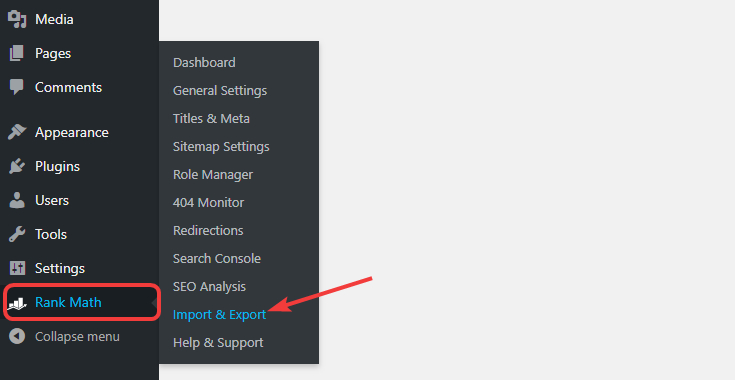
The Import Export settings page has a lot of options, and this is how the page would like.
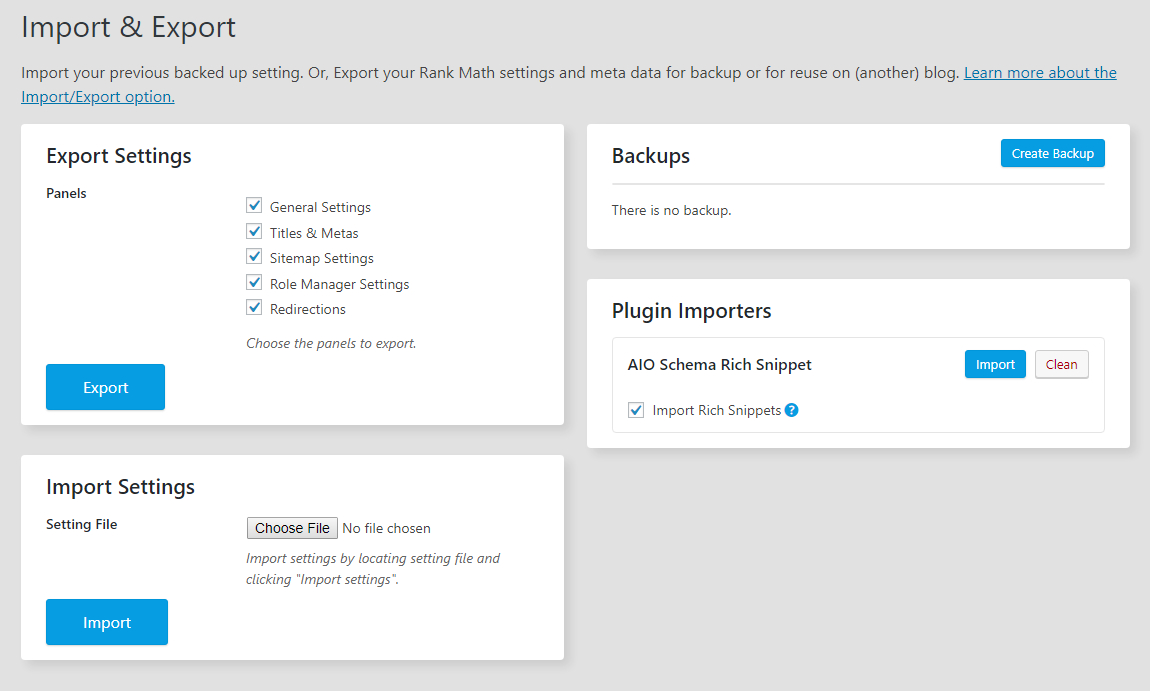
Specifically, there are 4 sections in the Import Export Settings.
Each of these sections serves a distinct purpose, and we will explain its functions in detail.
Export Settings
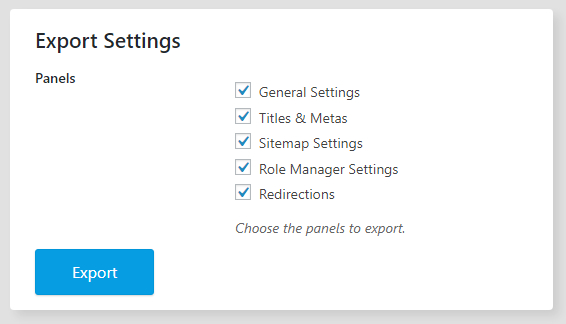
The Export Settings section lets you export your current Rank Math settings to a file that you can store on your computer, and even share with others. Note that the export format is not-universal for SEO plugins, even if the settings are. That means that settings exported from Rank Math cannot be imported into other SEO plugins, and vice versa.
The Export Settings is further divided into 5 sub-settings. Each of these sub-settings represents a section of settings that are configured in Rank Math. Here are what each of the settings means.
Rank Math Import And Export Settings
General Settings
Covers all General Settings in Rank Math which include settings for Links, Images, Breadcrumbs, Webmaster Tools, 404 Monitor, etc. Basically, it covers all the setting that you would find in the General Settings section of Rank Math.
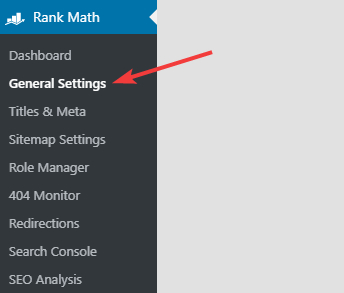
Rank Math Import And Export Settings
Titles and Meta
This setting covers all the Title and Meta settings that you configure in Rank Math, which include settings for Global, Local, and Social Meta, titles for your homepage, archives, and other pages, etc. It covers all the settings that you would find and configure in the Titles and Meta settings in Rank Math.
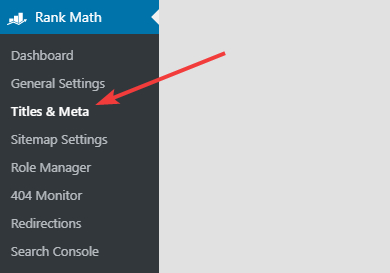
Rank Math Import And Export Settings
Sitemap Settings
This option covers all the settings that you’d configure in the Sitemap settings of Rank Math found here:
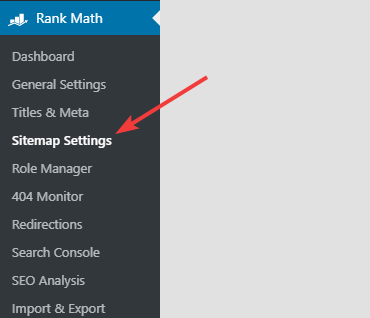
Rank Math Import And Export Settings
Role Manager Settings
Rank Math has a built-in role manager that lets you grant or restrict access to any of Rank Math’s features. This option enables or disables it during the export process. You can find your Role Manager settings here:
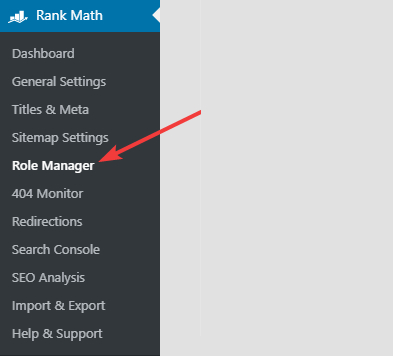
Rank Math Import And Export Settings
Redirections
This option export all the redirects that you’ve set up with Rank Math. You can see all your redirects in Rank Math’s Redirect Menu.
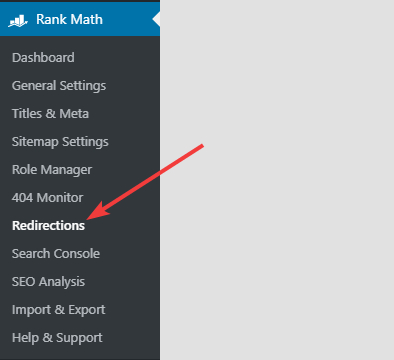
When you’re exporting your settings, you can choose to export or more of the settings. For backing up your settings, we recommend that you select all your settings, but some other scenarios, you can skip a few.
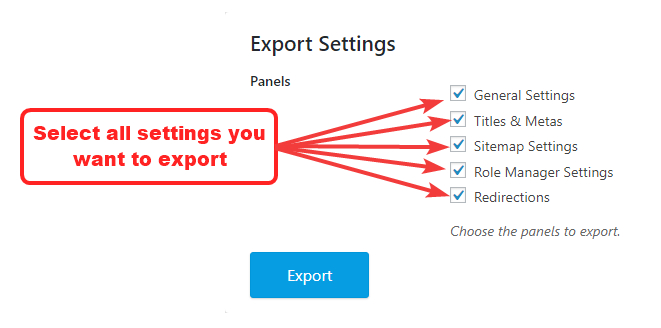
For example, if you’re exporting your settings to use them on another website, then you might select the first 4 settings, but not the redirections.
Rank Math Import And Export Settings
Exporting Your Settings
To export your settings, first select all the settings you’d like to export, then click the “Export” button.
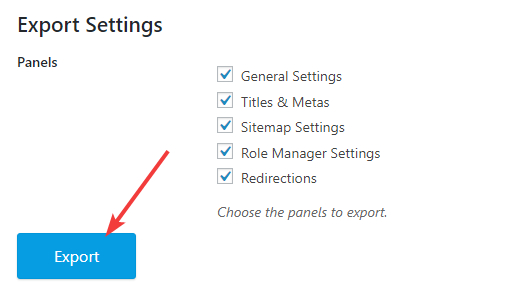
A download will be triggered in your browser. Select the folder that you’d like to save the exported settings in, and click the Save button to save your settings.
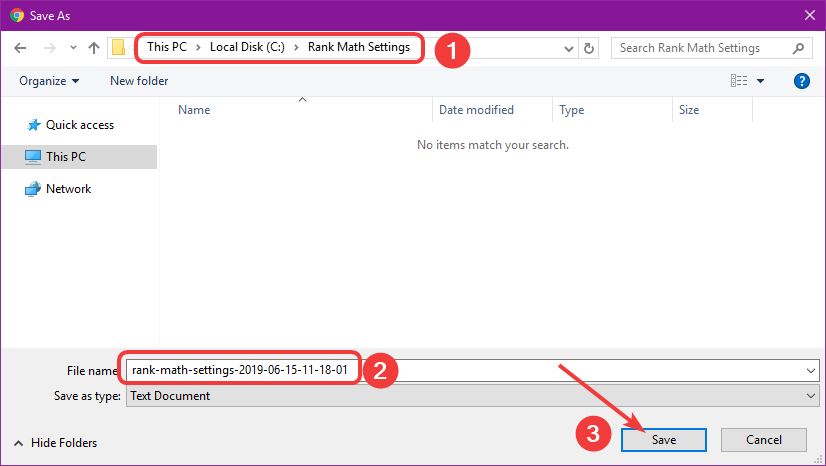
There are a few things to note here. The exported file has a time-stamp in the name, which can help you identify when you exported the file. But, there is no way to determine which of the settings you chose to export with it.
If you intend on creating multiple backups with different settings, then we would recommend that you append some additional info with the file name to differentiate it from other settings. Or, you can create a separate folder for the exports with different settings. To summarize, you can’t identify the settings you chose to export from the file itself. Make sure to take some measures so that you can do it.
- How To Setup Rank Math SEO Plugin On Your Website [4 Easy Steps]
- Rank Math FAQ [21 Solid Frequently Asked Questions And Answers By Rank Math]
- Sitemaps Settings In Rank Math [5 Easy Steps]
Rank Math Import And Export Settings
Importing Your Settings
In the previous section, we showed you how to export your settings. But, how do you then import those settings back to Rank Math? By using the Import Settings section. The section is pretty straightforward. Click the “Choose file” button to select an import file.
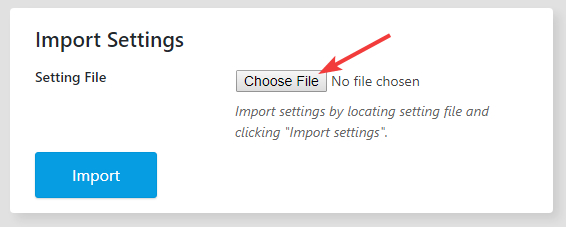
The file selection dialogue box should open up. Navigate to the path where you saved an exported file, select it, and then click the “Open” button.
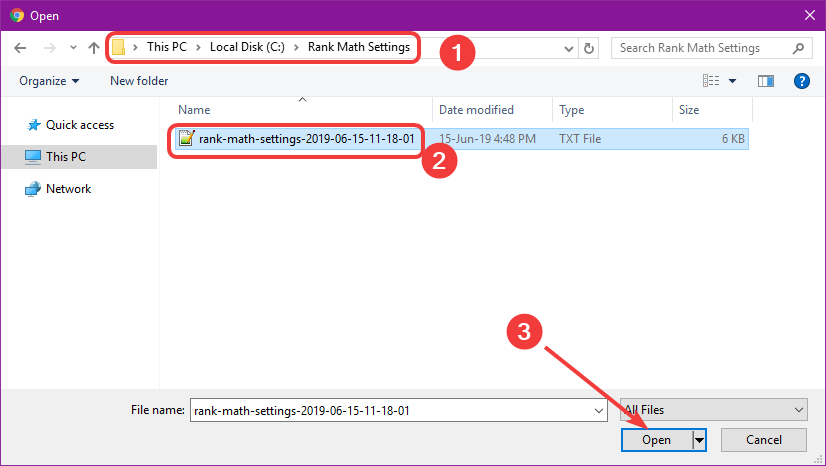
The “No file Chosen” message next to the button should change to the filename. Click the Import button to start the import process.
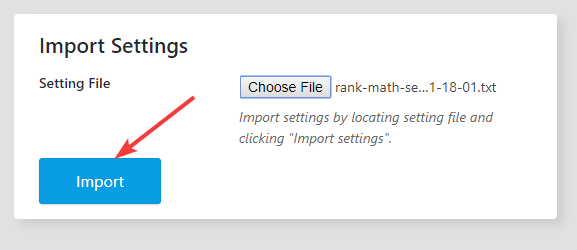
Something you should know about the import process. Whenever some settings are imported, they completely overwrite the existing settings. That means your existing settings are lost forever. Most of the time, you’d be careful when importing your settings, but sometimes, you might not. The result is an SEO-settings mess.
To counter this accident, Rank Math automatically backs up your current settings and saves it. So, even if you accidentally screw up your import some way, there is always a backup handy to fix it.
The notice that appears on the top of the page when you click the Import button also states the same thing. Click the “Ok” button to proceed.
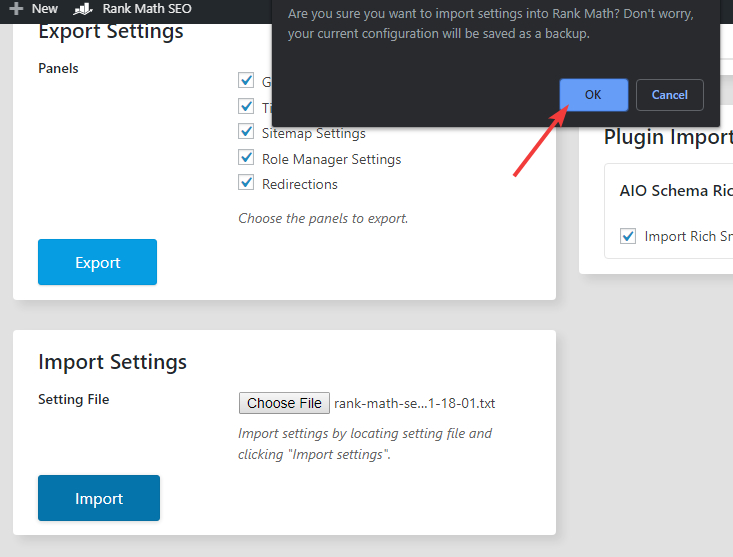
The page will automatically refresh in a couple of seconds, and you should see a confirmation message on the top of the page as well. The message will also tell you about the backup that is created, which you can see in the Backup section.
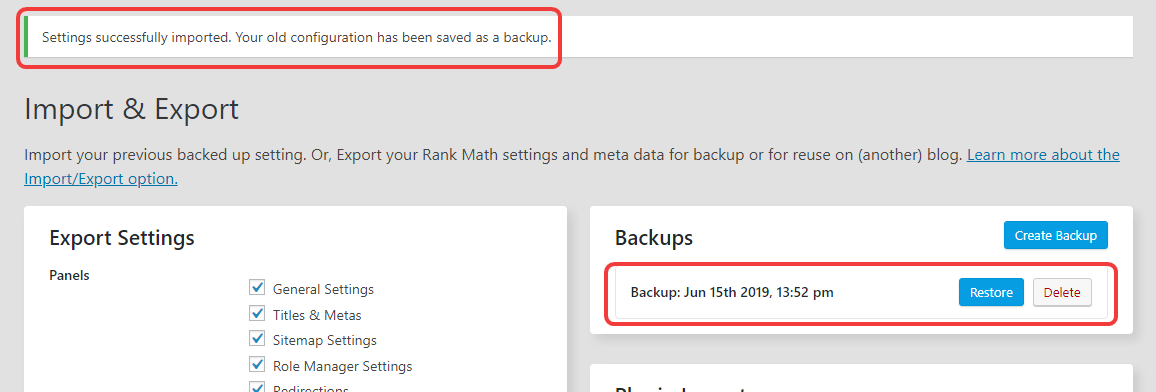
Rank Math Import And Export Settings
Performing and Restoring Backups
Now, you might be wondering, why is there an export option, and a backup option? Aren’t both these options the same?
Well, the options are similar, but not the same. The Export option is designed to give more control over the export process by exporting only part of the settings, which makes it the ideal option for working with external or other websites. The Backup option is designed to make backups only for your website. It’s a click-button solution that will quickly back up all your settings. Here is how it works.
Click the “Create Backup” button to create a backup.
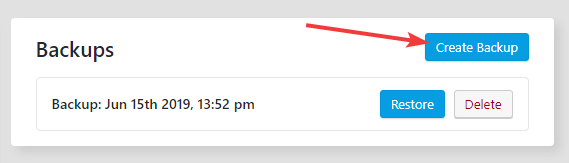
And a new backup is created, labeled with the timestamp at which it was created.
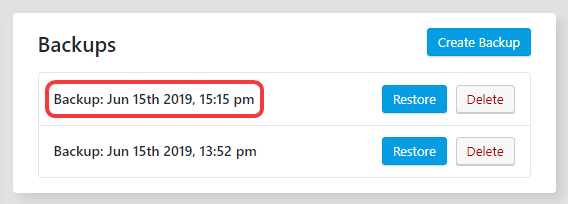
To restore a backup, click the “Restore” button next to it.
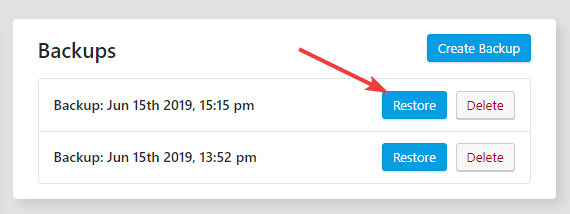
A confirmation dialogue box will appear. Click OK to continue with the backup process.
Fair warning: If you restore a backup from the Backups option, Rank Math will not back up your current settings, and all your current settings will be overwritten. If there is a remote chance that you’ll need your current settings sometime in the future, then back up your current settings, and then restore the settings you want to.
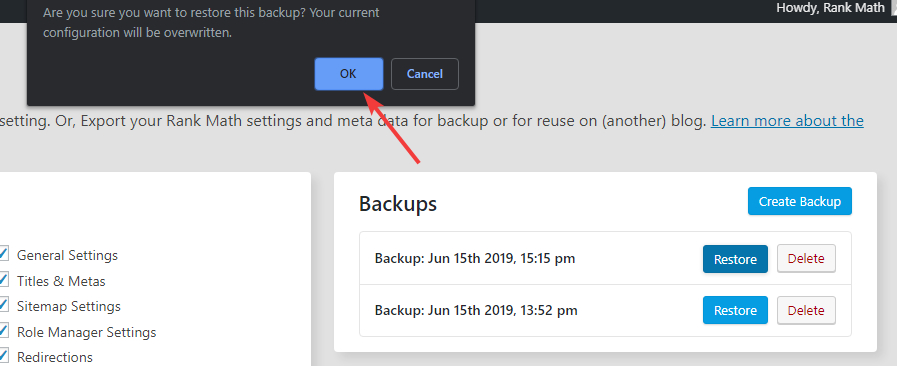
You should see the success notification in just a few seconds. The notification is automatically dismissed in a few seconds, so pay attention while the settings are being restored.
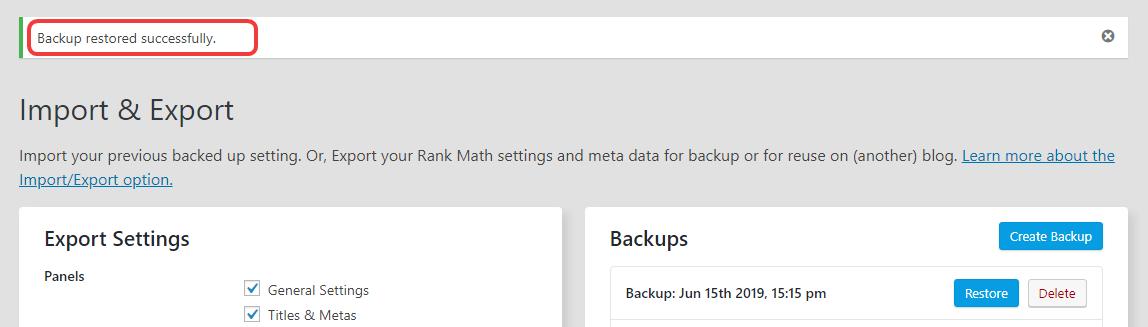
Plugin Importers Section
The Plugin Importers section is designed to import SEO and some other settings from other plugins.
Let us elaborate.
If you have other SEO plugins installed, and you want to import their settings to Rank Math, you’d use the Plugin Importer section to do so.
Even though the Plugin Importer Section is part of the Import-Export Settings, we won’t be discussing it in detail here.
Conclusion
Good SEO relies on experiments and data. But, without a way to safely conduct experiments, your SEO efforts won’t go far. That’s where the need for managing and tracking your changes comes into play.
The Import and Export Settings in Rank Math offers plenty of methods to change, manage, and restore your SEO settings—no matter how big or small those changes are. Use the flexibility to your advantage and optimize your website’s search presence.
If you have any questions about any of the things we discussed in this article or are facing any issues with Rank Math, don’t hesitate to get in touch with the support team. They are available 24×7, 365 days a year, and will be glad to help you with the smallest of problems.










19 Comments
F*ckin' remarkable things here. I am very happy to look your article. Thank you a lot and i am looking forward to touch you. Will you kindly drop me a e-mail?
ReplyDeleteHello, i think that i noticed you visited my site so i came to go back the
ReplyDeletefavor?.I am attempting to find things to improve my web site!I assume its ok to make use of
some of your ideas!! asmr 0mniartist
Wow, awesome blog layout! How long have you been blogging for?
ReplyDeleteyou make blogging look easy. The overall look of your website
is magnificent, as well as the content! asmr 0mniartist
I am genuinely pleased to read this weblog posts which consists of
ReplyDeletelots of useful data, thanks for providing these statistics.
asmr 0mniartist
My brother recommended I might like this website. He used to
ReplyDeletebe totally right. This post actually made my day.
You can not consider just how so much time I had spent for this information!
Thank you!
Very good article. I absolutely appreciate this website. Keep it up!
ReplyDeleteI always used to study piece of writing in news
ReplyDeletepapers but now as I am a user of internet thus from now I am
using net for content, thanks to web. asmr 0mniartist
Hey there! Quick question that's entirely off topic.
ReplyDeleteDo you know how to make your site mobile friendly? My web site looks weird when browsing from my iphone 4.
I'm trying to find a template or plugin that might be able to correct this
problem. If you have any suggestions, please share.
Thank you! asmr 0mniartist
Contact us: info@deworldinshights.com
ReplyDeleteHello There. I found your blog the use of msn. This is an extremely well
ReplyDeletewritten article. I'll be sure to bookmark it and return to learn extra of your helpful information. Thank you for the post.
I will definitely return.
You really make it appear really easy along with
ReplyDeleteyour presentation but I find this topic to be
really one thing which I believe I would by no means understand.
It sort of feels too complicated and very huge for me.
I'm having a look forward to your subsequent post, I'll attempt to get the dangle of it!
Hey! I realize this is somewhat off-topic however I needed to ask.
ReplyDeleteDoes running a well-established blog such as yours require
a massive amount work? I am brand new to operating a blog however I do write in my diary everyday.
I'd like to start a blog so I can easily share my experience
and views online. Please let me know if you have any suggestions
or tips for brand new aspiring blog owners.
Thankyou!
Right away I am going to do my breakfast, when having my breakfast coming yet again to read additional news.
ReplyDeleteHey! I know this is kinda off topic nevertheless I'd figured I'd ask.
ReplyDeleteWould you be interested in trading links or maybe guest authoring a blog post or vice-versa?
My blog addresses a lot of the same subjects as yours and I believe we could greatly benefit from each other.
If you might be interested feel free to send me an email.
I look forward to hearing from you! Great blog by the way!
I love what you guys tend to be up too. This type of clever work and exposure!
ReplyDeleteKeep up the excellent works guys I've added you guys to our blogroll.
Wonderful beat ! I wish to apprentice at the same time as you amend your site, how
ReplyDeletecan i subscribe for a weblog website? The account aided me a applicable
deal. I were tiny bit familiar of this your
broadcast provided bright transparent idea
I am really impressed with your writing skills and also with the layout on your weblog. Is this a paid theme or did you modify it yourself? Either way keep up the excellent quality writing, it is rare to see a nice blog like this one these days..
ReplyDeleteI read this article completely on the topic of the resemblance of most up-to-date and earlier technologies, it's awesome article.
ReplyDelete
ReplyDeleteFree Web Hosting..!
We Offering a Free SSD Web Hosting for Bloggers & YouTubers. If you interested please reply to
sales[at]prohostor.com with your Domain name and valid contact details.
After got successful hosting with us just keep this things on your site.
Permanent footer info: Proudly Hosted with Prohostor.Com (Badge)
We will send you the Badge after the hosting account activation.
Keep a 300x250 banner on Right sidebar permanently.
Then enjoy seamless hosting with Prohostor.Com
Join Our Affiliate Program and Make Good Revenue.