Introduction
Before we get
started let me put the remarks here:
Pros
- unrestricted HTML and CSS experimentation
- easy to use
- unlimited bandwidth and 100% uptime
- mobile ready
- everything is free
- beginner-friendly
- easy AdSense incorporation
Cons
- fundamental picture management
- lack of spam filtering
- name with .blogspot.com extension
- lack of SEO and tags
- a lot of outdated templates
- limited customizability
- lack of plugin diversity
What Is Blogger?
Blogger is one of the earliest Internet publishing platforms. Evan Williams started the company in the 1990s. In 2003, it was acquired by Google and that change is still shifting the way users are working with Blogger. Blogger is Google’s blog-focused platform that focuses on accessibility, ease of use, and free for
the price. Blogger made blogging a thing you do on the
Internet back in the day, and still appeals to people looking to publish their
words on the open Web.
Using Blogger is
like leasing and customizing an apartment in a nice development instead of
buying and owning your own house. You’re still in control of decor, cleaning,
and everything living-wise – but you leave the construction, plumbing,
security, and infrastructure to the property owner. That point is key because
there’s usually a direct tradeoff between convenience and control. All the
functionality and design that are included with Blogger's work seamlessly
together as a platform. That’s what allows them to have drag and drop
design, layout, and content.
Launch Process
Some time ago Google+
brings some downside to the platform. When creating a profile for Blogger, you
will have to log-in with your Google account. In addition, Google is pushing one account for everything they operate, it is
fairly easy to get started. It is very easy to get started, Google + is no more.
Maintenance And The Dashboard
After you create your blog, it will automatically take you
to create a new post section. It has all the essential formatting tools that you will need
for your blog. Depending on the current Google trends, you will get or lose
additional services. On the right, you will have basic things like publishing,
save, preview, labels, schedule, search descriptions and other options.
The part where you manage your blog itself is in a
completely different section. By clicking on your blog name on your blogger
homepage, you will get to the blog management section. For a new post, you will
click on the orange button and you will get to the “New Post”
part. However, in the main dashboard, you can manage your layout, template,
settings, posts, pages, comments and see different stats.
It is very user-friendly, but the downside is the picture
administration within your posts. You can position them right, left or center
and pick the only predetermined size, pretty basic options, especially when it
comes to sizing. There is also a limitation to sharing with 15 GB of free storage
with Google Drive and Gmail.
Themes And Tools
There are many templates that you can choose from. At any
time, you can switch between them and customize them to an extent, depending on
the template. It is a bit limiting in some areas, but that really depends on
the template. There are two ways you can adjust templates, with or without
HTML knowledge, so it is adapted to beginners and more advanced users.
If you
don’t know an HTML, you will be able to customize your blog and immediately see
your changes in the preview window below. If you know how to work with HTML
code you can apply your knowledge to one of the hundreds free and open source
templates on the internet. One of the big benefits is that you can make your blog
mobile-ready.
There are templates specifically designed for that, and, if you
want, you can choose which one you want to be displayed on mobile devices, or
you can stick with the original design. This is a really important feature, in
a world where mobile technology is taking over.
Other Tutorials:
Content Management
When it comes to other search engines, there is a serious
lack of SEO meta tags, which is surprising. You could add them via HTML of your
posts, but it is unusual these days that you don’t have a simple way of
inserting them. Another unusual and unfortunate feature is the absence of
spam filtering. Sure, you can delete and approve comments, but there is no way
of blocking unwanted content through word or IP blocking. You can also set your
blog and posts to private or public, but all of that is far from the automatic
filtering of spam.
HTML And CSS Knowledge
There is absolutely no need for HTML or CSS knowledge when
it comes to the blogger platform. Everything can run smoothly without it but you may customize
it if you do have knowledge about HTML and CSS. While other providers won’t
allow you to customize their templates or add your own CSS without some sort of
compensation, Blogger won’t stop you.
It is really adapted to beginners and
advanced users. Once you continue to use the blogger platform, you’ll get to
know a lot about it. Like myself, when I first started, I did not know any
knowledge about HTML and CSS even till now, but since the platform is user-friendly, I tell you honestly that I can edit the template like a pro!
Storage, Reliability, And Uptime
On the Blogger dashboard, you will be able to manage all of
your blogs and your reading lists of (Blogger) blogs. Everything on Blogger is
free, but you can create up to 100 blogs, which is a fair amount even for the
professionals who manage multiple blogs. It is also limited to 100 associates
for multiple users per blog. When it comes to traffic and storage room, there
is absolutely no limit.
Reliability and uptime are among the best that you can find
out there. There is unlimited bandwidth and almost 100% uptime, which means that
your blog will always be available online. Usually, if something is Google
related, it will be at least a 99.99% reliable, especially when it comes to its
better-known properties.
Help And Support
The Blogger community is a big one, so if you put your
question in any of the search engines, there is a pretty good chance that you
will find the answer you’re looking for. Even before you search your questions,
you can check your Dashboard for some of the Blogger’s more asked questions
like customization of your template, making money with your blog, setting up
your privacy options and others. Even if that is not enough, there is an
official Blogger Help Center.
Hosting and pricing options
When it comes to hosting and domain names, you will
automatically get a “.blogspot.com” extension. These days, the audience is
associating that extension with amateur blogs, so if you want to be taken seriously
or have any kind of credibility, you will have to move away from that. You will
have to buy your own domain.
So you need to buy it from Google themselves or Namecheap
or GoDaddy.com and then go under Settings and change your domain name. When it comes to pricing, everything is a bargain because
everything is free. There is not much to it, and there are no hidden fees for
example for some additional plugins. Sure, they are limited, but anyone can add
their own.
Promotion And Monetization
Before April 2019, the Google+ Social Network enables you
to either share your content automatically or not. There are also third-party plug-ins
and gadgets that are already listed and you can add your own. Google Adsense has been integrated into the blogger platform, once you’re qualified, it will show on on your dashboard on the
monetization section. You will get money through targeted adverts based on your
content.
Conclusion
Blogger is a great place to start, and relatively easy to
use. It is completely free and you can monetize it through ads. Customization
options are limited, so in the long run, expansion is not welcomed. It’s been
present online for many years. The pros and cons are that its connection with
Google, meaning while one day you can get a great feature the other days you
can get something unexpected, or it can be taken from you in an instant.






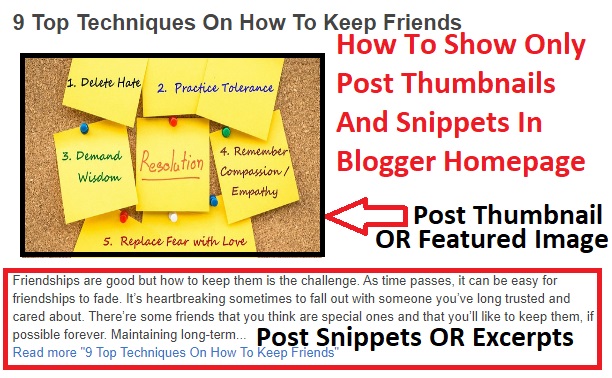






2 Comments
Nice imformative article , help for millions.
ReplyDeleteI really appreciate your work. It is a very nice, interesting and informative blog. Thanks a lot for sharing with us.
ReplyDeletehttps://www.lcrenovation.co.uk/house-extension-in-kingston/
House Renovations in Kingston