Therefore, in this tutorial, I shall take you through how to write, edit, format, and publish articles on the Opera News Hub. Before we get started, let's familiarise ourselves with the Opera News Hub Dashboard. The platform has 5 tabs:
- Home
- Create
- Content Library
- Account
- Send feedback
The "Create" tap enables you to write, edit, format, and publish your articles. The "Content Library" lists all the articles that you've published. This includes those articles that are accepted, rejected, and in the draft, etc. Next is your Account tap, as you know the page contains all your personal information and mode of payment. The last tap is the "Send feedback". The send feedback tap lets you send your questions, challenges, etc. to Opera News Hub.
Read also:
4 Tips To Succeed On Opera News Hub As A Writer
Now that we have familiarised ourselves with the Opera News Hub Dashboard, let's get started with how to write, edit, format, and publish articles on the Opera News Hub. That is the primary purpose of this article! So let's get started!
Step 1: Login into your account, if you use your Facebook account, make sure you login with your Facebook account and if you used your Gmail account to sign up, make sure to login with your Gmail email and password.
Step 2: Click on the "Create" tab on your dashboard.
That opens the text writing and editing page for you with the tools to format and publish your articles.
Moving from 1 to 10 as numbered in the infographic, I shall explain everything to you.
1. Add the title in the title field as seen in the infographic above. Your title must not exceed 100 words. Your title should be catchy for more impressions and clicks but must not be a clickbait title otherwise your article will be rejected for clickbait.
2. H1 tag highlights and indicates the most important heading in your article, an example is your title. By default, the title of your articles is an H1 tag, that is the first level. Ignore this H1 tag as your title is by default your H1 tag and it is advisable not to apply to other headings in the article.
3. H2 tag is the second-level headings in your articles. You may use it to indicate your sub-topics or sub-headings. Wondering how to do it? Just highlight the texts (sub-heading or sub-topic) and click on the H2 on the dashboard.
4. B The B stands for Bold. Highlight and bold texts for emphasis.
5. Insert Images: This icon helps you to insert images from where you have saved your images on your laptop or Smartphone. Insert only images that are related to the article you're writing about and must not be copyrighted. Do not use google images, as they are mostly copyrighted. You may get free images from Pexels, Pixabay, Pinterest, etc. If you want to use an image that is copyrighted, just take a screenshot of the image, crop as desired and you're good to go.
6. Insert Link: This icon helps you to insert links in your articles. If you want to cite a source for proof of information, you may insert the link using this tool. Make sure the links are not for promotional purposes, otherwise, your article may be rejected.
7. Clear Format: This tool helps you to clear any unwanted format that you have applied earlier in your article. For instance, if you've bolded a text and you don't want it to be bolded anymore, just highlight that text and click on the clear format icon. The text will revert to normal text, just like the others.
8. Undo: Cancel, or reverse an action
9. Redo: Remake and action
10. Add Content: This is the field where the content of your article should be. You can write directly into the text field, edit and format it or you may copy from a text editing application like Ms. Word and paste it into the text field. The content of your article should not exceed 10, 000 words. Your content must be unique and engaging, this way you may get a lot of impressions and clicks.
Let's go to the Second Section, it is at the bottom
Again from the number 1 to 9 let's see what it means and how you may apply it to your article.
1. Single thumbnail: select this if you wish to use only one picture you've uploaded in your article as a thumbnail. Go ahead and click the + icon in the box below it to select your picture as a thumbnail.
2. Triple thumbnails: select this if you wish to use 3 pictures you've uploaded in your article as thumbnails. Go ahead and click the + icon in the box below it to select your pictures as thumbnails. This means you're going to select 3 pictures, one after the other as thumbnails!
Only uploaded images can be used as Thumbs, and the copied picture from another website cannot be used as Thumbs.
3. Category: Select the category that your article falls under, it could be:
4. Tag: Add the tag to give some keywords for your article. You may give multiples tags or keywords as you wish.
5. The number of words of your article
6. The number of characters in your article. These are to guide you not to write too short or too long.
7. Draft: You may draft your article if you don't finish it, and so you will come back to it later on. Or, you have finished, just that you don't want to publish it at the moment. Drafted articles are saved on your dashboard and you can come back to it anytime.
8. Preview: See how your article will appear on people's phones and tablets. This will enable you to proofread the article and make all necessary corrections. Do not publish articles you've not previewed!
9. Submit: Forward your article for considerations by the Opera News Hub AI Algorithm and Human examinations. Your article may be published or rejected if any of the rules are violated (the reason for the rejection will be given you)
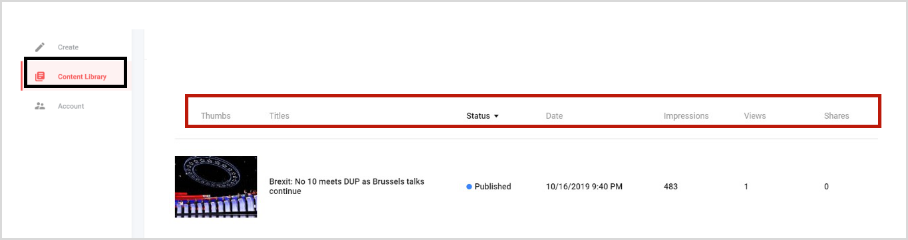
There are five kinds of Status of the article: Tested Online, Published, Rejected, Pending, and Drafts. If your article is not suitable for publishing on the platform, it will be rejected in the process of review. And you will see the reason for rejection.
full-width
Moving from 1 to 10 as numbered in the infographic, I shall explain everything to you.
1. Add the title in the title field as seen in the infographic above. Your title must not exceed 100 words. Your title should be catchy for more impressions and clicks but must not be a clickbait title otherwise your article will be rejected for clickbait.
2. H1 tag highlights and indicates the most important heading in your article, an example is your title. By default, the title of your articles is an H1 tag, that is the first level. Ignore this H1 tag as your title is by default your H1 tag and it is advisable not to apply to other headings in the article.
3. H2 tag is the second-level headings in your articles. You may use it to indicate your sub-topics or sub-headings. Wondering how to do it? Just highlight the texts (sub-heading or sub-topic) and click on the H2 on the dashboard.
4. B The B stands for Bold. Highlight and bold texts for emphasis.
5. Insert Images: This icon helps you to insert images from where you have saved your images on your laptop or Smartphone. Insert only images that are related to the article you're writing about and must not be copyrighted. Do not use google images, as they are mostly copyrighted. You may get free images from Pexels, Pixabay, Pinterest, etc. If you want to use an image that is copyrighted, just take a screenshot of the image, crop as desired and you're good to go.
6. Insert Link: This icon helps you to insert links in your articles. If you want to cite a source for proof of information, you may insert the link using this tool. Make sure the links are not for promotional purposes, otherwise, your article may be rejected.
7. Clear Format: This tool helps you to clear any unwanted format that you have applied earlier in your article. For instance, if you've bolded a text and you don't want it to be bolded anymore, just highlight that text and click on the clear format icon. The text will revert to normal text, just like the others.
8. Undo: Cancel, or reverse an action
9. Redo: Remake and action
10. Add Content: This is the field where the content of your article should be. You can write directly into the text field, edit and format it or you may copy from a text editing application like Ms. Word and paste it into the text field. The content of your article should not exceed 10, 000 words. Your content must be unique and engaging, this way you may get a lot of impressions and clicks.
Let's go to the Second Section, it is at the bottom
Again from the number 1 to 9 let's see what it means and how you may apply it to your article.
1. Single thumbnail: select this if you wish to use only one picture you've uploaded in your article as a thumbnail. Go ahead and click the + icon in the box below it to select your picture as a thumbnail.
2. Triple thumbnails: select this if you wish to use 3 pictures you've uploaded in your article as thumbnails. Go ahead and click the + icon in the box below it to select your pictures as thumbnails. This means you're going to select 3 pictures, one after the other as thumbnails!
Only uploaded images can be used as Thumbs, and the copied picture from another website cannot be used as Thumbs.
3. Category: Select the category that your article falls under, it could be:
- Politics & Policy
- Public Safety
- Entertainment
- Sports
- Lifestyle
- Relationships & Parenting
- Health & Fitness
- Business & Industrial
- Religion & Belief
- Career & Jobs
- Society news
- Education
- Fashion & Beauty
- Pets & Animals
- Technology
- Motor Vehicles
- Food & Drinks
- Others
4. Tag: Add the tag to give some keywords for your article. You may give multiples tags or keywords as you wish.
5. The number of words of your article
6. The number of characters in your article. These are to guide you not to write too short or too long.
7. Draft: You may draft your article if you don't finish it, and so you will come back to it later on. Or, you have finished, just that you don't want to publish it at the moment. Drafted articles are saved on your dashboard and you can come back to it anytime.
8. Preview: See how your article will appear on people's phones and tablets. This will enable you to proofread the article and make all necessary corrections. Do not publish articles you've not previewed!
9. Submit: Forward your article for considerations by the Opera News Hub AI Algorithm and Human examinations. Your article may be published or rejected if any of the rules are violated (the reason for the rejection will be given you)
Click Content Library, you can see all the articles you have edited
The information contains the Thumb, Titles, Status, Date, Impressions, Views and Shares of articlesThere are five kinds of Status of the article: Tested Online, Published, Rejected, Pending, and Drafts. If your article is not suitable for publishing on the platform, it will be rejected in the process of review. And you will see the reason for rejection.









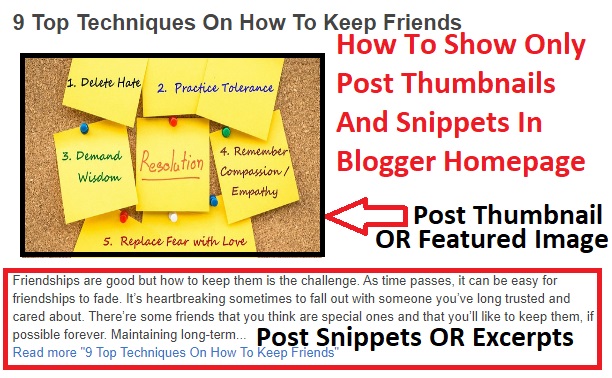




132 Comments
Can an article be edited/deleted after publication?
ReplyDeleteNo, that is why it is advisable to preview before publishing
DeleteIt keep saying the body of the work should not exceed 150
DeletePls how do I revise the article (because the article I wrote got rejected telling me to revise it because of punctuation Mark)
Deletethat means the body should not go beyond 150 words.
DeleteI wrote an article fully on my own without any plagiarism but they wrote the article isn't original.
ReplyDeleteMy question is, if opera news hub don't like legit and standard news?
Hi, sorry for that experience, what it means is that an article like that is already existing on the app
DeletePlease I can get pass the tumbnail page
ReplyDeleteI do not understand your question though but you cannot publish without a thumbnail
ReplyDeletewhat if i dont want to publish articles again, can i delete my account?
ReplyDeleteThere is no any feature yet on the dashboard, but if you want to stop, you just stop publishing, that is all!
Deletehello pls can i get all this feature on my phone, because am using chrome destop version but i didnt see all this feature , pls help me
ReplyDeleteYes, but I cannot tell if each country has it own features and interfaces, which country are you from?
Deleteif i choose others what wrong in it because I have choose it and I don't no how to go back
DeleteI do not see the reason why you should choose others when there are a lot of categories over there. I am of the view that your articles should definitely fall under any of the categories rather than "others"! Well, I do not blame you though, because it is given as an option.
DeletePls help! I'm new on opera news hub. I'm having the following challenges:
ReplyDelete1. On own CREATE AN ARTICLE interface, there is no field for CATEGORY and TAGS.
2. I find it hard saving an article of 29k+ character. Is it that it's too much or what ?
3. Howd do I know if my article is successfully submitted? Kindly assist, pls
Yes, do not worry my friend, the category and tags field has been removed, but there is a field there called "Topic" Enter the topic what you would have entered as a tag, that is all.
DeleteOpera news hub has a minimum threshold 150 words and a maximum of 10,000 words. It means that when it is either below ro above, you cannot submit your article!
Click on submit at the bottom right when your are done. It will take you to the content library with yellow mark pending review. When the article is accepted, you will see blue but when rejected, you will see red with the reason attached!
Please, can you show me a sample of how to fill the topic column?
DeleteThanks.
Thanks, bro. But this TOPIC field you mentioned, am I going to write the same thing I wrote in the title or something different? Then I also noticed that when I previwed my article, going back to main writing was difficult. The arrow on the preview dashboard was not responding. And when I clicked the back arrow on the browser, I lost the edited job. Mind you, I saved on the DRAFT earlier, but it didn't reflect. What could be the cause and what should I do when next it happens. It's still me, papafem
ReplyDeleteThanks for contacting us again. What your article is relating to is what is termed here as the topic. Is it relating to sport, love and relationship, politics or news, this is what they are talking about.
ReplyDeleteRegarding the preview, I do not know whether you are using desktop or laptop or mobile phone. When you are using desktop or laptop, you just need to click anywhere on the screen after the preview and it will disappear, you will be brought back to the text editing field again. Ask for mobile phone I do not know about it because I use laptop to write my articles.
Thanks for your presentations and responses. Why does it take Opera so long, sometimes two months and more to pay their writers. They have published many of my articles in the past two months, but no payment.
ReplyDeleteApart from the clicks shown by Opera on someone's articles, is there anyway the writer can confirm the clicks personally?
I have found it difficult to locate my articles after publication on-line. How can i respond to comments on my articles. if i have no access to my articles?
Opera News Hub Ghana pays its content writers on time, I do not know for others countries. A quick reminder, opera news has a minimum threshold for payment, therefore, if you have not reach the minimum threshold for this month, you will not be paid but carried forward to next month. The minimum threshold in Ghana is Gh 20.00
DeleteNo, there is no other way you can track your clicks apart from the ones displayed on your dashboard! Opera news hub pays Gh 5.40 in Ghana equivalent to 1 dollar ($1.00) per 5,000 clicks.
Download the Opera news app on the google play-store and sign in with your details, you will find your articles published. Alternatively, you can search for your articles by search the opera app with the same title you have given your article.
How to reply or respond to comments: on your opera news hub dashboard, if people comment on your articles, it will appear (the number) there. in order to reply or respond to comments, click on the number of comments, that will open the comments section for you to reply or respond to comments! This is how we reply to comments in Ghana, but I do not know that the same applies to other countries!
Thanks!
Had 12,000 clicks on one post but l was paid GH 5.30.
DeleteThere are other indicators too, invalid clicks and quality of an article!
DeleteMy article got rejected and their reason is that my sentence is too short or the paragraph is incomplete. But I have gone through it and can't seem to find what is wrong with it. I am thinking the problem is from my title? Is this possible? And is it prohibited to use hyphens in the title? And dash in d title/body?
ReplyDeleteSorry for that experience. When an article got rejected, the reason for the rejection will be stated just as you experience. It is not the title besides hyphens and dashes are allowed in the title. Your sentences must not be too short and not too long!
DeleteThanks so much bro. Please how long do I have to wait before I am able to post again, as it keeps telling me I have exceeded my daily limit, and it's more than 24hours ago.
DeleteYou can publish a maximum of 5 articles a day, as soon as it is pass 12 midnight, we have entered another day hence you have the opportunity again to publish up to 5 articles for the day.
DeleteNote: when you have exhausted your 5 article for the day, you cannot publish any again until the next day. That is when it is some few seconds pass 12 midnight.
When it is some few seconds pass 12 midnight and you still see "you can post again tomorrow" or any other information there, ignore it, it has not been updated. Just write your articles and it will get published!
Pls i am new , I posted an article which was rejected and I corrected it and post again - it block me and say "you have reach your daily limit" i use phone in posting my work. Throw more light to what happened .thanks
DeleteHi Cliffbecks co, sorry for that experience, I have explained most of the things above. The general number of articles you can publish is 5 a say, but Opera News Hub do limit people based on the qualities of articles. They can limit you to 4 or 3 or 2 or even 1!
DeleteGood day, please I'm a newbie. Please is the article only based on news? Can my articles be based on love, romance, joke, story articles? Thanks
ReplyDeleteYea, any article, provided it is original:
DeletePolitics & Policy
Public Safety
Entertainment
Sports
Lifestyle
Relationships & Parenting
Health & Fitness
Business & Industrial
Religion & Belief
Career & Jobs
Society news
Education
Fashion & Beauty
Pets & Animals
Technology
Motor Vehicles
Food & Drinks
I wrote my name on my bio. Is it advisable or risky to write one's full name on one's bio.
ReplyDeleteI'm afraid I made a mistake by putting my name.
If it's dangerous , is there any way to edit my bio?
Thanks.
No issues bro!
Deletewhat does it mean when you a certain number of impressions?
ReplyDeleteImpressions are simply the number of people your article has been shown to!
DeleteThanks for your replies. I'm a newbie but when I try to post more than one article in a day ,Opera tells me my daily limit is full. I thought it was five times per day. What could possibly go wrong?
ReplyDeleteThere is nothing wrong! For your information, there are thousands upon thousands of writers now, hence, the limitation. They may consider giving you more slot when your articles are performing well.
DeleteThanks for your replies. How do I see my earnings so far. When I go to monetization, it brings no data.
ReplyDeleteBe patient, your earning statistics will appear soon! You might be new that is why
DeleteHi,
ReplyDeleteGood morning, it's been over 24 hours now and I can't login to my Publishing Dashboard. Whenever I try to login I will always be asked to select country as if am signing up for the first time.
Its really frustrating help me please.
Sorry for that experience and for the late reply. Ignore the selection of country. Examine very well, two options are given; either to login with your Facebook or email account.
DeleteSelect the appropriate one(if your signed up with your Facebook account, use your Facebook details to login, if it's your gmail account use your email address and password to login) it will be successful!
Regards
Hi . please can u edit and resubmit your rejected article
ReplyDeleteYes, Agor Eric, the reason for the rejection will be stated, you can correct the mistake and resubmit, thanks!
DeleteHello, please when after creating my article there is no submit button for my article to publishes and am really confused. Please how do i proceed from thosistage
ReplyDeleteThis is very rare, please check very well!
DeleteHello
ReplyDeletePlease how do you change your profile picture?
Very easy, just go to your opera news hub dashboard, to your left, find the "Account" tap click on it and that will take you the account information window. At the top right, click on edit profile and make your changes!
DeleteCan a writer be paid without filling TIN number.
ReplyDeleteMy monetization menu has been blank which means I can't see my earnings so far. I don't have TIN number.
Yes, for instance, I don't have a tin number but every month opera news hub pays me. You only need a tin number when you exceed a certain amount, that is to say when your earnings are high. In Ghana, when you earn 2,000 Ghana Cedis and above, then you need a tin number. I can't tell if this applies to all other countries!
DeleteIs it possible to edit one's bio?
ReplyDeleteYes, please!
DeleteHow can I edit my bio?
DeleteWhy I can't see my country ( Tanzania ) in the country selection box
ReplyDeleteSorry, for now Tanzania is not yet in the opera news hub, we hope very soon it will be launched there!
DeleteBonjour j'ai fini d'écrire mon article mais quand j'essaye de le publier on me dit ça " the body should exceed words 150". J'aimerais avoir un exemplaire d'article pour y conformer le mien et le publier. Merci de répondre à mon message
ReplyDeleteSorry, I can only write and understand English!
DeleteThank you for your replies, please is there any site or sample of articles one can visit to have a knowledge of how to write an article that would never be rejected? For example, articles that can solve the problem of title and content inconsistencies.
ReplyDeletePlease help me.
Please sorry, kindly refer to this article: https://jumiaafrica.blogspot.com/2020/04/4-tips-to-succeed-on-opera-news-hub-as.html
DeletePlease are they sites or sample of articles that can help me to write an article that the headline and content would match. I want to avoid rejection of my articles. Please help me
ReplyDeleteI linked my article to a wrong category but seemed to be published. What do I do for people to like and share my article?
ReplyDeleteNo issues for wrong category
DeleteYou can make that request at the end of the article
When your article is insightful or viral, people will surely share it without you even making the request!
How does rejected articles in your library affect your accounts
ReplyDeleteOpera News hub keeps giving long explanations to that, just concentrate on writing good articles, there is absolutely no one whose article has not been rejected!
DeleteHow do I edit or delete rejected articles from my account?
ReplyDeleteYou cannot edit or delete rejected articles, that feature if available is not yet in!
DeleteBro pls how do I get paid , is it by clicks and reaches on one article or all together at the month end I just started few days ago
ReplyDeleteI did all as said but its still telling me that the body of my article should not exceed 150 words. I don't understand that pls
ReplyDeleteIt means that Opera news hub has intentionally limit you!
DeleteI can't publish more than one article in a day, even when I published and am asked to revise and resubmit, they will still tell me that I have reach my daily limit.
ReplyDeletePlease I need help for this.
DeleteIt means that Opera news hub has intentionally limit you!
Please, how can I add ads to my articles before publishing them
ReplyDeleteYou cannot do that, Opera news hub will do that themselves!
DeleteHi please how do I get the triple thumbnail feature as it does not show on my app or browser
ReplyDeleteYou need to select it the triple thumbnail before publishing you article, (go to the bottom of your article and select it when about to publish your article!
DeleteMine keeps saying upload at least one image each time I click on submit, but I have about 3 images in the article.
ReplyDeleteHi chika, sorry for the late reply, you need to select the thumbnails at the bottom of the article before publishing!
DeletePls I can't see triple thumbnail feature on my phone. Am using chrome
ReplyDeletecheck well
DeletePlease can you copy and paste articles from your ms word to your content area which is not copyrighted
ReplyDeleteYes, this is even better than writing directly in the Opera news hub writing and editing area, You can write and edit your articles in MS word and then copy and paste it to the opera news hub, add pictures and some little things and hit publish, you are done!
DeleteHello I wrote an article and is says published. But my wife cannot find it on opera news. How can she read it.
ReplyDeleteWhen she follows you on Opera news, she will get notified whenever you publish an article, another way to look for your article on Opera news is to search for the exact heading of your article and she will find it!
DeleteI tried publishing my articles but I was told to revise and resubmit. What should I revise before I submit? What really went wrong? Help me.
ReplyDeletei want to change ma catergory to entertainment
ReplyDeleteHi, how can i change the category of my opera news hub account
ReplyDeleteHi! Someone in my Myspace group shared this site with us so I came to check it out. I'm definitely enjoying the information. I'm bookmarking and will be tweeting this to my followers! Superb blog and wonderful style and design.
ReplyDeleteInfluencer Marketing Agentur
I can't add thumbnail
ReplyDeletehow can i leave a paragraph
ReplyDeleteThanks, for the detailed update.
ReplyDeleteAfter I filled in my Account Details, in the form which consists of:
First name
Last name
National I.D
And Phone No;
The system demands me to fill in "Opay 11 Digits Account Details".
How am I supposed to get the Opay 11 Digits Account Details, please?
Thanks, Sir,
That is your phone number
DeleteEnter your comment...plz sir, if u edit with Ms word or other word editing app, and copy it from there will reject or consider it as copyright?
ReplyDeleteI love reading to improve my knowledge and this kind of blogs helps me to do so, Thanks. If you require about GST consultants in bangalore
ReplyDeleteCompany registration in bangalore
pvt ltd registration bangalore
one person company registration in bangalore
Auditors in bangalore
please click on it.
pls how do i upload pictures for thumbnail
ReplyDeletepls how do i upload pictures for thumbnail
ReplyDeletewhat about if I am verified but could not upload images
ReplyDeletePlease i can't post again in opera news hup, when i try to post the will tell me that i have reach my daily limits when i have not even posted anything for the day. Please is the anybody that have the idea about what could be the problem.
ReplyDeletePlease I published an article but it was not up to 150 words when I try to post they kept telling me it shouldn't exceed 150 words which I can't post why
ReplyDeleteAwesome Content loved it https://digitaldany.com/
ReplyDeletehey! i cannot see my country Zambia on opera news hub, but I read a lot of articles about local issues in Zambia, What other methods do writers use to post on opera news?
ReplyDeleteYour article was rejected because it contained junk sentences.
ReplyDelete.
Please let me Understand it
What Is The Best Free Template For My Blog Islamic Trainer .
ReplyDeleteI want an Sharing Widget For My Articles on These Pages :
Surah Yaseen PDF | Hindi , English & Urdu .
Salatul Tasbeeh Ki Namaz Ka Tarika in Hindi/Urdu
Ashab E Feel Ka Waqia in Hindi | असहाब ए फील का वाकिया
Surah Maun in Hindi/Urdu & English | Surah Tabarakallazi
Surah yaseen in hindi/english | Yasin Sharif
Ayatul Kursi In Hindi | Ayatal Kursi Hindi Mein
Surah Mulk In Hindi | Surah Tabarakal lazi Hindi Mein .
Thank You !!!
Please I want to avoid plagiarism example i search a particular news from different sources to confirm if it is accurate and then I use my own knowledge on posting the articles from 3 or more site is it plagiarism
ReplyDeleteI want to be Sure
REAL URGENT EFFECTIVE SPELL CASTER TO HELP BRING BACK EX LOVER AND SAVE MARRIAGE
ReplyDeleteHello everyone, my name is Flores. I am so overwhelmed with joy all thanks to Dr Odianosen spell. My husband left me for another woman a few years back and I was very devastated cause I never did anything wrong to him, I was left with my two kids and a job that pays little. I was almost giving up until I saw a testimony online about Dr Odianosen and I decided to contact him. I explained my problem to him and he assured me I'll see a positive result after 24 hours, surprisingly my husband came back the day after the spell begging me to forgive him and promised to never leave. My husband has been back for 6 months now and we've never had any issues, am glad I didn't doubt Dr Odianosen cause he sure can solve any problems with fast relief you can also contact him for help now
Email: abelodianosen11@gmail.com or
WhatsApp: +2348107771101
Can I delete rejected article from my page...??
ReplyDeleteCan I use screenshot images from Google for blogs
ReplyDeletehello i have a problem i keep getting Your article was rejected due to violations of laws, regulations and the platform's rules. Repeated violations can cause account suspension or termination. please help what might be wrong???
ReplyDeleteI just posted an arrival but it keeps saying your article was rejected because 3 consecutive paragraphs of h1 or h2 highlights in the article.and I don't understand please can you enlighten me
ReplyDeleteHow many days does it take for your new account to be reviewed
ReplyDeleteIs it compulsory to be using links in your articles?
ReplyDeletePls, how can I upload a picture in the content section??
ReplyDeleteAfter seeing a post on the internet saying how she was helped by Dr. Ilekhojie, I also decided to contact him for help because i had no choice all i wanted was for me to get my husband back and happiness. He was messing with a lot of women and he hurt me really bad. Despit all Henry was doing, i still loved him and did not want to loose him. To my greatest surprise my husband came home on his knees that i should find a place in my heart to forgive him. I am really short of expressions, and I don't know how much to convey my appreciation to you Dr. Ilekhojie. You are a God sent to restore a broken relationship, And now i am a joyful woman. his contact details are Whatsapp number +2348147400259) or Email; (gethelp05@gmail.com)
ReplyDeleteGood evening. I write for opera news but for sometime now it's not going. Every time I want to publish it tells me I have reached my daily limit. Pls what can be wrong?
ReplyDeleteThis is a testimony that I will tell everyone to hear. i have been married four 4 years and on the fifth year of my marriage, another woman had a spell to take my lover away from me and my husband left me and the kids and we have suffered for 2 years until i meant a post where this man Dr, Landy have helped someone and i decided to give him a try to help me bring my love Husband home and believe me i just send my picture to him and that of my husband and after 48 hours as he have told me, i saw a car drove into the house and behold it was my husband and he have come to me and the kids and that is why i am happy to make every one of you in similar to met with this man and have your lover back to your self His email: landylovespell@gmail.com or landylovespell@yahoo.com you can also contact him or whatspp him on this +2347053160384 thank so much
ReplyDeleteMurahQQ Adalah Situs Game Kartu Online Terpercaya Indonesia, Yang Menyediakan berbagai Permainan kartu Online dengan bonus kemenangan jutaan rupiah
ReplyDeleteSebagai Salah Satu Bandar Togel Online Dan Judi Mesin Slot Terbesar di Indonesia AhliBet88 Menghadirkan Permainan Togel Dan Slot Online terlengkap dengan bonus kemenangan jutaan rupiah.
ReplyDeleteSometime it becomes very hard to find a well written and well established bog which give you correct and useful information. However, I found this blog and got some relevant information which are really helpful for me. chhattisgarh news
ReplyDeleteI have a few questions to ask:
ReplyDelete1. Does it mean I've been duly registered or registered successfully if I'm able to see my dashboard?
2. Can I adjust or readjust any rejected article so as to recreate it?
3. My device is not showing some features that are important for successful creation what can I do?
Thanks.
I registered with my Facebook account but it was rejected even up until now is not accepted. I have being trying but keep getting rejected. Pls what should I do?
ReplyDeleteTechno Tiwari G
ReplyDeleteMPSC Full Form
On Page SEO Kya hai
Best Instant Loan App
Blogging se Paise Kaise Kamaye
WWE Full form – WWE kya hai ?
ReplyDeleteहेलो ऐप किस देश का है
Government Backlink
Educational Backlink
Realme Book Slim Specs
Please it keeps saying invalid attr value after I submit..Why is that?
ReplyDeleteHow can a publisher on Opera News get the link to his article to share with others?
ReplyDeleteSecondly, after Publishing my article on Opera News and I want to share it in WhatsApp group, how can I get the link to the article to share with others?
ReplyDeletegood day please, I need help with my articles several articles has been rejected saying it contain junk word please how do i adjust this issues
ReplyDeleteWe get knowledge, Best Information for us .Thank you
ReplyDeletevisit please
other
link
contact Dr osita for help and he will give you a permanent solution to it🔮
ReplyDeleteThis is an informative and useful blog that you shared with us. With time we have to change our home decoration as well and wall decoration is the best option that you have shared. The wall design that you showed looks beautiful. Keep uploading such information in the future also. Thanks!!Beautiful Wallpaper here : Wallpaper in Canada
ReplyDeleteEvershine Walls designs are the primary aspect you observe while you complete a room. They are a exquisite manner to fell comfortable and glad to your house. A proper wall layout are very beneficial on your eyes. If you selected the proper layout, you may be in an amazing mode for alongside time. I am also an interior designer. We will also provide the Best Pattern Wallpaper Color for home decor and Wallpaper cleaner : Dry Erase Wallpaper
ReplyDeleteHow do i resolve problem of red underscore in the title of opera news
ReplyDeleteThank you so much for sharing this useful information, Keep sharing this kind of information
ReplyDeleteGold Wallpaper
your article are awesome liked it very much thankyou for sharing
ReplyDeleteBlack Wallpaper Designs