It is hoped that it will soon reach other countries in the Africa Continent.
2. Your legal name must be at hand
3. Mobile money account or Bank account (this is the most common modes of payment)
4. Opay account; Nigeria pays through Opay; you may download it at the Google Play Store or App Store
2. Any National ID card
In some countries, you will be paid without the Tin and ID, but in some, you need to get the above as a prerequisite before you will be paid
2. The Actual Opera Account Creation Section, Wemedia Information
Wemedia Name: This is the account name of your microblog
Photo: this may be your real photo, a logo, or a picture that represents your microblog
Wemedia description: this is the description you are to give your microblog.
Category: Choose the category for your blog, you will not be limited, you may write across all the categories
At the referral code section, put in this “JLANZVP” so that you will buy coffee for me for staying deep in the night to write this article, thank you! (I think the referral code is no more working, when it works for you, fine, but if it does not, just clear those letters and continue)
3. The Representation Information: this includes your real legal name, your country, email address, mobile phone number, ID card type and number, your preferred payment method, and TIN (you can create the account without your ID card and TIN).
After the yellow exclamation mark disappears, it means that your account has passed the audit and you can post articles.
2. Your account name, avatar, and description do not contain divisive, pornographic, violent, bloody, and/or other illegal content.
3. Your account name, avatar, and description do not contain content that disrupts social order or undermines national unity.
4. Your account name, avatar, and description do not contain personal attacks, insults, and slander against others.
5. Your account name, avatar, and description do not infringe on the intellectual property rights and portrait rights of others.
6. Your account name, avatar, and description do not contain advertising information.
7. Your account name and avatar shall not contain ‘Opera', which could be easily misunderstood by users as the official account of Opera News Hub.
8. Your account name, avatar, and description do not contain other content that violates laws and regulations and does not conform to the platform's norms.
In this tutorial, I show you step by step, how to sign up, create your account, and register for the Opera News Hub.
You need not be a writer before you may consider writing articles for Opera News Hub. Even if you do not have a passion for writing articles, you need to force it to become your passion! The world is changing fast and the down to dusk works is fading bit by bit. See a situation like this Covid – 19 that has swallowed up the whole world, you can just sit in the comfort of your home and publish your articles anytime you want and earn dollars. Isn’t that cool?
This can be your part-time or side hustle or you can turn it to be your full-time job if you are serious! Yes, people are making it big already and you can do it. If you want reasons why you should sign up as a creator for the Opera News Hub, I will give.
First, you will make cash. Why do we work, is it not for cash? The amount you earn is proportional to the efforts you put into the work. Write good content, engage the audience, do away with grammatical errors, and you are there!
The second is that you will have a lot of engagement for your articles because over 350 million people are using the Opera News App. The more clicks you have on your articles the more the dollars.
Opera News Hub links impeccably with other Opera mobile applications, mainly the fashionable Opera Mini browser, and the standalone news app, Opera News. This means that content creators, who opt for Opera News Hub will be able to reach new worldwide viewers, enlarge their online visibility, increase their fan base on social media channels, and run their online publications across the various Opera mobile products.
This third reason is dear to my heart and should continue from where I left off from the second point. Do you know that you are making money for people when you are reading or doing anything on your Mobile or Pc? When you are on social media like Facebook, you are making cash for Mark Zuckerberg.
If you are reading articles on the Opera News App you are making money for creators, I mean those that write and publish articles on the Opera News Hub. Do you know that as you are reading this article now you are buying me a coffee? Therefore, why don’t you become a creator and make money rather than been a consumer all the time and making cash for people? Yes, become a creator rather than a consumer.
Relax, I will take you through how to sign up for the Opera News Hub, it is very simple! But you see, I must give you some insights into how the whole thing works and how to succeed on the platform. You may sign up here: hub.opera.com but wait do not sign up yet, read the full article first!
Of course, you need to create an account and author profile. Do not worry, it is not anything, that is why I am here to explain things to you!
You need not be a writer before you may consider writing articles for Opera News Hub. Even if you do not have a passion for writing articles, you need to force it to become your passion! The world is changing fast and the down to dusk works is fading bit by bit. See a situation like this Covid – 19 that has swallowed up the whole world, you can just sit in the comfort of your home and publish your articles anytime you want and earn dollars. Isn’t that cool?
This can be your part-time or side hustle or you can turn it to be your full-time job if you are serious! Yes, people are making it big already and you can do it. If you want reasons why you should sign up as a creator for the Opera News Hub, I will give.
First, you will make cash. Why do we work, is it not for cash? The amount you earn is proportional to the efforts you put into the work. Write good content, engage the audience, do away with grammatical errors, and you are there!
The second is that you will have a lot of engagement for your articles because over 350 million people are using the Opera News App. The more clicks you have on your articles the more the dollars.
Opera News Hub links impeccably with other Opera mobile applications, mainly the fashionable Opera Mini browser, and the standalone news app, Opera News. This means that content creators, who opt for Opera News Hub will be able to reach new worldwide viewers, enlarge their online visibility, increase their fan base on social media channels, and run their online publications across the various Opera mobile products.
This third reason is dear to my heart and should continue from where I left off from the second point. Do you know that you are making money for people when you are reading or doing anything on your Mobile or Pc? When you are on social media like Facebook, you are making cash for Mark Zuckerberg.
If you are reading articles on the Opera News App you are making money for creators, I mean those that write and publish articles on the Opera News Hub. Do you know that as you are reading this article now you are buying me a coffee? Therefore, why don’t you become a creator and make money rather than been a consumer all the time and making cash for people? Yes, become a creator rather than a consumer.
Relax, I will take you through how to sign up for the Opera News Hub, it is very simple! But you see, I must give you some insights into how the whole thing works and how to succeed on the platform. You may sign up here: hub.opera.com but wait do not sign up yet, read the full article first!
Of course, you need to create an account and author profile. Do not worry, it is not anything, that is why I am here to explain things to you!
What Others Are Reading:
Opera News Hub Prerequisites
1. You need a Facebook account or Gmail account to create your account on Opera News Hub.2. Your legal name must be at hand
3. Mobile money account or Bank account (this is the most common modes of payment)
4. Opay account; Nigeria pays through Opay; you may download it at the Google Play Store or App Store
Others
1. Tin Number2. Any National ID card
In some countries, you will be paid without the Tin and ID, but in some, you need to get the above as a prerequisite before you will be paid
The entire registration process is in three Sections
1. The sign/login section: this where you either sign up with your Facebook or Gmail account2. The Actual Opera Account Creation Section, Wemedia Information
Wemedia Name: This is the account name of your microblog
Photo: this may be your real photo, a logo, or a picture that represents your microblog
Wemedia description: this is the description you are to give your microblog.
Category: Choose the category for your blog, you will not be limited, you may write across all the categories
At the referral code section, put in this “JLANZVP” so that you will buy coffee for me for staying deep in the night to write this article, thank you! (I think the referral code is no more working, when it works for you, fine, but if it does not, just clear those letters and continue)
3. The Representation Information: this includes your real legal name, your country, email address, mobile phone number, ID card type and number, your preferred payment method, and TIN (you can create the account without your ID card and TIN).
referral code put in this JLANZVP. (I think the referral code is no more working, when it works for you, fine, but if it does not, just clear those letters and continue) registration and everything are free. Read “More on Account Creation” below before you get started!
Section 1: Signing Up For Opera News Hub With Either Your Facebook Account Or Gmail Account
Step 1: Let's get started with the main tutorial now, so go to hub.opera.com, then select your country or territory. I think the first country there is Nigeria, this is where it's first started in Africa, if you're in Ghana or any other country, try to scroll down to select it. Please select only the country you are from because they are going to request your legal information!
Step 2: Click on the Login/ Sign up button. You have the option to Sign Up with your Facebook account or your Gmail Account. Choose the option that interests you, personally, I used my Facebook account, this is what has been recommended by a friend.
Once you sign up with either your Facebook account or Gmail account, your Profile Picture, user name, and the country that you selected will show up. Don't worry because this information will not show on your Opera News Hub Account, it's just sign-up information. Click "Confirm" at the bottom right to continue.
Section 2: Opera News Hub Account Information
There are 4 things you need to do in this section, your user name, the category you would write about, your photo or any picture of your choice, and your biography, short information about you. Fill up the information field provided and click on "next" at the bottom right to continue to the next section. Note: you will not be limited to the category you chose, you can write across all the categories if you wish. If you don't finish every information, required you will not be allowed to continue! The Biography can also be a short description of what you're coming to write about.
Step 3: Opera News Hub Author Information
The author's information here is your legal information, so make sure you don't mess up here! You have 8 information fields to fill depending on your country requirement.
- Your legal first name
- Your legal last name
- Your Email Address
- Your Phone Number; your country code will come automatically
- Your preferred mode of payment; either through bank or mobile money, I learned In Nigeria they pay through Opay, in this case, you need to download the Opay App at the Google Play Store or App Store and provide the same information here accordingly
- Your National ID Number and in some countries your TIN Number
- Referral code; Please put in my referral code, this comes at no cost of yours, account creation, and everything is free. Please buy a coffee for me for staying deep in the night to write this tutorial. My referral code is JLANZVP. Thank you! (I think the referral code is no more working, when it works for you, fine, but if it does not, just clear those codes and continue)
After you have filed your author information, click "confirm" otherwise hit on the "back" button to correct anything in the previous sections, because after you submit your account, you may not be able to change anything!
Congratulations! You have signed up, created your account, and registered for the Opera News Hub. Wait for the review of your account, this should less than 2 hours. The yellow exclamation mark in the upper right corner means that your account is being audited.
After the yellow exclamation mark disappears, it means that your account has passed the audit and you can post articles.
More on Account Creation On Opera News Hub
1. Your account name, avatar (picture or logo), and description are positive and healthy.2. Your account name, avatar, and description do not contain divisive, pornographic, violent, bloody, and/or other illegal content.
3. Your account name, avatar, and description do not contain content that disrupts social order or undermines national unity.
4. Your account name, avatar, and description do not contain personal attacks, insults, and slander against others.
5. Your account name, avatar, and description do not infringe on the intellectual property rights and portrait rights of others.
6. Your account name, avatar, and description do not contain advertising information.
7. Your account name and avatar shall not contain ‘Opera', which could be easily misunderstood by users as the official account of Opera News Hub.
8. Your account name, avatar, and description do not contain other content that violates laws and regulations and does not conform to the platform's norms.
If you have encountered any challenge, kindly let me know through the comments section below, and don't forget to share this tutorial with your friends who might need it! After your account has been approved, follow this tutorial on how to write quality articles on Opera News Hub: Opera News Hub: How To Write, Edit, Format And Publish Articles On Opera News Hub
full-width










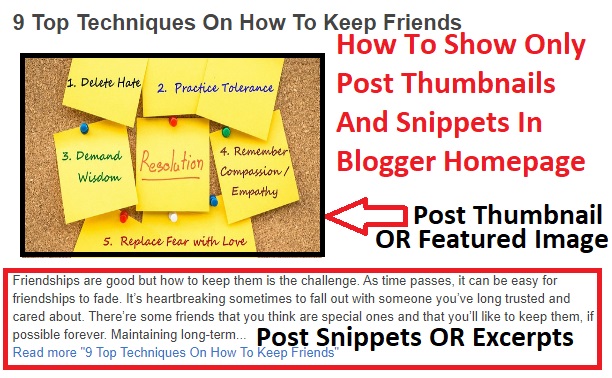




88 Comments
The referral code is not working for me help me please
ReplyDeleteThank you for the post.I have just registered my account now, but I made mistake in my legal name. Instead of Bunmi Are, I wrote Bunmi Arez. That Z was a mistype.
ReplyDeleteCongratulations, Bunmi, Just contact them via their social media channels and it will be corrected for you, by the way which country are you from?
DeleteI'm based in Dar es Salaam, Tanzania; but it appears as if it is difficult to register with the Hub from this end. Advise please.
DeleteSorry, Tanzania is not yet in the list, when I checked, these are the country in the list :
DeleteNigeria
South Africa
Côte d'Ivoire
Kenya
Egypt
Ghana
Opera keeps asking me to include location and I don't know where. I turned on location, granted opera access to my location and everything I know but it still says the same. Pls help me...
DeleteUse chrome browser to register
DeletePlease how can I change my legal name. Will it affect the account number and bank name I used?
ReplyDeleteI didn't use the name I used registering the Bank. Please clarify me on this
Do not worry, just contact them via their social media channels and it will be corrected
Deletewell...
ReplyDeleteit's been 14 hours and my account hasn't been audited
It's been over 24hours and my account has still not been audited the yellow mark is still there
DeleteThis is unusual, you will soon be approved, by the way which country are your from
ReplyDeleteIs aking of Opay account number which i dont have, what can i do sir
ReplyDeleteKindly go to the google playstore and download the opay app. Follow the instructions onscreen and register. Use the same information in your Opera News Hub!
DeleteI made a mistake in my biography and I want to correct it. How can I make the correction? I have tried several times but is not working
ReplyDeleteDo not worry, just contact them via their social media channels and it will be corrected
DeleteI opened the account with phone but I cant log in with my PC? What should I do
ReplyDeleteLogin with the same information as on phone!
DeleteI'm struggling to open image for article, it keeps on saying add thumbnail for your article, please help me
ReplyDeleteSorry for that experience, each article before publishing must have at least one image relating to the topic in the post. Again, you must select any of the pictures as thumail.
DeleteThis is what will be visible to the public with your article. To do this make sure you have picture or pictures upload into your article.
Now go to the bottom of the article and select single if you want only one thumb or tripple if you want 3 thumbs. To select the thumbs, click on the Plus (+) icon in the square box. I hope this helps!
Bro please how can I get my OPAY Account Number?
ReplyDeleteKindly go the google platstore and download the opay app. Follow the instruction on the screen and register. Now use the same details on opera news hup. I hope this helps :)
DeleteIt's been over a day now and my account is not approved.
ReplyDeleteAm from Ghana
It will be approved. Let me tell you the truth about what is happening. Ever since opera news hub has started, a lot of people have registered.
DeleteNow the number is in thousands. Now that they've gotten a considerable number of content writers, they are reluctant to accept new people. But do not worry, it will be approved!
Please I don't understand the opay account number
ReplyDeleteThe Opay account number is the same as your phone number. Opay is simply an app where you can receive and send payment. So if you download the opay app from the google play-store and register with your details and certain mobile number make sure you enter the same details in the payment field in the opera news hub!
DeletePls how do I log in, I have signed up already
ReplyDeleteLogin with your email and password if you used email to signed up, use your Facebook details to login if you used Facebook in signing up!
DeletePlease, I've typed my opay number in the opera news hub sign up portal, but it is not entering and confirming; what could be the problem?
ReplyDeleteI cannot tell, but recheck the number and enter it again!
DeleteI used another browser and it worked, but Opera have been rejecting my account claiming my profile picture could be the reason. I'm wondering why?
DeleteWe are happy it worked for you.
DeleteYour profile picture can be your real picture or a small logo of your account.
Do not use someone's picture especially that of celebrities
Your profile picture should not be sensitive and of phonographic nature etc.
OK I have gotten the app so were can I click so that I will start registration
ReplyDeleteHi, I am a Ugandan writer, I love writing and would want to join the opera news team, is there hope for me?
ReplyDeleteSorry! Opera news hub is not yet in Uganda, we hope it will come soon!
DeletePlease I was able to create the account successful. I tried to write my article but my account doesn't display where I will type my article and also the triple thumbnail. Am a little bit confused. Ghanaian. Can you help me
ReplyDeleteHi, am very sorry for the late reply. It has not been approved yet that is why you are not getting access to the writing and editing window. once it has been approved, you will see the yellow sigh disappear from your dashboard.
DeleteI have try the best I could but I still don't know the tipping up issue that's limiting my approval.
ReplyDeleteI must be frank with you, a lot of people have signed up for the opera news hub and new people are flocking in each day. The Smallest mistake you will make will get your account rejected. I think I have highlighted this in the tutorial, but for your reminder, see below for your information!
DeleteMore on Account Creation On Opera News Hub
1. Your account name, avatar (picture or logo), and description are positive and healthy.
2. Your account name, avatar, and description do not contain divisive, pornographic, violent, bloody, and/or other illegal content.
3. Your account name, avatar, and description do not contain content that disrupts social order or undermines national unity.
4. Your account name, avatar, and description do not contain personal attacks, insults, and slander against others.
5. Your account name, avatar, and description do not infringe on the intellectual property rights and portrait rights of others.
6. Your account name, avatar, and description do not contain advertising information.
7. Your account name and avatar shall not contain ‘Opera', which could be easily misunderstood by users as the official account of Opera News Hub.
8. Your account name, avatar, and description do not contain other content that violates laws and regulations and does not conform to the platform's norms.
how to setup news feed in opera
ReplyDeleteI have submitted all my profile details and have been accepted and approved. What link do I log into to start writing for Opera news?
ReplyDeleteJust login with your appropriate details, that is if you signed up with your Facebook account login with your Facebook details and if you signed up with your email, login with your email address and password!
DeleteI've been trying to submit it after filling in the bank details but it says (location must not be empty)why is it that way yet I've filled in everything?I've tried it for a week now same issue
ReplyDeleteHookup With Rich Sugar Mummy Gh Connection Dating Site Call Nana Kwame Ofori on 0202210109 To Get A Date or linkup with us https://62a2047011d34.site123.me/#
DeleteI've been trying to submit it after filling in the bank details but it says (location must not be empty)why is it that way yet I've filled in everything?I've tried it for a week now same issue
ReplyDeleteHi Ekunayo, sorry for the late reply, please consider using mobile money or Opay if you're in Nigeria to receive payment
DeleteFinished filling all columns and when I tried to submit, they tell me location must not be empty. What does that mean?
ReplyDeleteHi Dave, if that is not working for you, please consider using mobile money or opay account if you are in Nigeria!
DeletePlease I can't find my country ( uganda) among the listed countries and I finding it difficult to complete with the registration process
ReplyDeleteplease the opay app is not compatable with my device how can i register in the opay app cant find the link to register
ReplyDeleteplease I'm having issues in putting my ID details for instance,
ReplyDeletein place of ID I used Voters ID
and the next empty request for the ID type and ID number which I have tried all the numbers on my Voters card.
please what is the right ID number or better still what should I do..
I'm from Nigeria
Can someone open the account with voter card
ReplyDeleteSorry for the late reply, I was working on the other website: https://www.deworldinsights.com
DeleteI think it is possible!
Enter your comment... It has taken a day and my account has not been approved why
ReplyDeleteLet me tell you the truth brother, when Opera Hub News Started, the approval for registration was almost instant, but now there are thousands of content writers so they are reluctant to approve new ones, but I think if you do everything right, you should get approved!
DeleteFor my account to be approved it will take to how many days
DeleteDifficult to tell
DeleteThis comment has been removed by the author.
ReplyDeletePlease I made a mistake when creating the account, they asked for ID TYPE and I inputted my TIN before confirming it. Please how can I correct it
ReplyDeletecontact them through their social media handles, they will attend to you!
DeletePlease can you help me with the refferal code,mine isn't working
ReplyDeleteGuys, it looks as if the referral code is no more working, if it is not working for you, just leave it blank and continue your registration, thanks!
DeletePlease sir am a Nigerian,I signed in with an Opay account,and I've checked any other possible issue but they kept on saying(location must not be empty).
ReplyDeletePlease sir am a Nigerian,I signed in with an Opay account,and I've checked any other possible issue but they kept on saying(location must not be empty).
ReplyDeleteAww, remove the referral code and see it works!
DeleteHello Sir Mr Wonder, I noticed that for some days now, the category section of the registration is only showing "no data" when you click it.
ReplyDeletePlease Sir, is there new website for the registration?
I think it is an update on the opera news hub, the category will not affect you in anyway. You can write on any category that interests you!
DeleteI can't complete my registration
ReplyDeleteReferral code (optional)
It's been a day now and I've not been approved yet
ReplyDeleteI love reading to improve my knowledge and this kind of blogs helps me to do so, Thanks. If you require about GST consultants in bangalore
ReplyDeleteCompany registration in bangalore
pvt ltd registration bangalore
one person company registration in bangalore
Auditors in bangalore
please click on it.
What can I do if I don't see my country "democratic republic of the congo" on the list?
ReplyDeletePls how do I register?....
ReplyDeleteI have a problem, I have done everything but they keep sendind me Emails that it was Rejected. I don't know what to do. I really need your Help
ReplyDeleteI don't know how to create post
ReplyDeleteI am Zambia I am an educationist ,writing is my hobby i want to be part of the story creating team for opera.
ReplyDeleteI have tried to create and sign up with hub opera news but have failed because Zambia is not one of the countries on the list, though I have many articles written by Zambian for Zambians.
Please I need your help
Wow, what a nice article about opera news hub, I love the way you explain everything here, you see my brother, I love what you're doing on your blog, I've also written a blog post on How to delete your opera news Account so you can check it out and link to it if you find it useful, I will also link to this your blog post. Keep up the good work
ReplyDeleteI registered as a creator using my Google account via chrome browser, but now I want to sign I to my creator account on Opera app, but I can't. Help.
ReplyDeleteI registered as a creator using my Google account via chrome browser, but now I want to sign I to my creator account on Opera app, but I can't. Help.
ReplyDeleteNice guide ! Blogging and SEO guides
ReplyDeleteI don't seem to understand some part, so I click delete account, I need help
ReplyDeleteWhat do they mean when they the body must exceed 500 words or tag must exceed 500 words
ReplyDeleteI entered the wrong Email and i have been trying to correct it to no avail. Please help me
ReplyDeleteHow do I write my Ghana card ID on the page , come to think of it is Ghana card ok to use should I include the letters preceding the digits or just the digits ,it keeps telling me my info provided is incorrect please come tru for me
ReplyDeletehttps://www.aajtakdigital.com please support my blog
ReplyDeleteCall Nana Kwame Ofori on 0202210109 to get a date wit rich Sugar mummy & daddy that is supportive to help u finance ur company business that is going down and ready to take care of your financial need until u succeed only if u re good in bed u will also get pay for ur service in bed if u don't want a relationship visit https://accrasugarmummy.wordpress.com
DeleteCertification ISO 27001 Online
ReplyDeletemy registration doesnt go beyond setting up my profile, it keeps loading when i press next. I feel so frustrated, so help me
ReplyDeleteThank you
ReplyDeletehttps://www.vopbuzz.com/