Rich Results Tools and Reports In Search Console helps you See your Job postings, Recipes, and more. Learn which rich results Google could or could not read from your site, and troubleshoot rich result errors. Rich result reports for your site are listed under Enhancements in the menu pane. There is a separate report for each rich result type. OPEN SEARCH CONSOLE
You will see a rich result report only if:
- Google finds rich results of that type in your property, and
- The type is a supported rich result type listed below.
If you have implemented a supported type and you don't see the report in your property, see Missing rich results.
Search Console provides reports for the following rich result types:
- Breadcrumb
- Dataset
- Event
- FAQ
- Fact check
- Guided recipe
- How-to
- Image License
- Job posting
- Logo
- Product
- Q&A page
- Recipe
- Review snippet
- Sitelinks search box
- Special Announcement
- Video
Using The Rich Results Report
Open the appropriate report from the navigation panel in Search Console.You will see a report only if Search Console has data for that rich result type on your site, and Search Console implements a report for that type.
The report consists of a summary page and a details page:
- The summary page shows a chart of errors, warnings, and valid items on your site over time, and a table showing status + description category combinations that show how many structured data items currently fall in each category.
- Click a row in the summary page table to see details about items in that category.
- Custom Robots.txt For Blogger [3 Easy Steps To Create And Add]
- How To Add Twitter Cards To Blogger [3 Simple Steps]
- How To Create A Blog Using Blogger.com [10 Solid Tutorials]
What to look for
Ideally your current error count should be 0. Current error, warning, and valid counts are shown at the top of the chart on all pages in the report.
If you find errors, handle them as described in the Troubleshooting section below.
If you find warnings, they do not disqualify your rich results from being shown in Google Search with special features, but they can provide a somewhat reduced experience for your users. Debug warnings as described in the Troubleshooting section below.
Sharing the report
You can share issue details in the coverage or enhancement reports by clicking the Share button on the page. This link grants access only to the current issue details page, plus any validation history pages for this issue, to anyone with the link. It does not grant access to other pages for your resource or enable the shared user to perform any actions on your property or account. You can revoke the link at any time by disabling sharing for this page.
Exporting report data
Many reports provide an export button to export the report data. Both chart and table data are exported. Values are shown as either ~ or - in the report (not available/not a number) will be zeros in the downloaded data.
Troubleshooting rich results
Here is a basic process for prioritizing and fixing rich result issues on your site:
On the summary page of a rich result report, filter out the warnings and valid items and focus on the errors first.
Fix errors according to the number of affected pages:
If there is a spike in the error chart, look for a corresponding spike in the error rows in the table.
Fix the issue on your site, test your fix, and ensure that your fixes are live on the web. See Inspecting errors to learn about the different tools to view and troubleshoot your structured data items.
Return to the issue details page and click the Validate Fix button to begin the validation process. This process can take several days, and you will receive email notifications of the progress.
If all instances of that issue are found to be fixed (that is, the fix is validated), the count of pages affected by that issue will become 0 and the issue status will be updated.
Continue fixing errors.
When all errors have been fixed, remove the filter for warnings, and consider fixing the warnings. Most warnings are about missing optional properties in your structured data. Having more information in rich results can be more useful to your site visitors.
Inspecting errors
You can use several different tools to inspect your structured data errors:
- In the error details page:
- Click a URL in the table to see the structured data code.
- Click the inspect icon next to the URL in the table to run the URL Inspection Tool, which offers error details, indexed and live test results, and a screenshot.
- Use the Rich Results Test tool to test your page, or to iteratively test, modify, and retest your code directly in the browser. Either submit the URL of the page to test, or copy and paste code into the tool.
Troubleshoot error spikesTroubleshoot missing rich results / drop in total rich resultsList of structured data errors
Summary page
In the graph, an item is assigned the most severe status that affects it: so an item with both an error and a warning is assigned the status "Error". An item is counted only once in the graph. See A note about the status totals.
In the table, issue status is assigned to a specific item property (not to the entire item), so a structured data item can appear multiple times in the table.
The following statuses apply:
- Error: A rich result with an error cannot appear in Google Search as a rich result. Items in error state have at least one error, and can also have one or more warnings.
- Warning: A rich result with a warning issue is eligible to appear in Google Search as a rich result. Warning issues are either suggestions for missing or invalid optional values, errors in non-critical properties, or warnings about usage of deprecated properties. Providing more optional properties in your structured data can often enable a better experience for the user.
- Complete: A rich result with status complete is eligible to appear in Google Search as a rich result. All required and optional data is correctly provided.
If you want to see all issues for a single rich result, see Inspecting errors.A note about the status totalsThe total value per status in the table can exceed the total value in the corresponding status for the graph. Two examples why this is so:
- A single item with 3 different warnings will appear 3 times in the table (total = 3) but count as only 1 item (total = 1) in the warning tab total.
- An item with both an error and a warning (two table rows) will count only as 1 error item in the error tab total. (An item is counted as the most severe status it contains.)
Issue details page
Select an issue row in the summary page table to open a page showing details for the selected issue. An issue can affect rich results on different pages, multiple rich results on a single page, or a single rich result multiple times.
The issue details page contains the following information:State: Validation state of this issue. First detected date when this issue was first detected on your site. Note: If all issues of this type are resolved, but a new instance of this issue appears within 90 days, the date will be the original first detected date, not the date of the new instance. examples list of rich results affected by this issue.
Note that it's possible that the examples list might omit rows for various reasons, such as issue instances that happened after the last crawl of your site, or instances that affect more than 1,000 items (the table is limited to 1,000 rows). Item type name value in the item's structured data. Last crawled the last time the page containing this issue was crawled.
To see more information about an issue on a specific page, select the issue in the examples table. Click the inspect icon next to the URL in the table to run the URL Inspection Tool, which offers error details, indexed and live test results, and a screenshot.
About validation
After you fix all instances of a specific issue on your site, you can ask Google to validate your changes. If all known instances are gone, the issue is marked as fixed in the status table and dropped to the bottom of the table. Search Console tracks the validation state of the issue as a whole, as well as the state of each instance of the issue. When all instances of the issue are gone, the issue is considered fixed. (For actual states recorded, see Issue validation state and Instance validation state.)
More about issue lifetime...
An issue's lifetime extends from the first time any instance of that issue was detected on your site until 90 days after the last instance was marked as gone from your site. If ninety days pass without any recurrences, the issue is removed from the report history.
The issue's first detected date is the first time the issue was detected during the issue's lifetime and does not change. Therefore: If all instances of an issue are fixed, but a new instance of the issue occurs 15 days later, the issue is marked as open, and the "first detected" date remains the original date.
If the same issue occurs 91 days after the last instance was fixed, the previous issue was closed, and so this is recorded as a new issue, with the first detected date set to "today".
Basic validation flow
Here is an overview of the validation process after you click Validate Fix for an issue. This process can take several days, and you will receive progress notifications by email.
- When you click Validate Fix, Search Console immediately checks a few pages.
- If the current instance exists in any of these pages, validation ends, and the validation state remains unchanged.
- If the sample pages do not have the current error, validation continues with the state Started. If validation finds other unrelated issues, these issues are counted against that other issue type and validation continues.
- Search Console works through the list of known URLs affected by this issue. Only URLs with known instances of this issue are queued for recrawling, not the whole site. Search Console keeps a record of all URLs checked in the validation history, which can be reached from the issue details page.
- When a URL is checked:
- If the issue is not found, the instance validation state changes to Passing. If this is the first instance checked after validation has started, the issue validation state changes to Looking good.
- If the URL is no longer reachable, the instance validation state changes to Other (which is not an error state).
- If the instance is still present, the issue state changes to Failed, and validation ends. If this is a new page discovered by normal crawling, it is considered another instance of this existing issue.
- When all error and warning URLs have been checked and the issue count is 0, the issue state changes to Passed. Important: Even when the number of affected pages drops to 0 and the issue state changes to Passed, the original severity label will still be shown (Error or Warning).
Even if you never click "start validation" Google can detect fixed instances of an issue. If Google detects that all instances of an issue have been fixed during its regular crawl, it will change the issue state to "N/A" on the report.
When is an issue considered "fixed" for a URL or item?
An issue is marked as fixed for a URL or item when either of the following conditions are met:
- When the URL is crawled and the issue is no longer found on the page. For an AMP tag error, this can mean that you either fixed the tag or that the tag has been removed (if the tag is not required). During a validation attempt, it will be considered as "passed."
- If the page is not available to Google for any reason (page removed, marked noindex, requires authentication, and so on), the issue will be considered as fixed for that URL. During a validation attempt, it is counted in the "other" validation state.
Revalidation
When you click Revalidate for a failed validation, validation restarts for all failed instances, plus any new instances of this issue discovered through normal crawling.
You should wait for a validation cycle to complete before requesting another cycle, even if you have fixed some issues during the current cycle.
Instances that have passed validation (marked Passed) or are no longer reachable (marked Other) are not checked again, and are removed from the history when you click Revalidate.
Validation history
You can see the progress of a validation request by clicking the validation details link in the issue details page.
Entries in the validation history page are grouped by URL for the AMP report and Index Status report. In the Mobile Usability and Rich Result reports, items are grouped by the combination of URL + structured data item (as determined by the item's Name value). The validation state applies to the specific issue that you are examining. You can have one issue labeled "Passed" on a page, but other issues labeled "Failed", "Pending," or "Other".
Issue validation state
The following validation states apply to a given issue:
- Not started: There are one or more pages with an instance of this issue that you have never begun a validation attempt for. Next steps:
- Click into the issue to learn the details of the error. Inspect the individual pages to see examples of the error on the live page using the AMP Test. (If the AMP Test does not show the error on the page, it is because you fixed the error on the live page after Google found the error and generated this issue report.)
- Click "Learn more" on the details page to see the details of the rule that was violated.
- Click an example URL row in the table to get details on that specific error.
- Fix your pages and then click Validate fix to have Google recrawl your pages. Google will notify you about the progress of the validation. Validation takes anywhere from a few days up to about two weeks, so please be patient.
- Started: You have begun a validation attempt and no remaining instances of the issue have been found yet. Next step: Google will send notifications as validation proceeds, telling you what to do, if necessary.
- Looking good: You started a validation attempt, and all issue instances that have been checked so far have been fixed. Next step: Nothing to do, but Google will send notifications as validation proceeds, telling you what to do.
- Passed: All known instances of the issue are gone (or the affected URL is no longer available). You must have clicked "Validate fix" to get to this state (if instances disappeared without you requesting validation, the state would change to N/A). Next step: Nothing more to do.
- N/A: Google found that the issue was fixed on all URLs, even though you never started a validation attempt. Next step: Nothing more to do.
- Failed: A certain threshold of pages still contain this issue, after you clicked "Validate." Next steps: Fix the issue and revalidate.
Instance validation state
After validation has been requested, every instance of the issue is assigned one of the following validation states:
- Pending validation: Queued for validation. The last time Google looked, this issue instance existed.
- Passed: [Not available in all reports] Google checked for the issue instance and it no longer exists. Can reach this state only if you explicitly clicked Validate for this issue instance.
- Failed: Google checked for the issue instance and it's still there. Can reach this state only if you explicitly clicked Validate for this issue instance.
- Other: [Not available in all reports] Google couldn't reach the URL hosting the instance, or (for structured data) couldn't find the item on the page any more. Considered equivalent to Passed.
Note that the same URL can have different states for different issues; For example, if a single page has both issue X and issue Y, issue X can be in a validation state Passed and issue Y on the same page can be in a validation state Pending.
Known issues
The following are known issues in Search Console. No need to report them to us, but we'd love your feedback on any other features or issues you spot. Use the Feedback mechanism built into the navigation bar.
- Some issues have long names that are not easy to understand.
- If your site has a very large number of issues (whether or not there are active instances), the report will show only the first 200 issues, sorted by importance.
Rich Results Test
Put structured data on your page to enable special features in Google Search results, then test it with the Rich Results Test. OPEN THE RICH RESULTS TEST
Run the test
For a URL
Submit the full URL of the page to test. Important: All page resources must be accessible by an anonymous user accessing the code from the internet. Any resources that are behind a firewall or password-protected will not be available to the test. If your page is behind a firewall or hosted on your local machine, you can test it by exposing a tunnel.
For a code snippet
You can test an arbitrary code snippet using this tool. In the tool landing page, choose Code instead of URL for the test, then paste the code to be tested. You can modify the code and rerun the test by clicking Run test as often as you like.
Optionally choose a user agent
You can choose which user agent to use when testing your page: that is, test your page with a smartphone or a desktop computer. Choose a user agent from the list below the URL or code entry textbox.
The default user agent is smartphone, because of Google's mobile-first initiative, which reflects the increased use of mobile devices to access web pages. If your site is mobile-first, we recommend using the smartphone user agent for your testing, unless you have specific reasons to use the desktop user agent. For all sites, we recommend using the mobile user agent because this is how the majority of users browse the web today.
You can see if your site is mobile-first on your property's settings page. Supported structured data formats, The Rich Results test supports structured data in JSON-LD, RDFa, and Microdata
Review the results
The test shows which rich result types were found on the page, as well as any errors or suggestions for your structured data. If there are errors or warnings, expand the individual item to see details, and click the description to open the code explorer in the corresponding location. The explorer uses the rendered source code.
Page can't be reached
If for some reason the tool cannot access the page, it will display an error describing the problem. Access problems include network connectivity issues or the site is down. This tool accesses the page as Googlebot (that is, not using your credentials, but as Google). This means that it can be blocked by a robots.txt file.
Page has unloadable resources
If a test cannot load certain resources used by a page, you will get a warning. Resources are external elements included by the page, such JavaScript files. The Rich Results test tries to load only certain types of resources; others that won't affect the test are ignored.
Here are some common reasons for resource loading issues:
- The resource wasn't loadable in a reasonable amount of time. In this case, try running the test again. If it continues to happen, consider hosting the resource somewhere else, or else try to discover and fix the reason for lack of response from the host.
- The resource does not exist at the URL referenced (404 error). Fix the resource URL.
- The resource is inaccessible to non-logged-in users. The test accesses the page as an anonymous user; ensure that all resources are accessible to anonymous users.
- The resource is blocked to Googlebot by a robots.txt file. If the resource is important (see below), if it is on your own site, you might want to unblock the resource to Googlebot; if it is on another site, you might want to contact the site's webmaster and ask to have it unblocked.
Unblocking important resources
If a blocked resource is important, it could have a big effect on how Google understands the page. For example, a JavaScript that handles page DOM generation would cause problems if it were not reachable. Make sure that important resources are not blocked to Googlebot by robots.txt and are generally accessible.
Inconsistent test results
If you have unloadable resources or other page loading issues, you might see slightly different results every time you run the test. This is because the set of resources that were loaded can vary during each test run. If your page rendering changes each time you run the test, and you have not changed anything, check for a "page loading issues" warning; if present, click for more information to see what might have happened to prevent the page from being rendered consistently and correctly.
Syntax errors in items of unknown typeCertain errors can halt the parser before it can even determine the rich result type. If you have such an error, you will get a section labeled "Syntax errors in items of unknown type". Here are the errors that can cause this condition:
| Error type | Description |
|---|---|
| Invalid JSON document | The JSON had a top-level syntax error. |
| Incorrect value type | The value specified for a property was of the wrong type. For example, you specified a string when a number or array was expected. |
| Parsing error: Missing ':' | Missing a ':' mark. |
| Parsing error: Missing ',' or '}' | Missing a ',' or closing bracket. |
| Parsing error: Missing '}' or object member name | Missing a closing bracket or object member name. |
| Parsing error: Missing ',' or ']' in array declaration | Error parsing an array value: missing a ',' or ']' in the array declaration. |
| Unable to parse token length | For some reason, the start and end of a property or value could not be found. |
| Invalid number | Property value expected to be a number, but another value type was used. |
| Empty escape sequence in string | A string value include an empty escape sequence character: for example:"description" : "Call me \ John"rather than"description" : "Call me \"John\"". |
| Bad escape sequence in string | An invalid escape sequence used in a string value. For example:"description" : "Some \q unknown sequence" |
| Truncated Unicode character | Missing the last 6 characters in a Unicode surrogate pair. |
| Invalid Unicode character | Missing a \u token at the start of the second half of a Unicode surrogate pair. |
| Invalid Unicode escape sequence: four digits expected | A Unicode escape sequence has a syntax error: it should contain four digits. |
| Invalid Unicode escape sequence: hexadecimal digit expected | A Unicode escape sequence has a syntax error: a hexadecimal digit was expected but not provided. |
| Duplicate unique property | You provided two definitions for a unique property in your structured data object. For example, two @context values. |
| Invalid top level element | A top-level item in your JSON-LD is invalid. |
| Reference to nonexistent item | An itemref attribute points to a non-existent identifier. |
Supported rich result types
This test currently supports the following rich result types:
Supported types
- AMP article
- Article
- Breadcrumb
- Carousel
- Course
- Critic Review
- Dataset
- Employer rating
- Estimated salary
- Event
- FAQ
- Fact check
- Guided recipe
- How-to
- Image License
- Job posting
- Job training
- Local business
- Logo
- Movie
- Product
- Q&A page
- Recipe
- Review snippet
- Sitelinks search box
- Software app
- Special Announcement
- Video
Save test history
Search Console saves your code and test state each time you run the test. To save a version history of your code and tests, bookmark the page URL after running a test. Test history is saved for approximately 90 days. These bookmarks are accessible by anyone.
Share test results
You can use the Share button to share the test results browser link with anyone; permissions are not required to view the results. Test result links are valid for approximately 90 days.
See how your page might look in Google Search results
For some rich result types, you can preview how the result might appear in Google Search or Google Assistant. If your page is eligible for multiple Search result layouts, this tool will include selectors to let you view the different layouts, including layouts for desktop and mobile searches.
You can experiment with your page by changing the code and rerunning the test to generate new layouts. You can share the URL in your browser with other users to share your rendered results. Depending on what the tool finds on the page, you can choose a result type to view and select a desktop or mobile version.
Google does not guarantee that your page will appear exactly as shown here, or that any of the views shown will be applied to your page result; Google tries to show the best result for a search request, based on the user's search history, location, and many other variables.
More structured data resources
Here are some more resources about structured data and Google Search result features:
- A structured data gallery shows the search result features supported by Google Search.
- Overview of structured data on Google for web page developers to enable these features.
Unparsable structured data report
This report lists structured data found on your site that could not be parsed because of a serious syntax error. The intended type of structured data (Job, Event, and so on) could not be determined because of the parsing error. OPEN REPORT
Using the report
All items in this report are structured data errors; there are no warnings or valid items. Errors are automatically sorted by severity as determined by the most affected pages and other factors. The most common cause of a single error affecting multiple pages is an underlying template error.
- Click an error row to see affected pages, error details, and links for debugging tools. See the full descriptions of the error types in the table below.
- Use the Rich Results test to fix and test the syntax of your structured data.
- After you have fixed an issue, click Validate Fix in the error details page.
Note that after you fix a parsing error, you might trigger additional warnings or errors that were hidden because the item could not be parsed at all.
Sharing the report
You can share issue details in the coverage or enhancement reports by clicking the Share button on the page. This link grants access only to the current issue details page, plus any validation history pages for this issue, to anyone with the link. It does not grant access to other pages for your resource or enable the shared user to perform any actions on your property or account. You can revoke the link at any time by disabling sharing for this page.
Exporting report data
Many reports provide an export button to export the report data. Both chart and table data are exported. Values are shown as either ~ or - in the report (not available/not a number) will be zeros in the downloaded data.
Error Types
The following error types are exposed by this report.
Open structured data documentation
Test your code with the Rich Results test
| Error type | Description |
|---|---|
| Invalid JSON document | The JSON had a top-level syntax error. |
| Incorrect value type | The value specified for a property was of the wrong type. For example, you specified a string when a number or array was expected. |
| Parsing error: Missing ':' | Missing a ':' mark. |
| Parsing error: Missing ',' or '}' | Missing a ',' or closing bracket. |
| Parsing error: Missing '}' or object member name | Missing a closing bracket or object member name. |
| Parsing error: Missing ',' or ']' in array declaration | Error parsing an array value: missing a ',' or ']' in the array declaration. |
| Unable to parse token length | For some reason, the start and end of a property or value could not be found. |
| Invalid number | Property value expected to be a number, but another value type was used. |
| Empty escape sequence in string | A string value include an empty escape sequence character: for example:"description" : "Call me \ John"rather than"description" : "Call me \"John\"". |
| Bad escape sequence in string | An invalid escape sequence used in a string value. For example:"description" : "Some \q unknown sequence" |
| Truncated Unicode character | Missing the last 6 characters in a Unicode surrogate pair. |
| Invalid Unicode character | Missing a \u token at the start of the second half of a Unicode surrogate pair. |
| Invalid Unicode escape sequence: four digits expected | A Unicode escape sequence has a syntax error: it should contain four digits. |
| Invalid Unicode escape sequence: hexadecimal digit expected | A Unicode escape sequence has a syntax error: a hexadecimal digit was expected but not provided. |
| Duplicate unique property | You provided two definitions for a unique property in your structured data object. For example, two @context values. |
| Invalid top level element | A top-level item in your JSON-LD is invalid. |
| Reference to nonexistent item | An itemref attribute points to a non-existent identifier. |
Issue details page
Selecting an issue row in a rich result summary page opens a page that contains details for that issue. An issue can affect items on different pages or multiple items on a single page.
The issue details page contains the following information:State: Validation state of this issue. First detected date when this issue was first detected on your site. If all issues of this type are resolved, and then a new instance of this issue appears within 90 days since the last instance was fixed, the date will be the original first detected date, not the date of the new appearance.
Examples A: list of rich results affected by this issue. It's possible that not all instances of an issue on your site will be listed for various reasons, such as instances that have appeared since the last crawl of your site, or issues that affect more than 1,000 items. Last crawled: last time the page containing this issue was crawled.



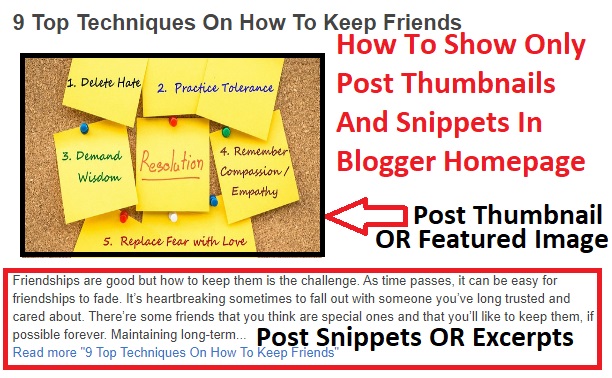





29 Comments
I could not refrain from commenting. Very well written! 0mniartist asmr
ReplyDeleteHello every one, here every person is sharing such knowledge,
ReplyDeletetherefore it's pleasant to read this website, and I used to pay
a visit this website everyday. asmr 0mniartist
Ahaa, its pleasant conversation on the topic of this article at this place at this web
ReplyDeletesite, I have read all that, so now me also commenting here.
0mniartist asmr
I've been browsing online more than three hours nowadays, yet I by no means found any interesting article like yours.
ReplyDeleteIt's beautiful worth sufficient for me. Personally, if all site owners and bloggers made just
right content as you probably did, the net will be much
more helpful than ever before. asmr 0mniartist
Hey there I am so happy I found your blog page, I really found you by mistake, while I was looking on Yahoo for something else, Anyhow I am here now and would just like to say many thanks for
ReplyDeletea fantastic post and a all round thrilling blog (I also
love the theme/design), I don’t have time to go through it all at the moment
but I have saved it and also included your RSS feeds, so when I have time I will be back
to read more, Please do keep up the fantastic b. asmr 0mniartist
It's not my first time to visit this site, i am visiting this web site
ReplyDeletedailly and obtain nice data from here every day. asmr 0mniartist
I couldn't refrain from commenting. Well written! 0mniartist asmr
ReplyDeleteI think this is one of the most important information for me.
ReplyDeleteAnd i am glad reading your article. But should remark on few general things, The site style is ideal, the articles
is really nice : D. Good job, cheers
Thanks for finally talking about > Using Rich Results Tools And Reports In Search Console Perfectly | DeworldInsights < Loved it!
ReplyDeleteWow! This blog looks exactly like my old one! It's on a completely different topic but it has pretty much the same layout and design. Superb choice of colors!
ReplyDeleteHave you ever considered writing an e-book or guest authoring on other blogs?
ReplyDeleteI have a blog based upon on the same ideas
you discuss and would love to have you share some stories/information.
I know my readers would enjoy your work. If you are even remotely interested,
feel free to shoot me an e mail.
constantly i used to read smaller articles which also clear
ReplyDeletetheir motive, and that is also happening with this post which
I am reading at this time.
When someone writes an post he/she maintains the image of a user in his/her brain that how
ReplyDeletea user can know it. So that's why this paragraph is great.
Thanks!
I like reading through an article that will make men and women think.
ReplyDeleteAlso, thanks for allowing me to comment!
Awesome website you have here but I was curious if you knew of any discussion boards that
ReplyDeletecover the same topics discussed in this article? I'd really like to be a part of group where I can get feedback from other knowledgeable
individuals that share the same interest. If you have any
recommendations, please let me know. Kudos!
Hello! Do you know if they make any plugins to assist with SEO?
ReplyDeleteI'm trying to get my blog to rank for some targeted keywords but I'm not seeing very
good results. If you know of any please share. Cheers!
Neat blog! Is your theme custom made or did you download it from somewhere?
ReplyDeleteA design like yours with a few simple tweeks would really make my blog jump out.
Please let me know where you got your design. Thanks
Contact us: info@deworldinsights.com
ReplyDeleteThanks a lot for the post. Want more.
ReplyDeleteReally appreciate you sharing this blog article.Thanks Again. Keep writing.
ReplyDeletewow, awesome post.Thanks Again. Much obliged.
ReplyDeleteAppreciate you sharing, great blog post.Really thank you! Really Great.
ReplyDeleteThanks again for the blog post. Keep writing.
ReplyDeleteI think this is a real great blog.Much thanks again. Awesome.
ReplyDeleteEnjoyed every bit of your article. Really Great.
ReplyDeleteAwesome blog post. Really Cool.
ReplyDeleteHello there! I simply wish to offer you a big thumbs up for the great information you've got right here on this post. I'll be coming back to your site for more soon.
ReplyDeleteGreat information. Lucky me I discovered your website by chance (stumbleupon). I have book-marked it for later!
ReplyDeleteA big thank you for your blog article. Cool.
ReplyDelete