In this google search console tutorial, well touch on How To Use "Change of Address Tool" In Google Search Console. Change of Address Tool is used to move your site from one domain to another
About Change of Address Tool
Use the Change of Address tool when you move your website from one domain or subdomain to another: for instance, from example.com to example.org or example2.com. This tool tells Google about your change, and helps to migrate your Google Search results from your old site to your new site.
- Rank Math Titles And Meta Settings In 5 Easy Steps
- Read Google Search Console Performance Report In Easy 3 Steps
- Sitemaps Settings In Rank Math [5 Easy Steps]
- Use Google Indexing API For Instant Crawling Of Your Pages [5 Easy Steps]
When Not To Use Change of Address Tool
Don't use the Change of Address tool for the following moves:
- Changing address from http to https. For an http to https move, follow the guidelines for site move with URL changes, but don't use this tool; Google will figure out your changes for you.
- Moving some pages from one location to another within your site: For example, from example.com/oldpath/... to example.com/newpath/...). In this case, just add redirects, and update your sitemaps as appropriate. However, you can use the tool to migrate your site from one domain to a path within another domain. For instance, from example.com to example3.com/new/location/.
- Moving between www and non-www in the same domain: For example, www.example.com to example.com. In this case, use canonical tagging and/or redirects without using the change of address tool.
- Moving a site without any user-visible URL changes (that is, when your site URL remains the same but you are changing hosting providers or CDNs). For this, read Move a site with no URL changes.
Best Practices In A Site Move
- Don't chain site moves. If you submit a change of address to redirect traffic from site A to site B, you can't immediately submit another change of address from site B to site C.
- Try not to combine multiple moves to a single location. Moving sites A, B, and C all to new location D can cause some confusion and traffic loss. You might want to move sites one at a time to the new, combined location and wait till traffic stabilizes before moving the next site.
- If you want to migrate a Domain property to one location (A.com to B.com) and a subdomain to a second property (m.A.com to m.C.com), create a property for subdomain m.A.com and migrate it separately.
- When moving a site, keeping the same site architecture in the new location helps to pass the signals more directly to the new site. If you combine a site move with a redesign of the site's content and URL structure in the new location, you will probably see some traffic loss as Google might need to relearn and reassess the individual pages.
Step 1: Pre-work
Perform these steps for all site moves:
- Implement a 301 redirect from your old homepage to your new homepage. we recommend also implementing 301 redirects for the canonical pages on your old site.
- Read the following topics:
- What is a site move? - Recommendations for all site moves.
- Move a site with URL changes - A step-by-step guide for moving a site from one domain to another.
- Perform any other pre-move actions described in Move a site with URL changes.
- Sites at the domain level (such as example.com, https://example.com, m.example.com) can then use the Change of Address tool (step 2).
Step 2: Use the Change of Address tool
After performing the pre-work, if you fulfill the requirements below, you can use the Change of Address tool to forward your old site signals to your new site.
Requirements:
- You must be a verified owner of both the old and new properties in Search Console. You must use the same Google account to manage both sites.
- The Change of Address tool can be used only on domain-level properties: that is, example.com, m.example.com, or http://example.com. It cannot be used for properties below the domain level, such as http://example.com/petstore/
- The tool does not move any subdomains below the specified domain (including www). So if you specify example.com in the tool, it will not move www.example.com or m.example.com. However, all paths under the domain are affected (example.com/any/path/here).
- The tool moves all protocols of your source property. So if you specify http://example.com, it also moves https://example.com
Use the Change of Address tool:
- Perform Step 1: Pre-work.
- Ensure that you fulfill all the requirements listed above.
- Open the Change of Address Tool.
- Follow the instructions provided in the tool. The tool runs a few pre-move checks before telling Google about the move. If you fail any critical pre-move checks, you must fix the issue before you can continue. If you fail non-critical pre-move checks, you will see a warning with recommendations, but your request can continue.
- If critical pre-checks pass, all sites being migrated from or to will display a notification in Search Console that the move is in progress. You will see these notifications for 180 days.
- Monitor your traffic as indicated in Move a site with URL changes.
- Maintain the redirects for at least 180 days--longer if you still see any traffic to them from Google Search. Remove your old pages, but we recommend continuing to pay for the old domain for at least a year to prevent others from buying and using your abandoned domain for malicious purposes. After the 180 day period, Google does not recognize any relationship between the old and new sites, and treats the old site as an unrelated site, if still present and crawlable.
What Happens When I Run Change of Address Tool?
When you file a change of address request using Search Console, it tells Google to emphasize crawling and indexing your new site over crawling your old site. It also forwards various signals from the old site to the new site, and tells Google to prefer the new site over the old when determining canonical pages. These actions continue for 180 days after you start migration in Search Console.
Google does not erase the old site from the index, and URLs from the old site can continue to be shown in Search results if they are available and don't have an equivalent page on the new site. If you have equivalent pages on your new site, providing redirects from the old site to the new and providing rel=canonical tags can reduce the number of old URLs shown in Search.
The tool runs a quick check before sending the move request to Google, to confirm that you own both sites, and to check for 301s on a few pages on your site.
Cancel a change of address request
You can cancel a change of address request for 180 days after it was made.
To cancel an address change:
- Remove any 301-redirect directives previously set up on your server. If you don't do this, Google will see those directives the next time it crawls your site and might continue to redirect the URLs as instructed by the directive.
- Add 301 redirects from the new site to the old site.
- Open the Change of address tool in the old site and click Cancel Move. Repeat for every old site that you no longer want to move.



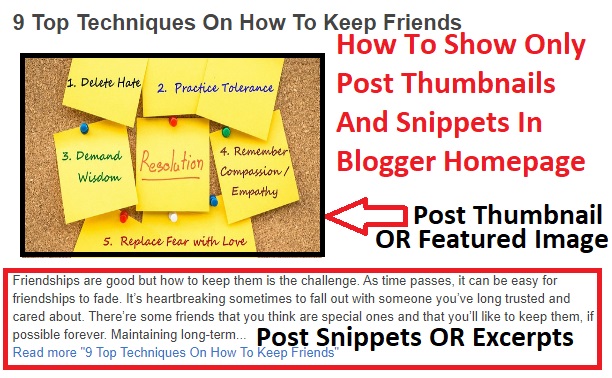





15 Comments
Thanks for ones marvelous posting! I genuinely enjoyed reading it, you may be a great author.
ReplyDeleteI will make sure to bookmark your blog and may come back very soon. I want
to encourage you to ultimately continue your great work, have a nice holiday weekend!
asmr 0mniartist
I will right away seize your rss as I can't in finding your email subscription link
ReplyDeleteor e-newsletter service. Do you've any? Kindly let me recognise in order that I may just subscribe.
Thanks. asmr 0mniartist
If some one wishes to be updated with newest technologies afterward he must be pay a visit this site
ReplyDeleteand be up to date all the time. asmr 0mniartist
Right away I am going away to do my breakfast, when having my breakfast coming yet
ReplyDeleteagain to read further news. asmr 0mniartist
Hello there I am so grateful I found your blog, I really found you by accident, while I was searching
ReplyDeleteon Digg for something else, Regardless I am here now and would just like to say kudos for a fantastic post and a all round enjoyable blog (I also love
the theme/design), I don't have time to go through it all at the minute but
I have bookmarked it and also included your RSS
feeds, so when I have time I will be back to read much more, Please do keep up the excellent
job. asmr 0mniartist
I absolutely love your blog and find the majority of
ReplyDeleteyour post's to be exactly what I'm looking for. Do you offer guest writers to write content available for you?
I wouldn't mind creating a post or elaborating on some of the subjects
you write with regards to here. Again, awesome blog!
I'm impressed, I have to admit. Seldom do I encounter a blog that's both
ReplyDeleteeducative and interesting, and without a doubt, you have hit the
nail on the head. The problem is something which too few men and women are speaking
intelligently about. Now i'm very happy I found this during my search for
something concerning this.
I know this site offers quality depending articles and additional data,
ReplyDeleteis there any other web page which presents these stuff in quality?
Hello, the whole thing is going nicely here and ofcourse every one is sharing information,
ReplyDeletethat's really good, keep up writing.
You are so interesting! I don't suppose I've truly read a single thing like this before.
ReplyDeleteSo good to discover another person with original thoughts on this topic.
Really.. thank you for starting this up. This web site
is one thing that's needed on the web, someone with a little originality!
Thank you, I've recently been looking for info about this subject for a long time and yours is the greatest I've came
ReplyDeleteupon till now. But, what about the bottom line? Are you sure concerning the supply?
I have read so many articles on the topic of the blogger lovers
ReplyDeletehowever this paragraph is really a pleasant post, keep it up.
scoliosis
ReplyDeleteI really like what you guys are usually up too. This sort of
clever work and exposure! Keep up the terrific works guys I've
incorporated you guys to my blogroll. scoliosis
Howdy just wanted to give you a quick heads up. The text
ReplyDeletein your article seem to be running off the screen in Chrome.
I'm not sure if this is a format issue or something to do with browser compatibility but I figured I'd post to let you know.
The layout look great though! Hope you get the issue resolved
soon. Cheers
Kindly update your browser, thanks!
ReplyDelete