We have covered a lot in this full blogger blog tutorial series, first, we look at Blogger Review to How To Create A Blog On The Blogger.com Platform. We also learned How To Create HTML Sitemap Page for our blogger blog, in another tutorial, we’ve seen how to add Contact Form In Blogger On A Page, from there we added Twitter Card To our blog. How To Add Breadcrumbs To Blogger Blog and How To Underline Links In Blogger Blog can also not be forgotten. As I said earlier, in this tutorial, I will show you How To Show Only Post Thumbnails And Snippets In Blogger (Blogspot) Homepage.
Table Of Content
- Introduction
- What Are Post Thumbnails Or Featured Images
- What Are Post Snippets
- The Importance Of Showing Only Post Thumbnails And Snippets On Blogger Homepage
- How To Show Only Post Thumbnails And Snippets In Blogger Homepage
What Are Post Thumbnails Or Featured Images
Featured images (also sometimes called Post Thumbnails) are images that represent an individual Post, Page, or Custom Post Type. A featured image is an image that you chose as the representative image for your posts and pages. This is especially useful for "magazine-style" themes where each post has an image.What Are Post Snippets
Snippets are chunks of text from the first few lines of a blogger post. It can act as a summary or as the introductory lines of text to a post. A text snippet is 101 characters long and after that three dots (…) are added, marking the continuity of the post. If a jump break exists before those 101 first characters, then snippets are picked up to the jump break.When it comes to the virtual space, don’t underestimate how important a snippet is. It is one of the most vital aspects of your blog posts. See it as the door that leads to your blog post. There is a need to create appealing snippets if you want to get the best organic visits.
The Importance Of Showing Only Post Thumbnails And Snippets On Blogger Homepage
Showing only post thumbnails and snippets on your blogger homepage come with some benefits:- With this trick, your post thumbnails and snippets are automatically generated on your main blog page. You could do this by manually adding jump breaks while writing posts, but this is a way to automatically add a “read more” button to each post on your blog.
- Showing Only Post Thumbnails And Snippets On Blogger Homepage makes your homepage appear neater, load faster and can help readers easily scan through multiple posts and see what grab their attention.
- Showing Only Post Thumbnails And Snippets On Blogger Homepage also reduces bounce rate and visitors tend to spend more time on your site.
When you go to any blog, on the homepage you will only see the post summaries with images (ie, thumbnails or featured images) and the read more sign, that is what I am talking about. If you’d like to see how excerpts with thumbnail works, click the “Home” above this page.
Read More Option with Thumbnail hack is far better than Blogger’s default jump break option because it automatically creates a summary of posts on archive page Type and index page Type i.e. home page, label page and search results pages with standard defined thumbnail size and words length.
How To Show Only Post Thumbnails And Snippets In Blogger Homepage
Now let's dive into the major business for the day, How To Show Only Post Thumbnails And Snippets In Blogger Blog Homepage. Showing Only Post Thumbnails And Snippets In Blogger Homepage is not difficult, just follow strictly and you should be fine. If you're using "Dynamic Views" and "Contempo" theme for your blog then this tutorial is not for you, these themes by default show post thumbnails and snippets on the home page. But any theme that does not show post thumbnails and snippets, you may apply this tutorial.
Step 1: Go to Theme>>Edit HTML and find </head>, paste the following code right above it. If you don't know how to do it don't worry I am taking you through this tutorial step by step. Click inside the template and press ctrl +F keys on your keyboard simultaneously. This action will trigger a search box to appear at the upper right corner of the template codes. Copy and paste the above code inside the search box and press Enter on your keyboard. Copy and paste the following code just above it.
<script type='text/javascript'>
var thumbnail_mode = "yes";
summary_noimg = 300;
summary_img = 350;
img_thumb_height = 200;
img_thumb_width = 300;
</script>
<script type='text/javascript'>
//<![CDATA[
function removeHtmlTag(strx,chop){
if(strx.indexOf("<")!=-1)
{
var s = strx.split("<");
for(var i=0;i<s.length;i++){
if(s[i].indexOf(">")!=-1){
s[i] = s[i].substring(s[i].indexOf(">")+1,s[i].length);
} }
strx = s.join("");
}
chop = (chop < strx.length-1) ? chop : strx.length-2;
while(strx.charAt(chop-1)!=' ' && strx.indexOf(' ',chop)!=-1) chop++;
strx = strx.substring(0,chop-1);
return strx+'...';
}
function createSummaryAndThumb(pID){
var div = document.getElementById(pID);
var imgtag = "";
var img = div.getElementsByTagName("img");
var summ = summary_noimg;
if(img.length>=1) {
imgtag = '<div class="xopostimg"><img src="'+img[0].src+'" width="'+img_thumb_width+'px" height="'+img_thumb_height +'px"/></div>';
summ = summary_img;
}
var summary = imgtag + '<div class="xopostsummary">' + removeHtmlTag(div.innerHTML,summ) + '</div>';
div.innerHTML = summary;
}
//]]>
</script>
Step 2: Find this code <div class='post-body entry-content' Now you will find this code below or around it <data:post.body/> Replace <data:post.body/> with the code below. Alternatively, find this code directly <data:post.body/> and replace the below code with it. If you find multiple of this code <data:post.body/> see the infographic below to see the right one to replace. Tip, examine the surrounding codes and see if it marches with the one in the infographic below.
<b:if cond='data:blog.pageType == "static_page"'><br/>
<data:post.body/>
<b:else/>
<b:if cond='data:blog.pageType != "item"'>
<div expr:id='"summary" + data:post.id'><data:post.body/></div>
<script type='text/javascript'>createSummaryAndThumb("summary<data:post.id/>");
</script> <div class='jump-link' ><a expr:href='data:post.url'>Read more "<data:post.title/>"</a></div>
</b:if>
<b:if cond='data:blog.pageType == "item"'><data:post.body/></b:if>
</b:if>
Congratulations! You're done. This tutorial, How To Show Only Post Thumbnails And Snippets In Blogger Homepage has been tried and tested and it works and looks good. But if you want to do some changes, it's okay, see below how to do the changes. Save your theme or template and you're good to go! Go to your blogger homepage and see the result for yourself.
img_thumb_height = 200;
img_thumb_width = 300;
If your thumbnails image are looking a little squished, alter the values below
summary_noimg = 300;
summary_img = 350;
img_thumb_height = 200;
img_thumb_width = 300;
to change the height and width of the summary & images. You can also make the images full width and automatic height.
full-width
I have tried so much to cover everything in this tutorial, How To Add Meta Tags To Blogger Blog. If you follow the tutorial strictly, I don't think you'll encounter any issues, however, if you encounter any, comment it at the comment section below and I will attend to you! Happy blogging! And don't forget to share, thanks!





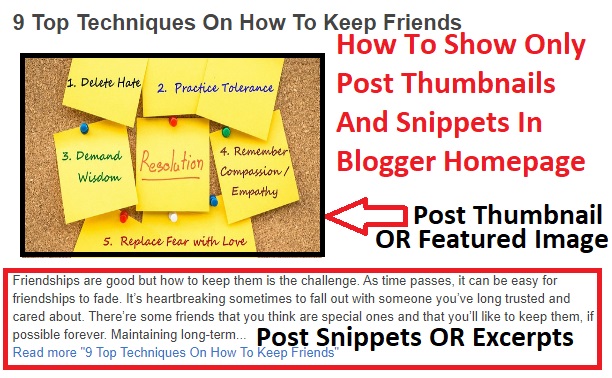






42 Comments
Amazing post. Thanks for sharing.
ReplyDeletemall discount
All thanks to Mr Anderson for helping with my profits and making my fifth withdrawal possible. I'm here to share an amazing life changing opportunity with you. its called Bitcoin / Forex trading options. it is a highly lucrative business which can earn you as much as $2,570 in a week from an initial investment of just $200. I am living proof of this great business opportunity. If anyone is interested in trading on bitcoin or any cryptocurrency and want a successful trade without losing notify Mr Anderson now.Whatsapp: (+447883246472 )
Delete
ReplyDeleteBest and helpfull Post,Hi Sir, Techno Prokash,I am your regular website viewer and user,just as your other articles attracts us, your articles help us a lot.Thanks forpublishing this article.
Amazing Content, Know more about the thumbnail downloader
ReplyDeletehi!,I like your writing so much! share we keep up a correspondence extra approximately your post on AOL? I require a specialist on this space to solve my problem. May be that is you! Looking ahead to peer you. jav tube Free Download
ReplyDeleteHI, was trying to follow your post but can't find on my template de code you say needs to be replaced.the code does not exist on my blogger simple template. Could you help with that?
ReplyDelete
ReplyDeleteشركات نقل الاثاث بجازان افضل شركة نقل عفش بجازان نقوم بنقل الاثاث من والى جازان فى اى وقت سيارت مغلقة خدمة عملاء على اعلى مستوى من المهنية عمالة فلبينية ماهرة فى نقل الاثاث من والى جازان
بہت بہت شکریہ آپ کا جناب آرڈر صارفین یہاں پر کلک کر کے دیکھیں
ReplyDeleteاردو میں مکمّل بلاگنگ سیکھے اور آن لائن پیسے کمائیں
Good content
ReplyDelete
ReplyDeleteSuper article, thanks for sharing useful information…
Telehealth
Injury Prevention Programs
hello sir, i have an issue with my blogger. when i post some website video by embed code (not youtube video) video thumnail not showing on my blog home page or post thumbnail. showing thumbnail when i click that post. i you solve my issue ?
ReplyDeletethank you.
Well that's what I set out to explore. Naturally, ranking in the featured snippet solves the positioning problem, but is this strategy worth doing? Anyway, what is a featured snippet? And more importantly, what do you have to do to appear there?
ReplyDeletehttps://ppcexpo.com/blog/what-is-a-featured-snippet
This comment has been removed by the author.
ReplyDeleteawesome, thanks!
ReplyDeleteInformative post. really nice required information & the things I never imagined and I would request,SEO techniques
ReplyDeleteThanks for sharing. I recommended this post to all readers.
thanks for great information
ReplyDelete+96893560417 Muscat escort I'm free for outcall in Oman and I can go to your housing or apartment suite so don't remain by unnecessarily long and text me now WhatsApp and call I will answer you immediately. Escort Muscat Can barely wait to see you what about we have some happy occasions together Escort in Muscat +96893560417
ReplyDeleteEscort in Oman
Muscat escort
Escort Muscat
Escort in Muscat
This comment has been removed by the author.
ReplyDeleteThis comment has been removed by the author.
ReplyDeleteHow do I get the text to go along the side of the thumbnail instead of along the bottom, been trying for a few days, Any input great, great post by the way. thank you
ReplyDelete+923214438017 Escort Lahore Hi I'm 20 years single and endeavoring to make just barely enough. Responsive and dynamic. Escorts in Pakistan on the off chance that you are enthusiastic about knowing more get hold of me? I'm down for whatever. I'm lovable and horny. I essentially need some oral hookup day/this evening Call girls in Pakistan +923214438017
ReplyDeletecall girls in Lahore
Escorts Service Lahore
Escorts in Lahore
Escorts in Pakistan
Call girls in Pakistan
Lahore call girls
Pelanggan yang dihormati,
ReplyDeleteKumpulan pendanaan pakar memberikan pinjaman kepada Individu dan syarikat terutamanya Individu yang mempunyai rancangan perniagaan dan Idea tetapi sukar untuk memulakan kerana rendah atau kekurangan modal permulaan.
Dapatkan pinjaman jangka pendek dan jangka panjang Instan untuk Memulakan perniagaan anda sendiri dan nikmati faedah menjadi bos anda sendiri.
Dengan kadar faedah rendah 2%.
Tempoh 1 hingga 15 tahun. -24 / 7S
Hubungi kami melalui e-mel: franchisecapitalcorps@gmail.com
Add time ago likes my blog Baca manga
ReplyDeleteToday's disk-based solutions are additionally economical as well as able to take care of records as well as likewise disk management conveniently bare metal data center. B2D treatments endure a complete variety of additionally rewritable as well as removable media, such as DVD-RW, zip, as well as additionally cd-rw.
ReplyDeleteI was suffering from herpes since January before I met Dr Ajayi who got me cured. Thank god, I'm cured. I had for some time now noticed having difficulty in pain. Never in my wildest dreams did it cross my mind that I may develop a serious herpes disease. Few months ago I purchased herbal remedy from Dr Ajayi, after taking it for 14 days, I was totally reversed. I'm so happy to share this great news to everyone and I want to advise anyone suffering from herpes diseases or any type of diseases he will get you cured. you may need his email for assistance. Email him at ajayiherbalhome@gmail.com you can also call or WhatsApp him +2348154724883. visit his website https://ajayiherbalhome.weebly.com for more information and don't forget to share as you read.
ReplyDeleteNice Article! I am so happy after reading your blog. It’s a very useful blog for us. Thanks for sharing your valuable information.
ReplyDeletevisit site
Original Laptop Batteries online shopping in less price with free shipping and cash on delivery in all over Pakistan.
ReplyDeleteLaptop Batteries in Pakistan
Mobile batteries in Pakistan
Laptop Chargers in Pakistan
Affordable Xcorts
ReplyDeleteCheap Xcorts delhi
ReplyDeleteThese young girls are famous for their efforts, and they make sure that their clients are satisfied
ReplyDeleteBuilt with creativity and ingenuity, this 8 Marla cottage offers versatility to tailor to your lifestyle.
ReplyDeleteLuxury Cottages In Bhurban
Je
ReplyDeleteThis is my first time i visit here. I found so many interesting stuff in your blog especially its discussion. From the tons of comments on your articles, I guess I am not the only one having all the enjoyment here keep up the good work. Dive into the details with our comprehensive article on the subject: Remove Consumer Complaints Services
ReplyDeletePretty good post. I just stumbled upon your blog and wanted to say that I have really enjoyed reading your blog posts. Any way I'll be subscribing to your feed and I hope you post again soon. Big thanks for the useful info. Our article provides the answers you seek: Remove Negative Videos From YouTube
ReplyDeleteThis is my first time i visit here. I found so many interesting stuff in your blog especially its discussion. From the tons of comments on your articles, I guess I am not the only one having all the enjoyment here keep up the good work. Unveil the complexities of the subject in our enlightening article: Philip Tauberman
ReplyDeleteI love the boldness of Reputation Pride's claim that nothing is impossible. It shows that they're not afraid to tackle even the toughest cases of negative online content. Online Reputation Management Services
ReplyDeleteOne aspect of Online Reputation Management that often gets overlooked is employee advocacy. Employees are valuable brand ambassadors, and empowering them to represent the company positively online can greatly enhance its reputation.
ReplyDeleteIn today's digital age, a single negative review or social media post can tarnish a brand's reputation. That's why I highly recommend Online Reputation Management Services. They provide proactive measures to monitor, manage, and improve your online image, ensuring long-term success.
ReplyDeleteOur product deli paper is very useful for hotel's in Texas and also for local food stalls.
ReplyDeleteExperience the confidence-boosting benefits of our power plus tablet as you take your performance to the next level. Don't let timing issues hold you back any longer – unleash your full potential with Pureganics Power Plus Timing Capsules.
ReplyDeleteOzeefy provides the Social Media Marketing Agency covering all horizons of the digital realm. We are the no.1 ecommerce agency in Lahore, Karachi, Islamabad, Multan, and beyond. This fast growing marketing agency aces all genres of e-commerce making us leading Ecommerce agency in Pakistan
ReplyDeleteThis article is truly valuable; thank you. It’s definitely worth a read Color Blindness Test. Color blindness tests are used to assess color vision challenges.
ReplyDelete