In this article, we are going to talk about some little known features of Rank Math—How To Use Rank Math Status and Tools. Both these have always been part of Rank Math, but since they won’t be used day to day as Rank Math’s other tools, they aren’t discussed much.
Even though you will rarely need to use the Status and Tools inside Rank Math, it doesn’t hurt to learn about these options. Who knows, you might encounter a critical situation where you would need to use some of the features we will discuss. At that time, spending a few minutes learning about these features will feel like a wise investment. With that said, let us discuss Rank Math’s Status and Tools Section.
How To Use Rank Math Status and Tools
To reach the Status and Tools section, you would have to use the Rank Math menu. Hover over it with your mouse and locate the Status and Tools menu entry, and click on it.
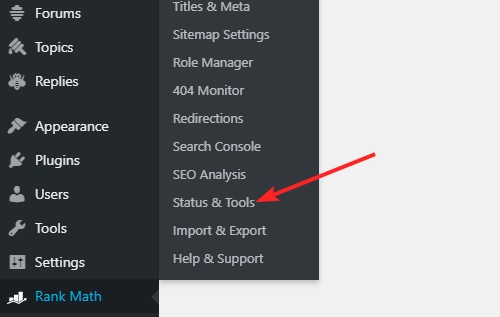
You will reach the Status and Tools page, which will look something like this.
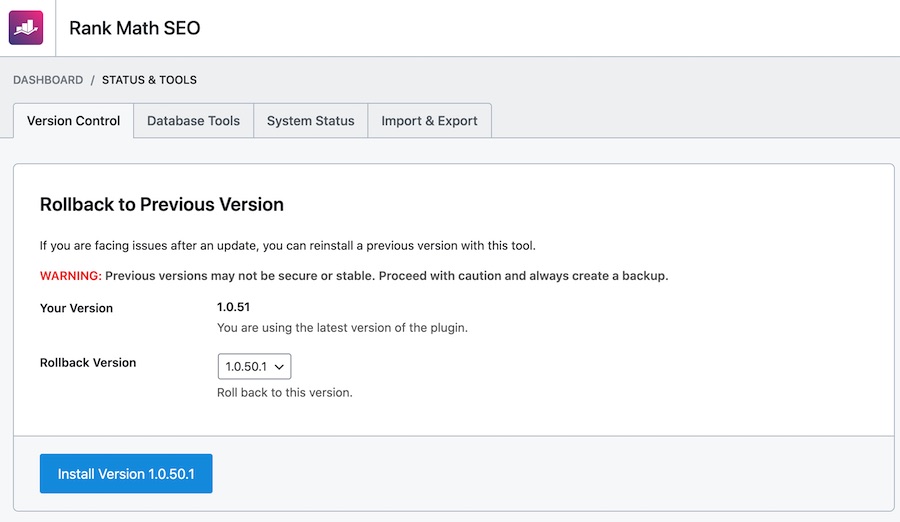
Let us discuss each of the tabs one by one.
Version Control
We have a guide dedicated to using the Version Control.
Database Tools
Let us head over to the tools section by clicking the Tools button from the available tabs.
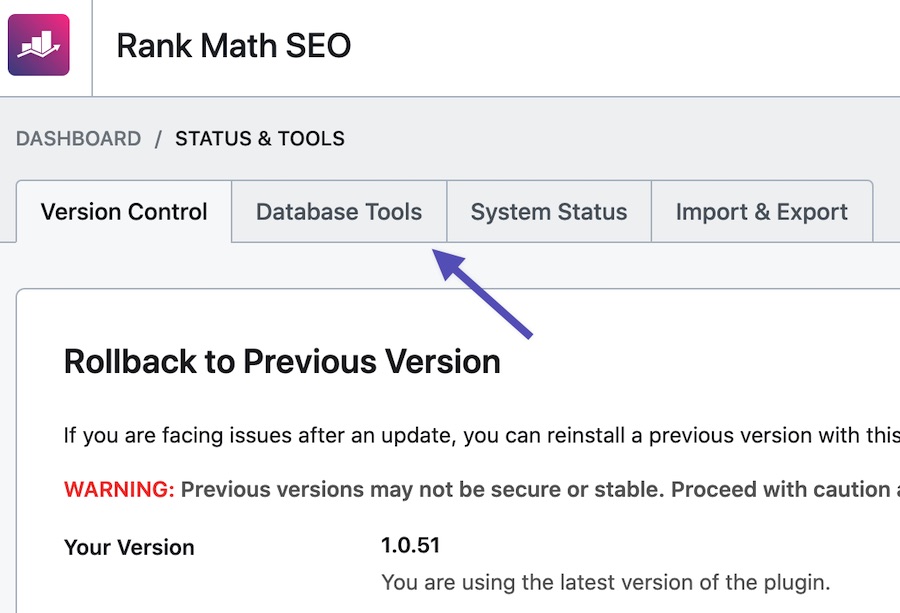
You should reach the Tools section, which would look something like this.
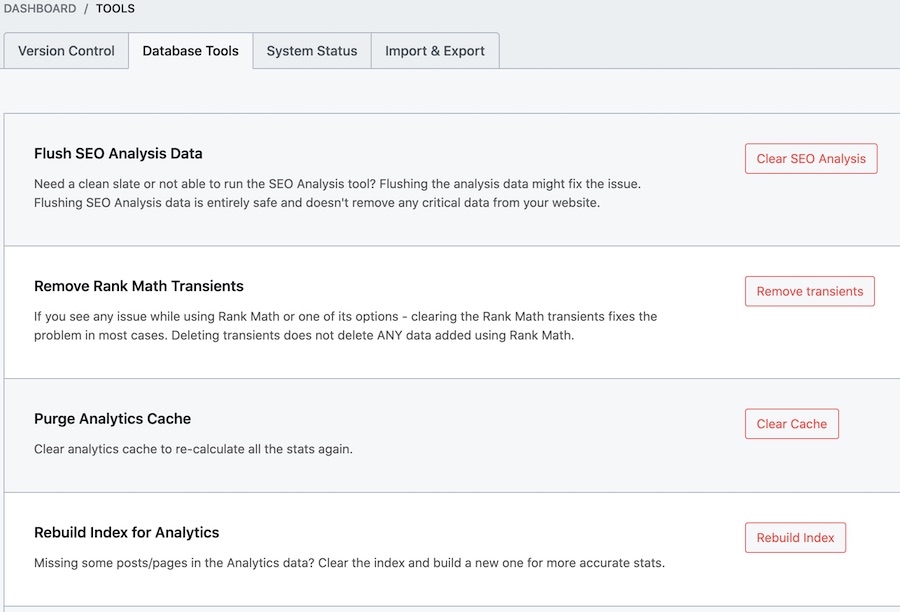
- Rank Math Sitemap Issues and Their Fixes
- Rank Math Titles And Meta Settings In 5 Easy Steps
- Sitemaps Settings In Rank Math [5 Easy Steps]
- Use Google Indexing API For Instant Crawling Of Your Pages [5 Easy Steps]
Before we explain each of the options, let us explain the need for tools. There are many scenarios where you want to reset one or more of Rank Math’s settings. Major website changes, architecture changes, or content re-organization are just some of the scenarios where you’d want to erase or reset one or more settings.
Now, you might be thinking that most Rank Math’s settings have options to clear out the data by themselves, like the 404 monitor, where you can delete all the 404 errors. While that is true that you can delete data from a few of the settings themselves, Rank Math will still preserve some internal data for logging and diagnosis. So it is not a complete wipe.
In most cases, you shouldn’t feel a change, but if you’ve made big changes, especially if you have custom-coded some functionality, you’d want a clean slate to start with. That is where the Tools come in. They are designed to give you extra control over Rank Math’s data by allowing you to erase data from a few of the features completely.
Now that you understand that let us explain each of the options briefly.
Flush SEO Analysis Data
You already know that Rank Math includes a pretty powerful SEO analysis tool, and you can read all about it on its [dedicated KB page].
To keep track of your SEO improvements, some of your historical data is stored by Rank Math. If there arises a scenario where you wish to delete that information, you can do so by using this option.
To delete the data, simply click the Clear SEO Analysis button.
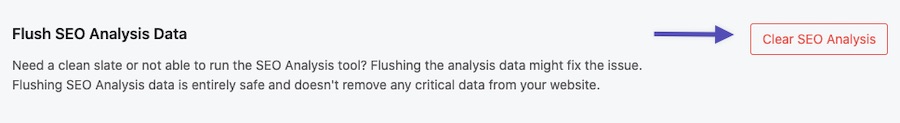
Remove Rank Math Transients
To understand this option, you have to understand what transients are first. Transients are a data-storage option inside WordPress, and it is used to cache information that takes a lot of time to retrieve.
Since Rank Math fetches a lot of information about your website inside the posts, for SEO analysis, redirections, 404s, and all the other options, it uses transients to fetch a lot of this information and store it effectively without increasing the load of your server. Rank Math does so by using the WordPress transient API, which makes it easy to manage as well.
The advantage of transients over other caching methods is that it self-expires. With every transient record, there is also a record of when the transient should expire—making it storage efficient as well.
But, there are some rare scenarios, for example, when your entire website’s architecture or content changes, where the number of transients can become too large. Most of the time, WordPress and Rank Math can work around this problem, but if you have issues, you can use this option to clear all the transients created by Rank Math.
To do that, simply click the Clear Transients button.
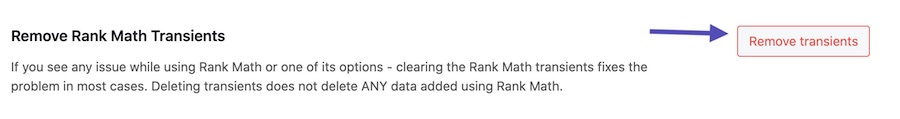
And all the transients will be cleared. Remember, when you clear your transients, your website’s admin area might work sluggishly for some time as the transient cache will be rebuilt from scratch.
Purge Analytics Cache
Rank Math 1.0.50+ comes with an option to show Analytics right inside your WordPress dashboard. If that feature is not working correctly, getting too large for your website, or if the data is showing skewed numbers, use this option to purge the Analytics cache and start afresh.
Rebuild Index for Analytics
If you are missing some posts/pages in the Analytics data or the numbers are not correct, use this option to rebuild the index and get more accurate data from your Google Analytics account.
Clear 404 Monitor Log
Rank Math has a powerful 404 monitor built-in, which captures and lets you manage your website’s 404 errors with ease. If you want to learn more about it, you can do so by reading the dedicated knowledge based article we’ve written about it.
The 404 monitor not only captures your website’s 404 errors but also lets you delete individual errors after you’ve fixed them. If the error comes up again, it will be captured once again and shown as a fresh error. Since you can delete individual errors, why is there a dedicated option to delete the entire 404 log?
The reason for that is simple. When you update your website, you can accidentally introduce changes that “breaks” your URLs, which in turn can cause thousands, or even millions of 404 errors (depending on your website and the traffic it gets). In the sea of errors, how would we differentiate the actual errors from all the other errors?
Actually, you can’t, and it would make more sense to clear the 404 error log and start capturing errors again. Of course, there might be other scenarios where this option might be useful, but this is the one that could be easily explained.
To delete the 404 error log, click the “Delete 404 Monitor Log Button”.
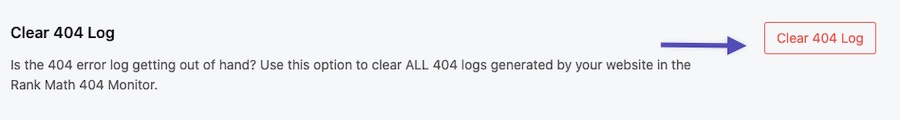
Yoast Block Converter
When you switch over to Rank Math from Yoast, all your data is imported using the import option except the FAQ and HowTo Schema blocks. For importing those 2 type of Schema blocks, use this Block Converter option.
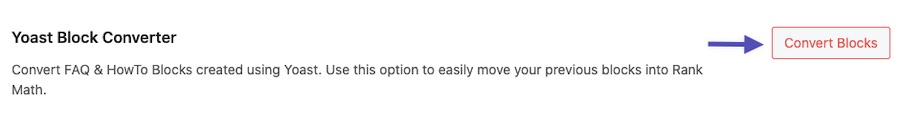
Schema Convertor
When Google first started using structured data in Google search, it was a rudimentary implementation. You usually had just one type of schema on a page. But, as schema has evolved, that is changing.
Now, it is not uncommon for a single page to have 2,3 or more schema types on a single page. For example, a restaurant that does a food delivery service might have a restaurant schema, a service schema, a review segment, and a local business schema, all on each page. While Google has no issues understanding all the schema on the page, this does give rise to a new problem.
Heirarchy.
You see, having lots of schema on the page can sometimes be confusing. Let us take an example. A page for a simple recipe can have a recipe schema, a video schema, breadcrumb schema, and a review schema. In this case, should Google assume that this is primarily a video page with a recipe or vice versa? Knowing the right answer is important, as it can help Google understand which results should specific pages be displayed on.
To counter this issue, Google started supporting nested schema, which means a hierarchical implementation of schema on the page. This leaves little room for imagination, which ensures that your pages will gain impressions for the right queries. It is important to note that, currently, Google is fine with any implementation. So, if you’ve implemented schema in the old way, it should still be fine. You can read more about this in Google’s documentation.
What Does This Mean For You?
Enough context. What does this mean for you? Well, in the early days, when we introduced schema in Rank Math, we did it the old way as well. But now, we’re transitioning to nested/tree schema.
With the new Rank Math release, we will automatically transition your website to the new schema type automatically. So, you don’t have to do anything to prepare. But, with millions of variables, some websites might experience issues with schema on the old pages, or for the new pages, they use the Schema Generator.
Enter this feature. When you use this feature, it will look for schema issues on your website and regenerate the schema for you—fixing the problem. However, in most cases, you won’t need to use it. We recommend that you only use this feature when you face issues with schema, and one of our staff members asks you to use it. We’ve also mentioned that next to the feature entry as well.
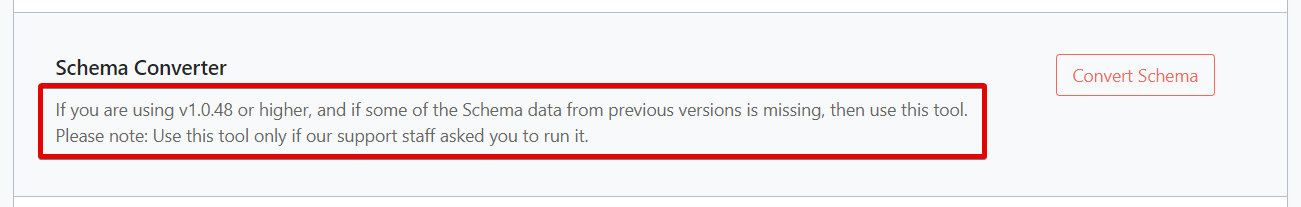
How To Use This Feature
Using this feature is simple. When instructed by our support staff, click the Convert Schema button on the page.
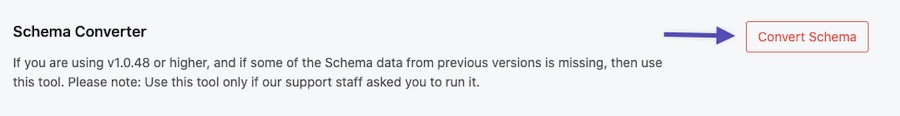
You will see a confirmation box on the screen. Click “OK” to confirm and start the conversion process.
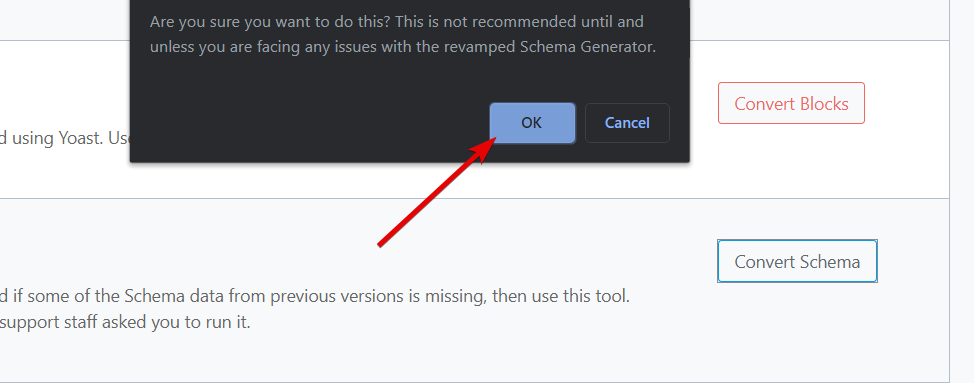
The conversion process will begin instantly, and you should see a notice similar to the one in the image below.
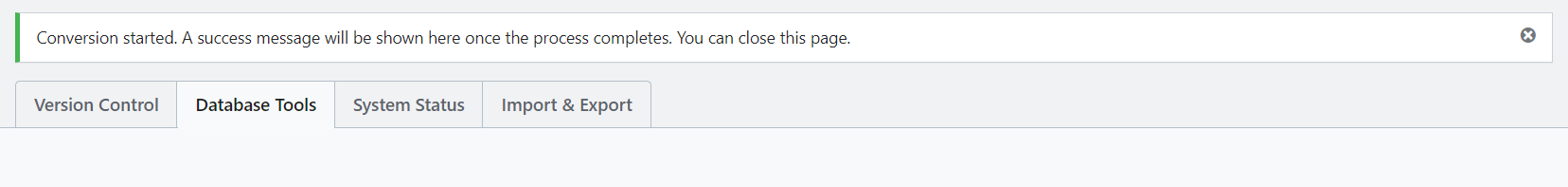
Depending on how many posts your website has, the conversion process may take some time. The conversion happens in the background, so you can perform other tasks while the conversion takes place. You can come back later and check the status of the process by checking the notice on the screen.
Delete Internal Links Data
Rank Math has many fantastic features around internal links. Not only can Rank Math analyze your content and suggest the most appropriate internal links, but it can also keep track of the number of internal links each post makes and receives. This information is used to give your posts an SEO score, which is critical to optimize if you want to create content optimized for SEO.
As expected, Rank Math caches a lot of this information to prevent additional load on your server. But, if you make major changes to your website’s architecture, you might find it efficient to clear this cache using this option.
A bit of clarification. Even though the button next to the option says “Delete Internal Links”, this option will not delete your internal links. Rather, this will only delete the metadata about the internal links that Rank Math has captured.
To delete the data, click the “Delete Internal Links” button.
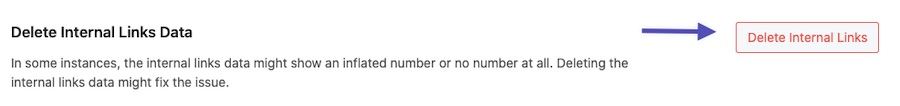
Delete Redirection Rules
If your website has had 404 errors, then it is likely that you’ve used the Redirection Manager built inside Rank Math. It is a powerful tool that lets you create, edit, enable, disable, or delete redirects. If you’d like to learn more about the Redirect Manager, then you can refer to the dedicated knowledge base article we’ve written about it.
Although the Redirect Manager has a built-in option for deleting the Redirects you create, the process does take a couple of steps. First, the redirects go to the trash, then then you have to delete from the trash for them to be gone completely.
In many cases, that is not what you need. For example, if you change the entire structure of your website, then it is a wise choice to clear all the redirects from your website, including the metadata. To achieve that, you can use this option.
If and when you use this option, all the Redirects that you’ve created, along with their metadata, will be deleted permanently. This behavior is different from all the other options that we’ve discussed, as it deletes the actual data, not just the metadata. Proceed with caution.
To delete the Redirections, click the Delete Redirections button,
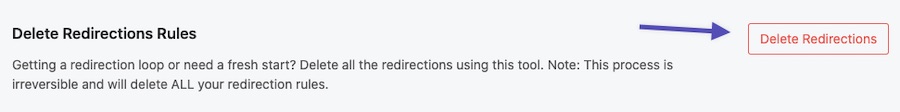
System Status
The System Status section might look pretty confusing and disorienting, and you might even be overwhelmed with the amount of information there and what to do with it.
Worry not, as the information in the System Status section is just for reference. You don’t even need to know it unless you are a developer, or if Rank Math is not behaving as expected on your website. In those cases, we might request the information from this screen, along with some more information, to diagnose and fix issues.
Just so you know, the System Status page is divided into 2 parts.
The Database section, which looks similar to this:
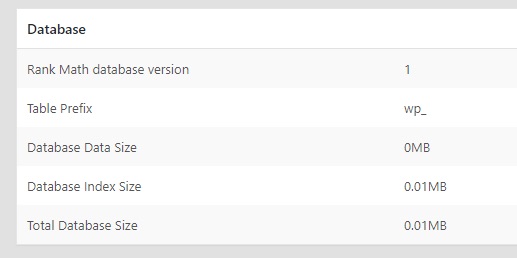
And the Tables section, which looks something like this:

The Database section lists some details about your website’s database, while the Tables section goes deeper and lists the details of each of the Tables.
To paraphrase, the Status section gives you an overview of how Rank Math is functioning under the hood, and it is only useful when you want to peek under the hood. Otherwise, you can leave it be, and enjoy Rank Math.
Import & Export
We have a guide dedicated to using the extensive import and export options in Rank Math. We have covered every single option you see in the tab and we guide you every step of the way so none of your previous data gets lost during the transfer.




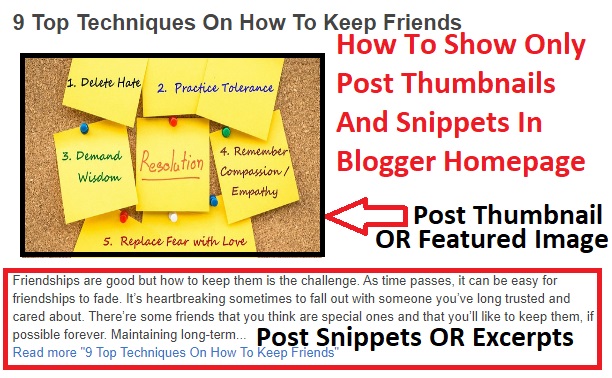

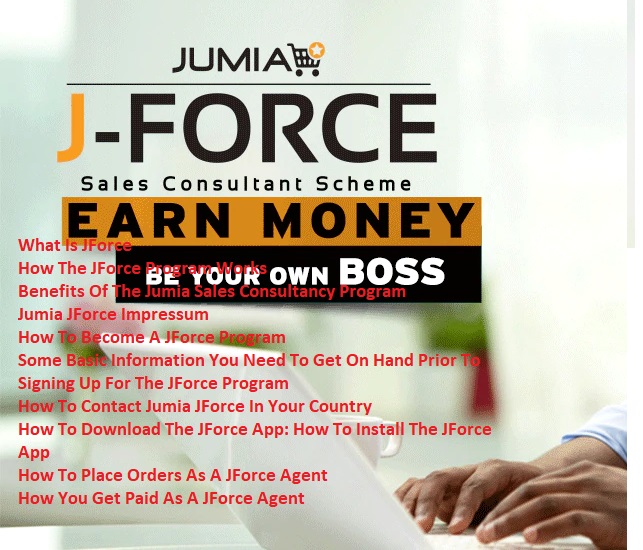


16 Comments
Muchas gracias. ?Como puedo iniciar sesion?
ReplyDeleteI read this article completely on the topic of the resemblance of
ReplyDeletehottest and previous technologies, it's remarkable article.
0mniartist asmr
Do you mind if I quote a few of your articles as long as I provide credit and sources back to
ReplyDeleteyour blog? My blog site is in the exact same area of
interest as yours and my users would genuinely benefit from some of the information you
present here. Please let me know if this okay with you.
Thank you! 0mniartist asmr
Hello there! Do you know if they make any
ReplyDeleteplugins to help with SEO? I'm trying to get my blog to rank for some targeted keywords but I'm not seeing very good
results. If you know of any please share. Thanks! asmr 0mniartist
If some one wishes expert view regarding blogging afterward i recommend
ReplyDeletehim/her to pay a visit this blog, Keep up the fastidious work.
asmr 0mniartist
I am really impressed along with your writing talents and also
ReplyDeletewith the structure to your blog. Is this a paid topic or did you modify it yourself?
Either way stay up the nice quality writing, it's rare to see a nice weblog like this one
these days..
Hello! Someone in my Myspace group shared this website with us
ReplyDeleteso I came to take a look. I'm definitely enjoying the information. I'm bookmarking and will be tweeting this to my followers!
Outstanding blog and superb design and style.
Highly energetic article, I liked that a lot. Will there be a part
ReplyDelete2?
I like the valuable info you supply on your articles. I will bookmark your blog and take a look
ReplyDeleteat again here regularly. I'm slightly certain I will be informed a lot of
new stuff right right here! Good luck for the following!
Every weekend i used to go to see this web site,
ReplyDeleteas i want enjoyment, since this this web page conations really nice funny data too.
Hi there to all, since I am truly eager of reading this website's post to be updated
ReplyDeleteon a regular basis. It carries nice data.
Whats up are using Wordpress for your site platform?
ReplyDeleteI'm new to the blog world but I'm trying to get started and set up my own. Do you require any html coding expertise
to make your own blog? Any help would be really appreciated!
Contact us: info@deworldinshights.com
ReplyDeletescoliosis
ReplyDeleteHello, I enjoy reading through your article post. I wanted
to write a little comment to support you. scoliosis
You ought to take part in a contest for one of the greatest sites
ReplyDeleteon the internet. I most certainly will recommend this
site!
Great blog here! Also your site loads up very fast!
ReplyDeleteWhat host are you using? Can I get your affiliate link to
your host? I wish my web site loaded up as quickly as yours lol