Jumia provides all answers to frequently asked questions relating to your Jumia account and Login information. In case you are stuck somewhere you can always refer to this information.
How can I sign-up as a customer on Jumia?
- Go to the Jumia Website and Start by clicking “My Account” and then “sign up” in the top right corner of your screen.
- You will then be asked to provide some basic information.
- When you have provided the required information, click submit to finish the sign-up process.
- Jumia will send you an email to welcome you to Jumia.
I have forgotten the password to my Jumia account. How do I access it?
- Click “Your Account” and then “Login” at the top right side of your screen.
- Enter your registered email address and click “Proceed”.
- Now click the “Forgot your Password” button to get an email on your registered account with instructions on how to set a new password.
How can I add a new delivery address to my account?
To add an additional delivery address to your account:- Click “Your Account” in the top right corner in the Jumia Website of your screen
- Login in to your account (if you are logged in you would see your name there).
- Now click “Address Book” on the left side of the screen.
- Click on “Add a New Address”, enter the details of the new address and click on “Save this Address”.
- All Questions and Answers about Jumia products, prices and warranty
- All Questions and Answers relating to payment on Jumia
- All Questions and Answers relating to Jumia delivery
- Vendor Drop-Off Hub Locations in Ghana
Can I add multiple email addresses to log in to my account?
To make sure that your account is always secure, multiple email addresses cannot be added. However, you can replace your current email address with a new one anytime from "Your Account".Why do I need to provide my email address to sign up?
Your email address helps us provide timely information to you about your order. It also acts as your username and helps you log in.How can I change the password of my account?
- Click “Your Account” in the top right corner of your screen
- Login into your account (if you are logged in you would see your name there).
- In the contact details box click “Change Password”
- Enter the required information and click "Submit"

How can I deactivate my account?
Why not just let it be and come back whenever you want.Would my account be deactivated if I don’t use it for a long time?
Jumia will miss you when you don’t visit them enough but they will never deactivate your account unless you requested it, or for exceptional cases of customers with a very high repeated order rejection rate. Jumia always has amazing deals for you, great discounts and genuine productsIf you have any questions, please do leave at the comment section below, and do not forget to subscribe!




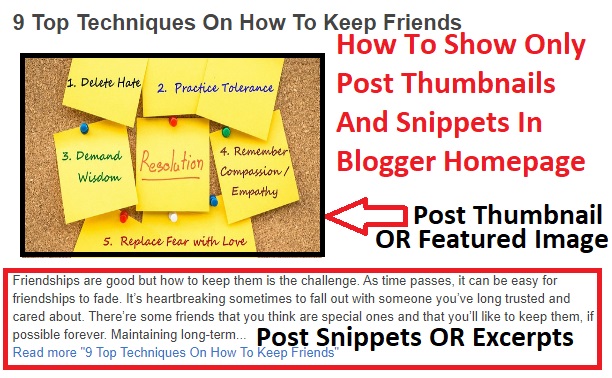

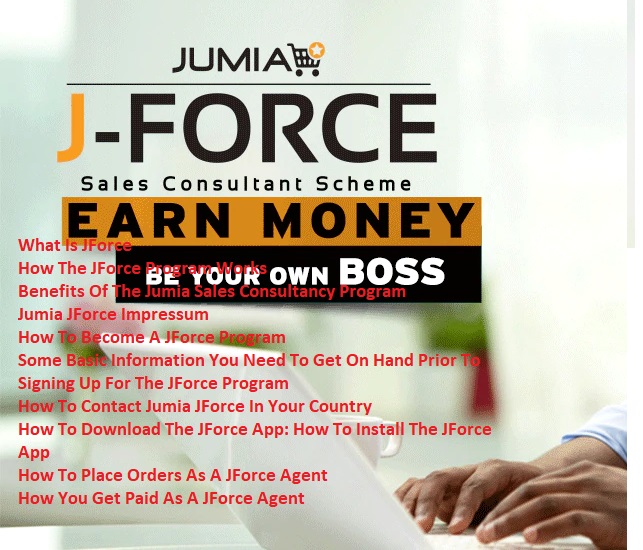


1 Comments
Please how can I change my email address?
ReplyDelete